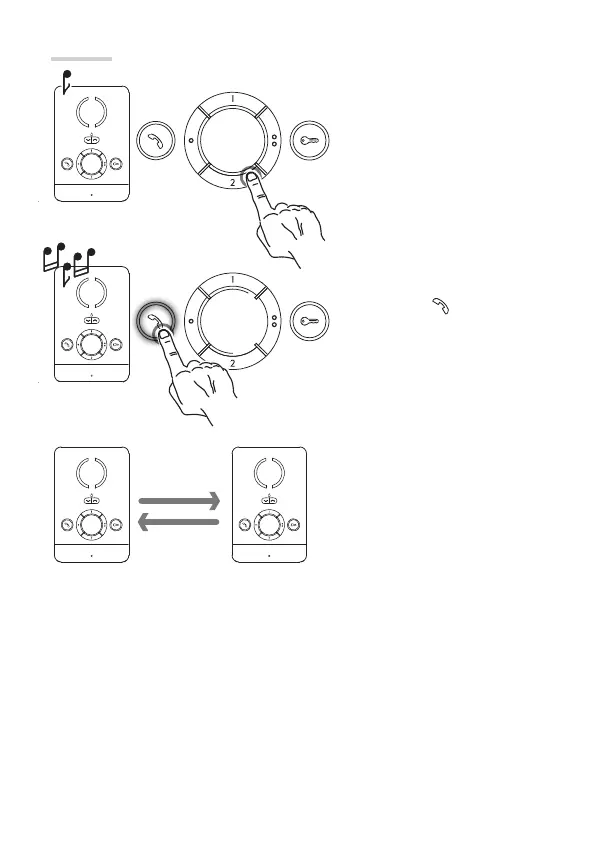1
1 2
2
Page 4 - Manual code FB00855-EN - ver. 1 -
07/2017
- © Came S.p.A - The contents of this manual are subject to change at any time without prior notice.
Intercom
Select the extension that you
want to call; the line free tone
indicates that the call has been
forwarded.
3 successive beeps indicate
that it is not possible to make
calls because the line is busy.
The receiver being called rings.
Press the key on the
receiver that is called to
activate the communication.
Internal receivers 1 and 2 are
in communication.
During a conversation
between extensions, a
call from an entry panel is
signalled to the receivers by
a beep that is repeated every
5 seconds.
