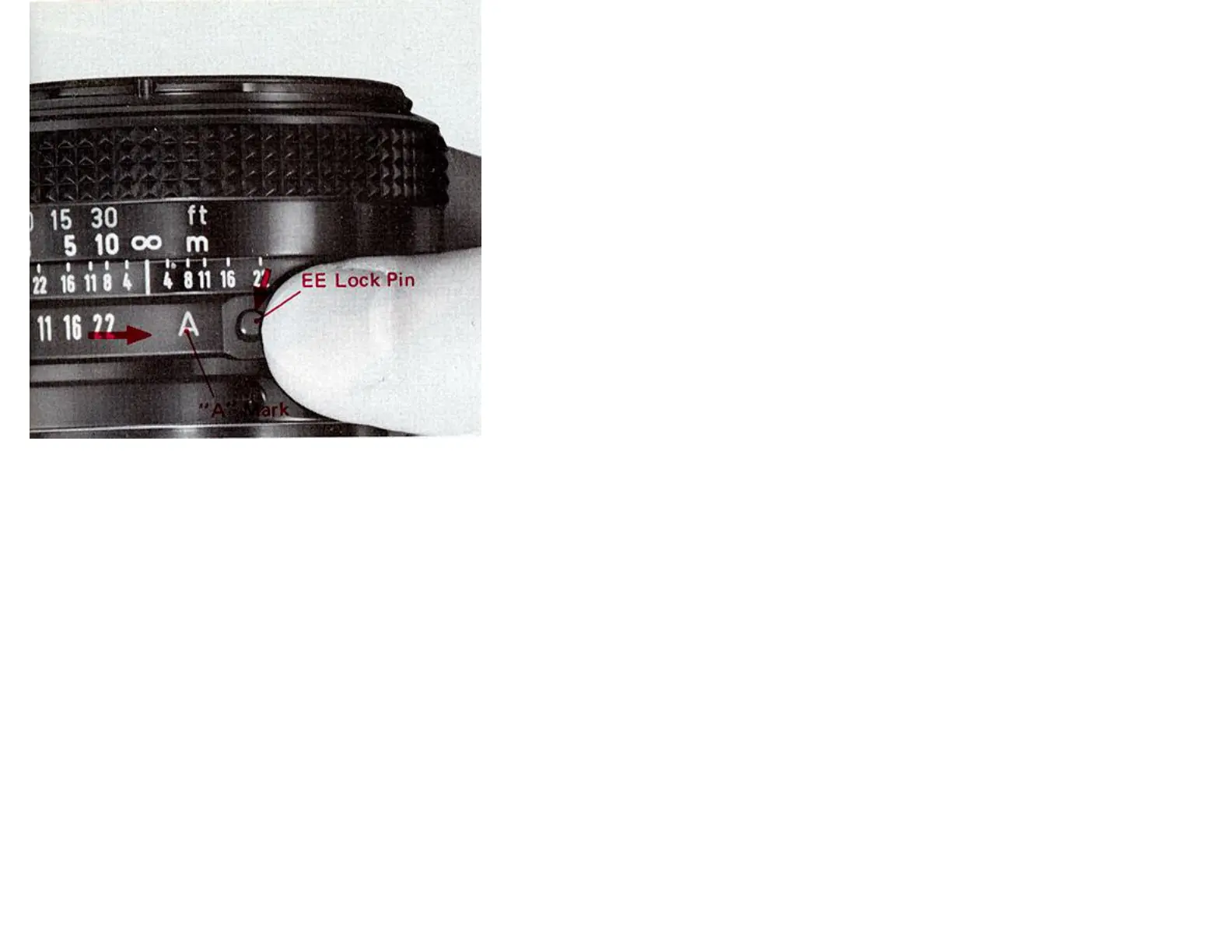Free Download at http://www.joe
Note
On the aperture ring of an FD lens there is a green "A".
The aperture ring can be turned to or from this mark by
pressing the EE lock pin. Setting the lens to "A"
permits AE photography when the accessory Servo EE
Finder is mounted on the F-1. At any other time the
aperture ring should be off "A". Please note that some
early FD lenses have a green circle instead of "A" and
that the aperture ring can be turned freely to that mark
since these lenses lack an EE lock pin.
Neckstrap
Thread the tips of the neckstrap through the corres-
ponding rings on the camera so that the tips are on the
inside. Then adjust the strap to the length most com-
fortable for you.
Eyecup 3R
The F-1's rubber eyepiece ring can be replaced by this
accessory eyecup. The eyecup is attached by snapping it
into the eyepiece grooves after removal of the screw-in
eyepiece ring. Its use is not mandatory, but viewing
with it may be more comfortable, and it helps block
extraneous light from entering the viewfinder.
