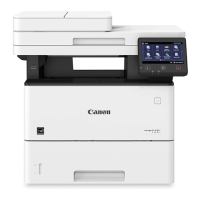Why Canon imageCLASS D320 All in One Printer does not print?
- JJessica DavisAug 15, 2025
Your Canon All in One Printer might not be printing due to several reasons. It could be out of paper, or a copy job might be pending due to a paper shortage. Ensure paper is loaded in both cases. The cartridge might not be correctly installed, so double-check that. Your computer's BIOS port settings might need adjustment, referring to your computer's documentation for available ports. Also, confirm your computer is on and functioning correctly. Finally, a print job error might have occurred, which can be resolved by setting AUTO ERROR SKIP in the additional functions or deleting the error print job using the status monitor.