Top Maintenance Cleaning the Machine Cleaning the Feeder
0H1J-0RH
See "Attention (Cleaning the Machine)" in advance.
If your document has black streaks or appears dirty after it has been scanned from the feeder, the rollers
inside the feeder may be dirty. Clean the feeder's scanning area and rollers.
Turn OFF the power switch and disconnect the power cord.
Open the feeder cover.
Clean the rollers (A) inside the feeder with a well wrung out cloth dampened with
water and wipe them with a soft, dry cloth.
Close the feeder cover.
Cleaning the Feeder
1
2
3
4



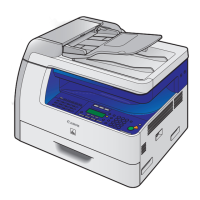

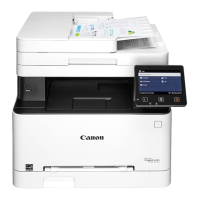







