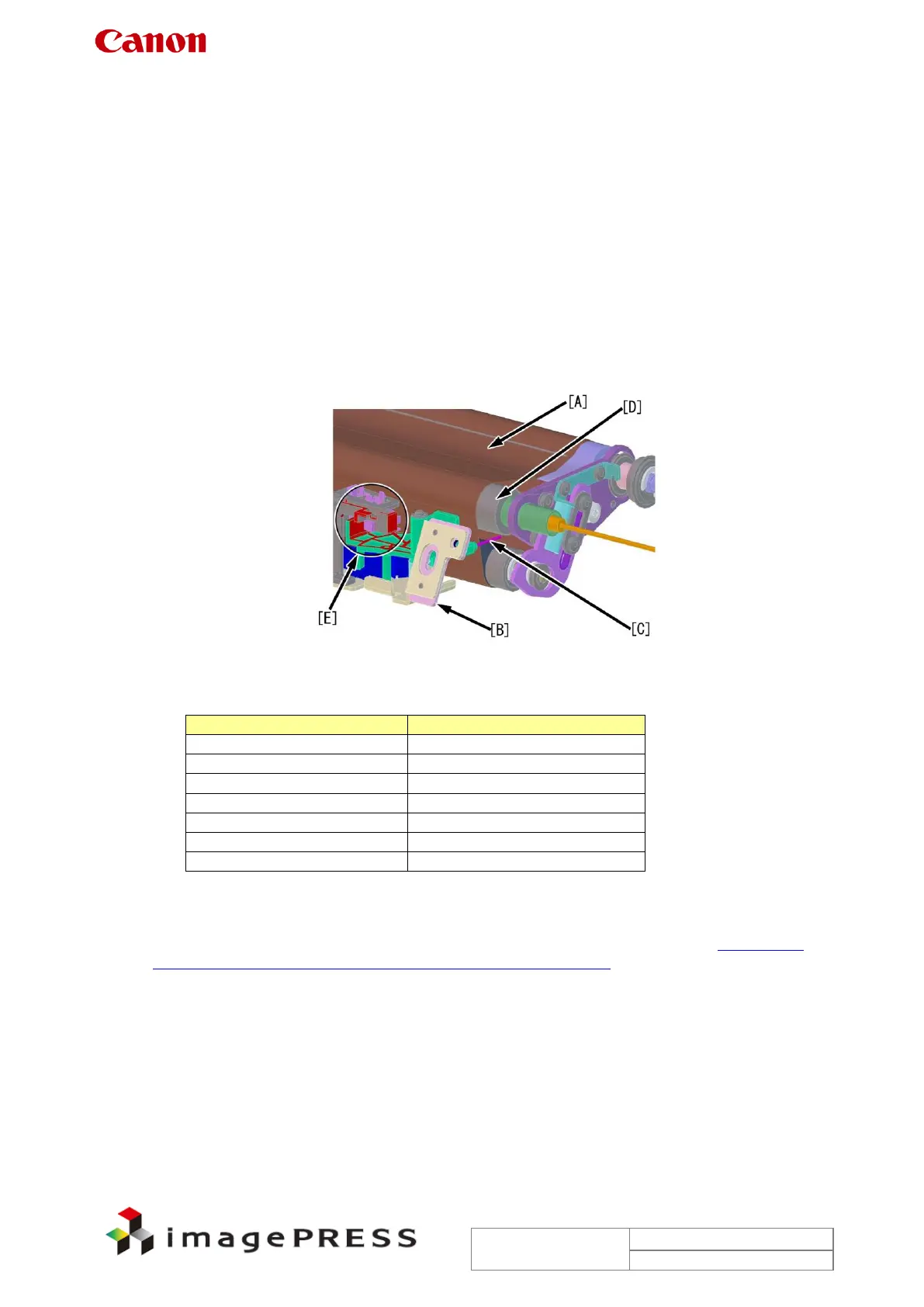Trouble Shooting Information for C7000VP series
1.2 E007-0001
Description
When the main power switch of this machine was turned on, the error code ‘E007-0001’ was
indicated. This was because the tracking detection arm adjusting plate of the first fixing
assembly was fixed at an improper position, and thus the tracking detection arm that detects
the position of the pressure belt failed to track the edge of the belt.
- E007-0001 can be displayed when the pressure belt of the first fixing assembly has been
displaced completely.
Cause
Since the tracking detection adjusting plate [B] that contacts the pressure belt [A] was disposed
at a slightly higher position, the tracking detection arm [C] contacted the separation roller [D],
and thus failed to track the belt edge. This caused the sensor flag to block off the light from the
primary fixing pressure belt position sensors [E] (PS301 and PS302) simultaneously, causing
the error code.
To deal with this, the accuracy of position adjustment of the tracking detection arm adjustment
plate was improved from the machines having the following serial numbers.
Field Remedy
When the same symptom occurs with a machine having a serial number earlier than the above,
adjust the position of the tracking detection arm adjusting plate in reference to Appendix 1
‘Tracking Detection Arm Adjusting Plate Adjustment Procedure.’
Note:
The screw securing the tracking detection arm adjusting plate is fixed with a (red) bonding
material and generally is not removed. When the adjustment is finished, be sure to fix it with a
bonding material.
