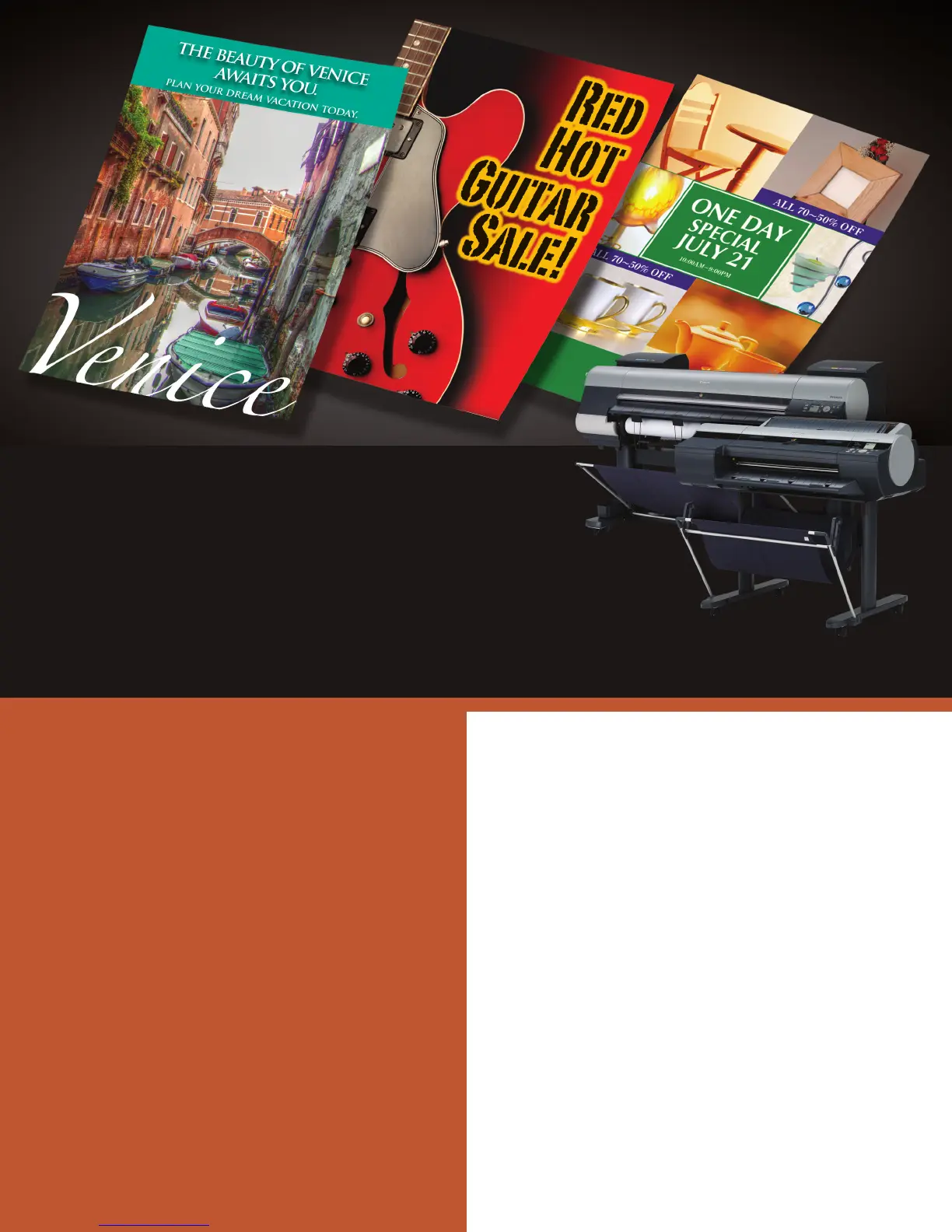NEW FEATURES
• 8-color LUCIA EX ink set, formulated for smooth color
gradations, improved scratch resistance, and reduced bronzing.
• Fast and Fast Economy Modes for high-speed output that
lower per-print costs.
• New Proof Mode achieves the finest details for crisp lines,
sharp text, and superb proofing print quality.
• Accounting Manager* tracks and calculates printing costs
to help minimize waste and maximize profits.
• 160GB hard drive makes it simple to handle multiple complex
jobs, especially in shared printer environments.
• Media Configuration Tool lets users input custom profiles,
including those for third-party media.
• Print Plug-in for Photoshop streamlines your workflow and
allows for 16-bit image processing.
• Standard support for Gigabit Ethernet allows for faster
transfers of large data volumes.
Introducing the 44” iPF8300S
and the 24” iPF6300S
large-format printers.
Extremely versatile printing solutions ideal for
photography, color proofing, and production facilities.
Built for high-quality imaging and excep-
tional performance, the iPF8300S and
iPF6300S printers achieve maximum
productivity in the most demanding
color environments. An excellent solution
for portraits, advertisements, retail
signage, and proofs, these printers
produce fine details and bold color at
high speeds while minimizing the total
cost of operation.
* PC Only