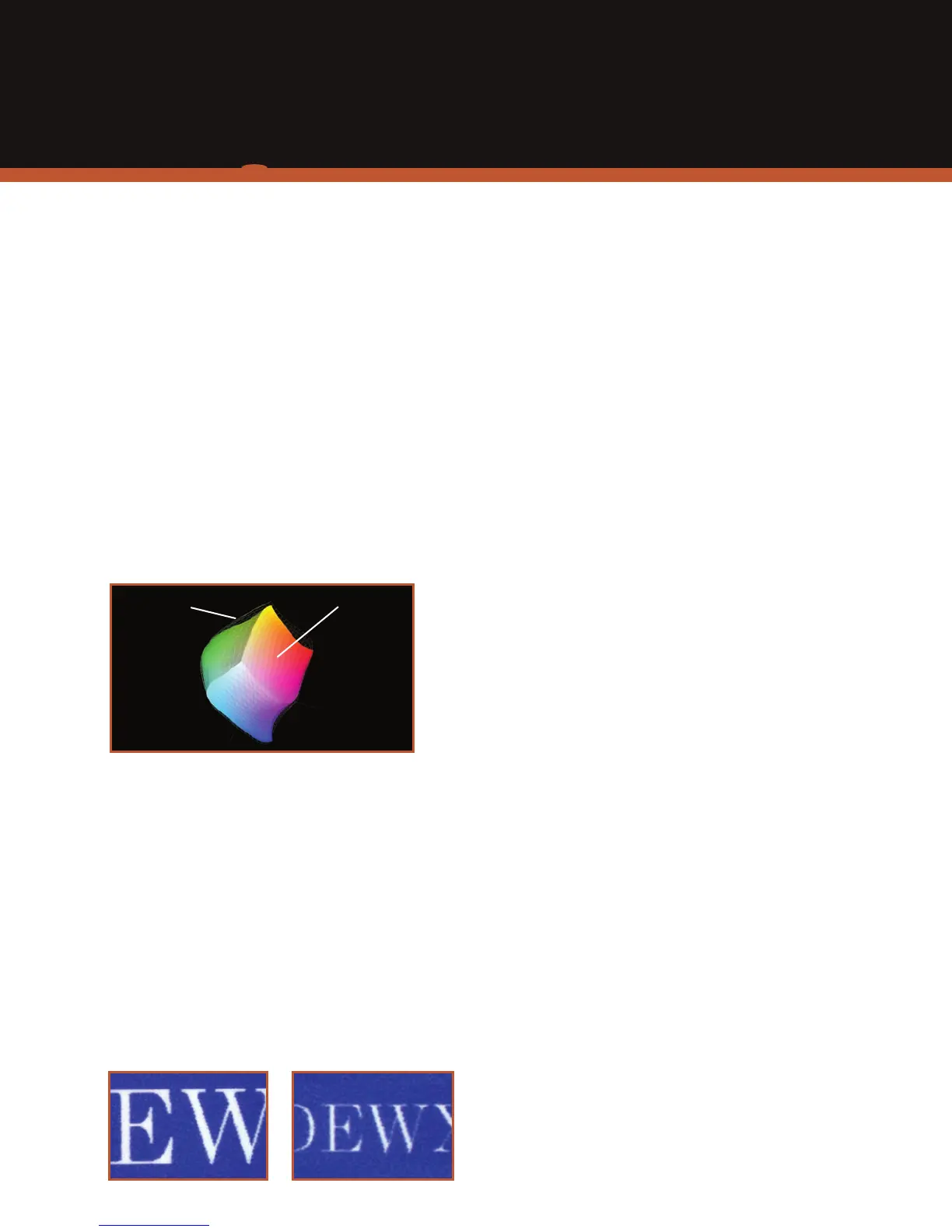AN EXTRAORDINARY SPECTRUM OF COLOR
For brilliant color output, Canon’s new 12-color
LUCIA EX ink set produces an exceptionally wide
color gamut, while enhanced image processing
providesforsmoothcolortransitions.Andfour
monochromatic shades optimize black density and
create a greater range of gray tones for dramatic
contrast and delicate gradations.
HIGH-QUALITY PRINTING
Canon’s two advanced one-inch print-heads output
a superfine 4pl ink droplet at up to a full 2400 x1200
dpi resolution to reproduce details with superior
accuracyandclarity.Andpairedwiththeincluded
Print Plug-ins for Adobe Photoshop and Digital
Photo Professional, these printing solutions enable
16-bit image processing to dramatically improve
your final output. When proofing quality is critical, the
newHighPrecisionPrintingModebringsthealready
excellentimagequalityoftheimagePROGRAF
printers to the next level.
MAXIMUM PRODUCTIVITY
AtthecoreoftheseimagePROGRAFprintersisthe
L-COAProcessor,achievingincredibleprintspeeds
by intelligently directing output data through two
high-density print-heads, each with 2,560 nozzles
per color for a total of 30,720 nozzles!Andwitha
built-in80GBharddriveontheiPF8300/6350models,
you can send large sets of files from multiple work-
stations, without locking up your computer and
experiencing heavy downtime.
VERSATILITY
Tohelpcompleteyourworkow,Canonincludes
ahostoftoolsthatmaketheseimagePROGRAF
printers impressive, powerful, and simple-to-use solu-
tions.AnewlyenhancedMedia Configuration Tool
opens the door to a wider selection of media options,
giving more choice and control over your final output.
Accounting Manager tracks and calculates printing
costs to help minimize waste and maximize profits.
Andforpostercreationmadesimple,PosterArtist
Lite*andMicrosoft
®
OfcePlug-in(bothPConly)
give you all the tools you’ll need to design and output
impressive, large-format signs and banners.
With spectacular color and breathtaking detail, the
iPF8300 and iPF6350/6300 printers deliver magnificent
results, from photography and giclée fine art to color
proofing and posters.
WiththreelinesofimpressiveimagePROGRAF
large-format printers, whatever your needs,
Canon has the answer.
ADVANTAGES
Builtforultra-high-qualityimagingandproductivity,the44”iPF8300and24”
iPF6350/6300 printers feature advanced printing technologies specifically
developed to produce consistently excellent results with incredible ease.
imagePROGRAF
*iPF6350/6300 models only.
Accurate Ink Dot Placement
10 pt. 5 pt.
Wider Color Gamut
iPF8300/6350/6300
iPF8100/6200/6100