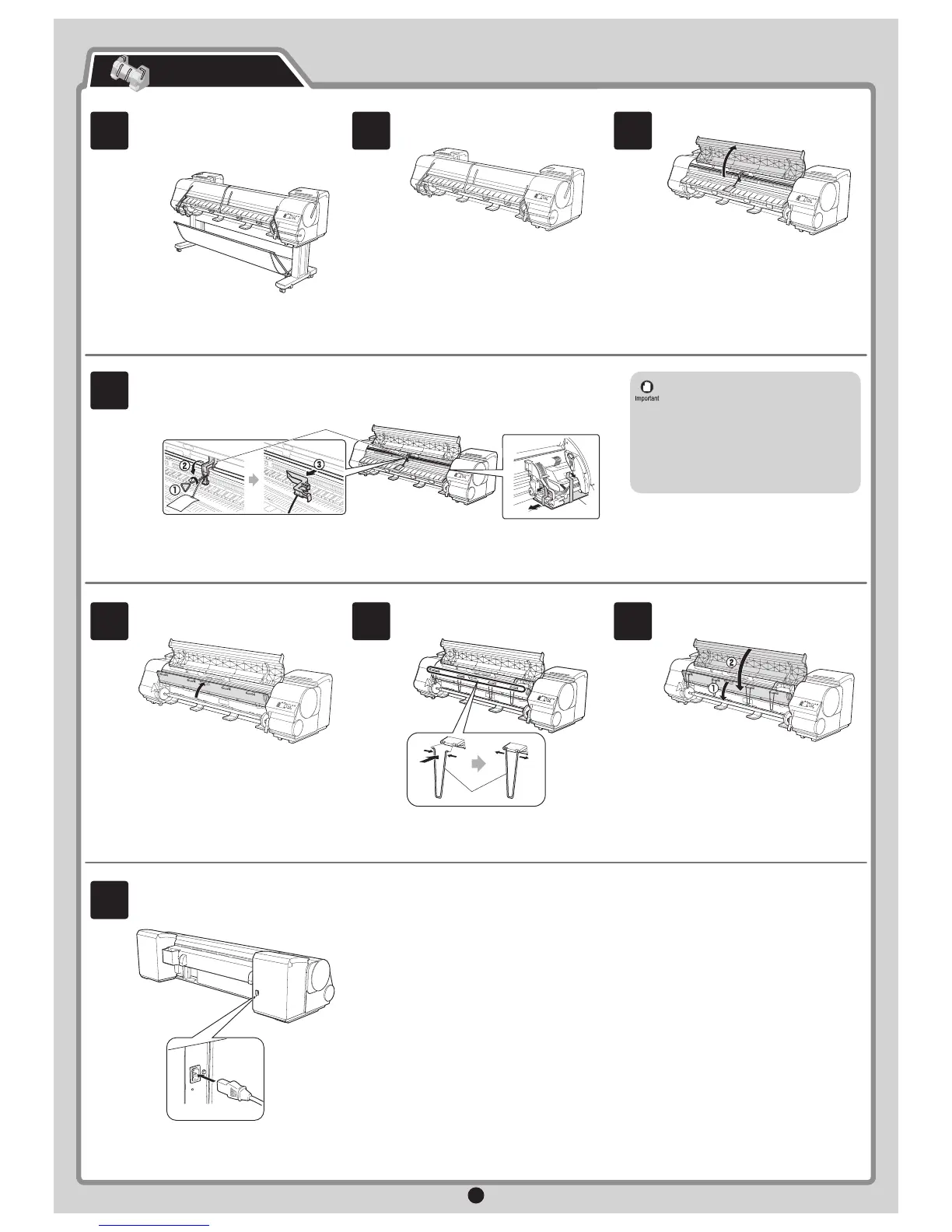2
Preparations
Prepare the printer for use by installing it and connecting the power cord.
1
Install the printer.
Assemble the stand and install the printer
referring to the Printer Stand Setup
Guide included with the stand.
2
Remove the tape and other packing
materials attached to the printer.
3
Open the top cover.
4
Use the Allen wrench to loosen the screw of the belt stopper (a) and then remove the screw
from the belt stopper. Rotate the belt stopper to the left to remove it. Pull the carriage spacer (b)
in the direction indicated by the arrow to remove it.
• The belt stopper, screw, carriage
spacer, and Allen wrench are needed if
the printer is moved to another location.
Keep the belt stopper, screw, carriage
spacer and Allen wrench in a safe
place.
Neglecting to attach the belt stopper
and carriage spacer when moving the
printer to another location can result in
damage to the printer.
5
Lift the ejection guide.
6
Attach the four ejection supports (a) to the
back of the ejection guide.
7
Close the ejection guide and the top
cover.
8
Plug the power cord into the power supply
connector on the back of the printer and
plug the other end into an electric outlet.