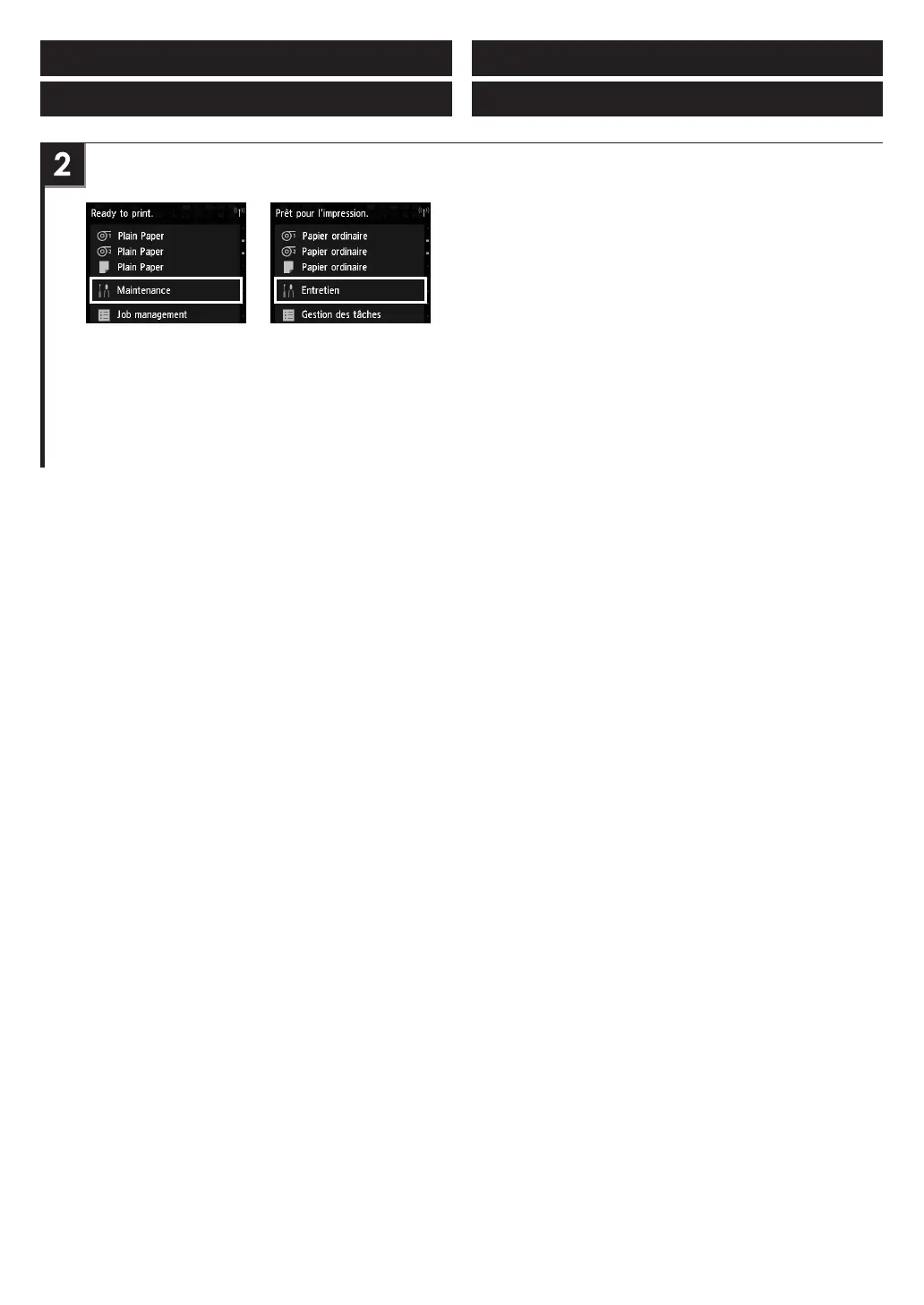14
① Tap Maintenance in the home screen.
② Tap Head replacement.
Perform the rest of the procedure by following the guidance.
①
Puntee en Mantenimiento (Maintenance) en la pantalla de inicio.
② Puntee en Sustitución del cabezal (Head replacement).
Efectúe el resto del procedimiento siguiendo la guía.
① Touchez Entretien sur l’écran d’accueil.
② Touchez Remplacement de la tête.
Effectuez le reste de la procédure on vous conformant aux
conseils.
① Toque em Manutenção (Maintenance) na tela inicial.
② Toque em Substituição da cabeça (Head replacement).
Realize o resto do procedimento seguindo a orientação.
Replacing the Print Head Sustitución del cabezal de impresión
Remplacement de la tête d'impression Substituição da cabeça de impressão
