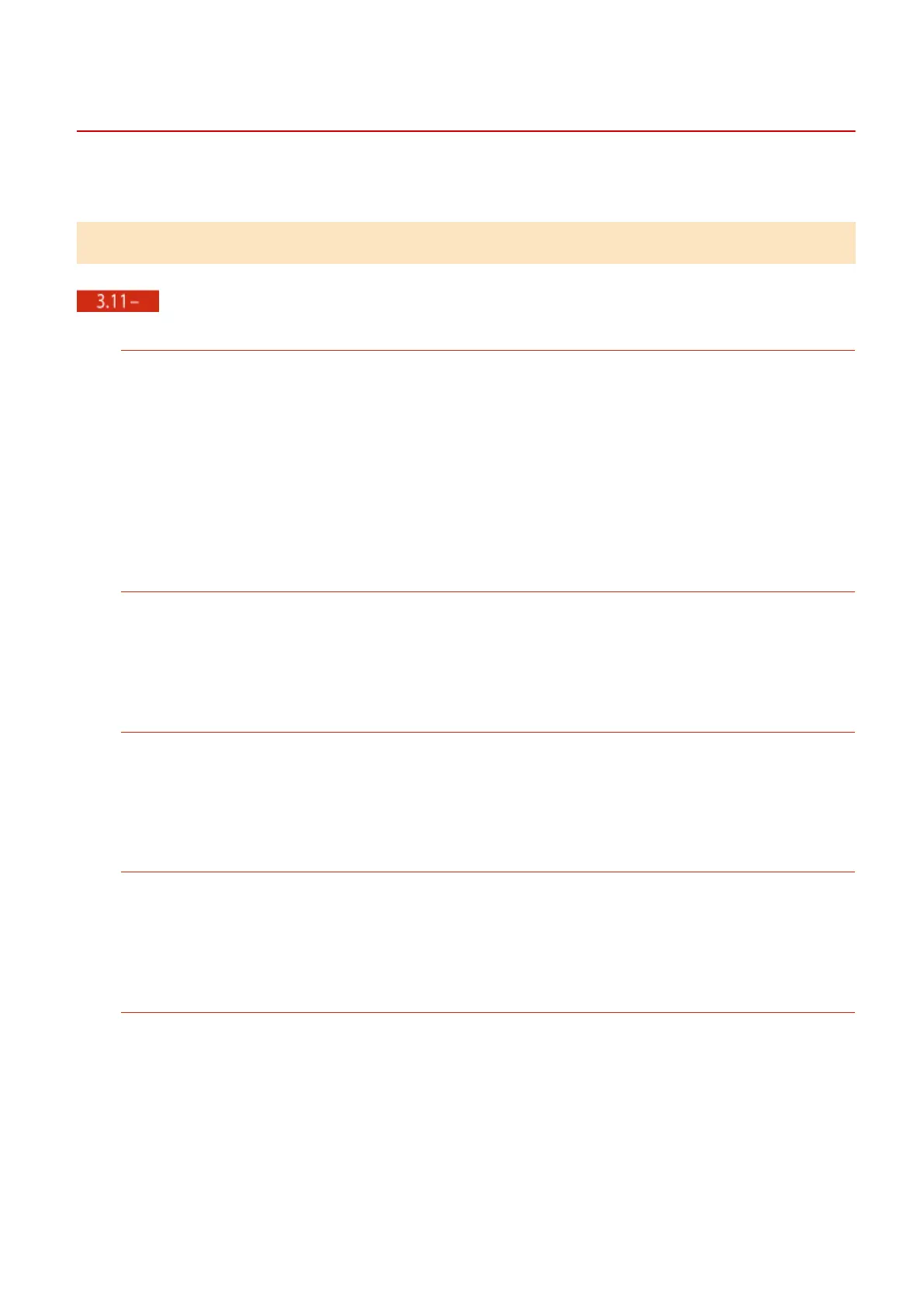Changes to Messages
78J7-00K
Changes to messages that appear on the scr
een of the machine or in a remote UI are shown below.
New and Additional Messages
(Ver. 3.11-)
Universal Print: A server communication err
or occurred.
The machine is not connected to the network correctly.
● Check the machine and network settings, and try connecting again.
Could not communicate because a server err
or occurred.
● Check whether the server is operating normally.
Communication with the server is blocked due to rewall settings.
● Congure the rewall settings to allow communication.
Universal Print: Could not authenticate with server.
An error has occurred during server authentication.
● Restart
the machine. If the message still appears after restarting the machine, make a note of the
message and contact your dealer or service representative.
Universal Print: The certicate has expired.
The expiration date of the certicate has e
xpired.
● Delete this machine from Azure Active Directory and the computer, re-register the machine, and then
update the certicate.
Universal Print: An internal error occurred.
The printer stopped operating normally due to an unknown problem.
● Restart
the machine. If the message still appears after restarting the machine, make a note of the
message and contact your dealer or service representative.
Universal Print: The printer is not registered.
This machine was deleted from Azure Active Directory and could not be communicated with.
● Re-r
egister this machine in Azure Active Directory.
Changes to Messages
33
