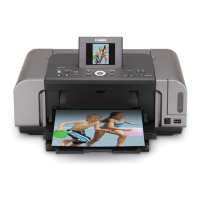Do you have a question about the Canon PIXMA iP6700D Series and is the answer not in the manual?
| Print Technology | Inkjet |
|---|---|
| Maximum Print Resolution | 9600 x 2400 dpi |
| Number of Ink Cartridges | 6 |
| Ink Cartridge Configuration | Black, Cyan, Magenta, Yellow, Photo Cyan, Photo Magenta |
| Print Speed (Black) | Up to 30 ppm |
| Print Speed (Color) | Up to 24 ppm |
| Borderless Printing | Yes |
| Weight | 15.4 lbs |
| Ink Type | Dye-based |
| Connectivity | USB 2.0 |
| Media Sizes Supported | 4 x 6, 5 x 7, 8 x 10, Letter, Legal, Envelopes |
| Direct Printing | Yes |
| Memory Card Support | CompactFlash, Memory Stick, SD, MMC, xD-Picture Card |
| Duplex Printing | No |
| Operating System Compatibility | Windows, Mac |
| Ink Cartridge Compatibility | CLI-8 (Cyan, Magenta, Yellow, Black, Photo Cyan, Photo Magenta), PGI-5 (Pigment Black) |