XXXXXXXX © CANON INC. 2013
Controleer de meegeleverde artikelen.
Netwerkverbinding:
bereid netwerkapparaten
zoals een router of een
toegangspunt voor, indien
nodig.
Sluit het netsnoer aan.
Sluit de USB-kabel nog niet aan.
Druk op de knop AAN (ON).
NEDERLANDS
Open de voorklep en de
papieruitvoerlade.
Verwijder de oranje tape en het beschermende materiaal.
Sluit de papieruitvoerklep.
Open de papieruitvoerklep.
Lees mij eerst!
Houd de handleiding binnen handbereik
om deze later te kunnen raadplegen.
Windows is een handelsmerk of een
gedeponeerd handelsmerk van Microsoft
Corporation in de Verenigde Staten en/of
andere landen.
Windows Vista is een handelsmerk of
een gedeponeerd handelsmerk van
Microsoft Corporation in de Verenigde
Staten en/of andere landen.
Mac, Mac OS, AirPort en Bonjour
zijn handelsmerken van Apple Inc.,
gedeponeerd in de Verenigde Staten en
andere landen.
•
•
•
Modelnummer: K10381
Aan de Slag-gids
Als E > 4 > 0 wordt weergegeven op
het scherm, drukt u op de knop AAN
(ON) om het apparaat UIT te zetten en
begint u opnieuw vanaf stap
.
Überprüfen Sie den Lieferumfang.
Netzwerkverbindung:
Bereiten Sie die
Netzwerkgeräte wie z. B.
Router oder Zugriffspunkt
nach Bedarf vor.
Schließen Sie das USB-Kabel noch
nicht an.
Schließen Sie das Netzkabel an.
Drücken Sie die Taste EIN (ON).
DEUTSCH
Öffnen Sie die vordere Abdeckung
und das Papierausgabefach.
Entfernen Sie das orangefarbene Klebeband und das Schutzmaterial.
Schließen Sie die Abdeckung der
Papierausgabe.
Im Lieferumfang
enthalten
Öffnen Sie die Abdeckung der
Papierausgabe.
Bitte zuerst lesen!
Bewahren Sie die Anleitung
griffbereit auf.
Windows ist eine Marke oder
eingetragene Marke der Microsoft
Corporation in den Vereinigten Staaten
und/oder anderen Ländern.
Windows Vista ist eine Marke oder
eingetragene Marke der Microsoft
Corporation in den Vereinigten Staaten
und/oder anderen Ländern.
Mac, Mac OS, AirPort und Bonjour sind
Marken von Apple Inc., eingetragen in
den Vereinigten Staaten und anderen
Ländern.
•
•
•
Modellnummer: K10381
Inbetriebnahme
Wenn E > 4 > 0 auf dem Bildschirm
angezeigt wird, drücken Sie die
Taste EIN (ON), um das Gerät
auszuschalten, und wiederholen Sie
den Vorgang ab Schritt .
Vériez les éléments fournis avec l'imprimante.
Connexion réseau :
Si nécessaire, préparez
les périphériques réseau
(routeur ou point d'accès par
exemple).
Ne branchez pas encore le câble USB.
Branchez le cordon d'alimentation.
Appuyez sur le bouton MARCHE
(ON).
FRANÇAIS
Ouvrez le panneau avant et le bac
de sortie papier.
Retirez la bande orange ainsi que le matériau protecteur.
Fermez le couvercle de sortie papier.
Ouvrez le couvercle de sortie
papier.
Démarrage
À lire en premier !
Conservez ce document à portée de main an
de pouvoir vous y reporter ultérieurement.
Windows est une marque ou une
marque déposée de Microsoft
Corporation aux États-Unis et/ou dans
d'autres pays.
Windows Vista est une marque ou
une marque déposée de Microsoft
Corporation aux États-Unis et/ou dans
d'autres pays.
Mac, Mac OS, AirPort et Bonjour sont
des marques d’Apple Inc., déposées aux
États-Unis et dans d’autres pays.
•
•
•
Référence du modèle : K10381
Si E > 4 > 0 s'afche à l'écran, appuyez
sur le bouton MARCHE (ON) de la
machine pour mettre cette dernière
hors tension, puis reprenez à partir de
l'étape
.
Check the included items.
Network connection:
Prepare network devices
such as a router or an access
point as necessary.
Do not connect the USB cable yet.
Connect the power cord.
Press the ON button.
ENGLISH
Open the Front Cover and the
Paper Output Tray.
Remove the orange tape and protective material.
Close the Paper Output Cover.
Open the Paper Output Cover.
Getting Started
Read me rst!
Keep me handy for future reference.
Windows is a trademark or registered
trademark of Microsoft Corporation in the
U.S. and/or other countries.
Windows Vista is a trademark or
registered trademark of Microsoft
Corporation in the U.S. and/or other
countries.
Mac, Mac OS, AirPort and Bonjour are
trademarks of Apple Inc., registered in
the U.S. and other countries.
•
•
•
Model Number: K10381
If E > 4 > 0 are displayed on the
screen, press the ON button to turn
OFF the machine, then redo from .
QT5-5893-V01
PRINTED IN XXXXXXXX
IMPRIME XX XXXXXXXX
series







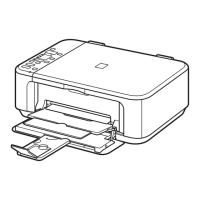





