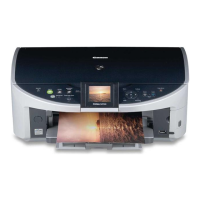Do you have a question about the Canon PIXMA MP620 series and is the answer not in the manual?
| Print Technology | Inkjet |
|---|---|
| Print Resolution | 9600 x 2400 dpi |
| Scanner Type | Flatbed |
| Scanner Resolution | 2400 x 4800 dpi |
| Number of Ink Cartridges | 5 |
| Paper Handling | 150-sheet input tray |
| Functions | Print, Scan, Copy |
| Printer Type | All-in-One |
| Connectivity | USB 2.0 |
| Display | 2.5 inch TFT Color LCD |
| Print Speed (Black) | Up to 26 ppm |
| Print Speed (Color) | Up to 17 ppm |
| Copy Speed (Color) | 17 cpm |
| Paper Sizes | Letter, Legal, A4, A5, B5, Envelopes |
| Memory Card Support | SD, Memory Stick, CompactFlash |
| Dimensions | 15.2 x 6.9 inches |
| Ink Type | Dye-based (Color), Pigment-based (Black) |