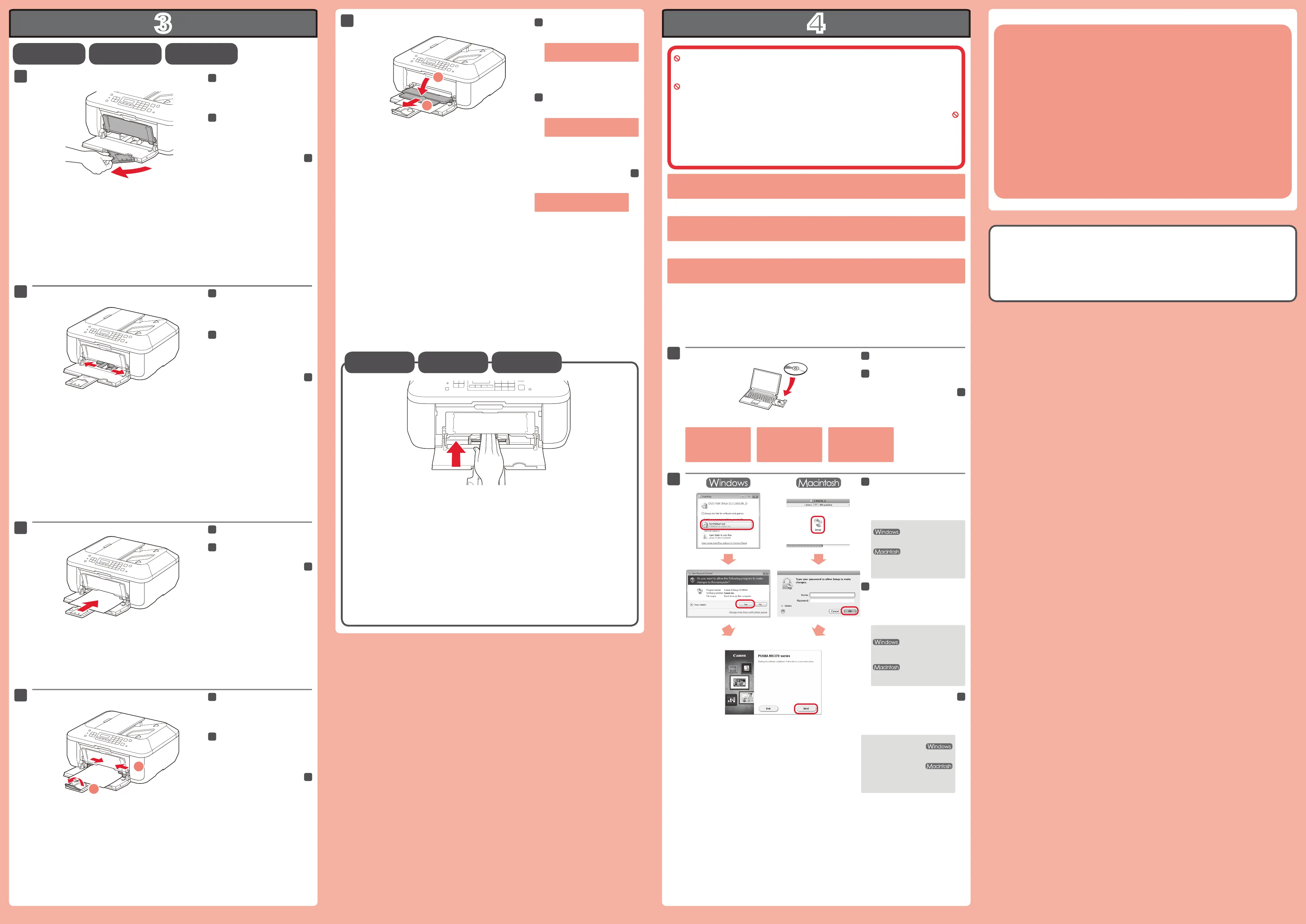.USB -ה לבכ תא רבחת לא ןיידע
.]הנקתה רוטילקת/Setup CD-ROM[
רצענ אוהש דע הטמ יפלכ הנופ הספדהל דעונש דצה רשאכ
רחב/Select Language[
]הפש
:תיטמוטוא לעפומ וניא רוטילקתה םא
בשחמה/)My( Computer[
MSETUP4.EXE]ילש
.בשחמה ךסמב תועיפומה תוארוהל םאתהב לעפ ,הנקתהה תמלשהל
/Cancel[
]לוטיב
סקפה תרדגה
Nemojte još priključivati USB kabel.
]Setup CD-ROM/CD-ROM za
postavljanje[.
sa stranom za ispis okrenutom prema dolje dok se ne zaustavi
Postavljanje
običnog papira
]Select Language/
Odabir jezika[
Ako se CD-ROM ne pokrene
automatski:
])My( Computer/
)Moje( računalo[
MSETUP4.EXE
Kako biste dovršili instalaciju, slijedite upute na zaslonu
računala.
]Cancel/Odustani[
Podešavanje faksa
Do not connect the USB cable yet.
Setup CD-ROM
with the printable side down until it stops
Select Language
If the CD-ROM does not autorun:
)My( Computer
MSETUP4.EXE
To complete the installation, follow the on-screen instructions
on the computer.
Cancel
Setting Up the FAX
