Press release
EMBARGO: 25th March, 2009, 05:00 CET
Professional print quality for discerning
photographers: the PIXMA Pro9000 Mark II
Hi-res versions of these and other images can be downloaded from
http://www.canon-europe.com/press_centre/product_information/printers/index.asp
Amstelveen, The Netherlands, 25
th
March 2009: Canon today announces a new
way for serious photographers to create professional-quality prints up to A3+ or 14”
wide: the PIXMA Pro9000 Mark II. Replacing the PIXMA Pro9000, the
PIXMA Pro9000 Mark II refines the design of its predecessor to offer faster, higher-
quality monochrome printing, a wider range of supported media, and a new
Ambient Light Correction feature.
Print for gallery or portfolio
Taking full advantage of Canon’s rich imaging heritage, the
PIXMA Pro9000 Mark II creates vibrant and professional-quality prints. Default
printing speeds in monochrome are now nearly three times faster
1
than before,
while accurate colour reproduction across a wide colour gamut is guaranteed by
the 8-colour ChromaLife100 Single-Inks system. The addition of 16 bits per
channel print capability, with 276 trillion different colours available, offers
outstandingly smooth tonal gradations.
Tiny 2pl ink droplets are placed with precision, using Canon’s FINE print head
technology. And because the PIXMA Pro9000 Mark II uses a system of single,
individually replaceable inks, wastage is minimised.
1 The PIXMA Pro9000 Mark II produces an A3+ bordered print in 9mins30sec on PR-201, versus
27min14sec with the PIXMA Pro9000 on PR-101.




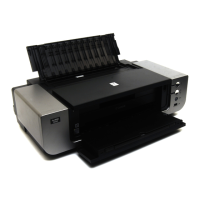








