
Do you have a question about the Canon PowerShot A40 and is the answer not in the manual?
| Digital SLR | No |
|---|---|
| Dimensions (WxDxH) | 110.3 x 71 x 37.6 mm |
| Digital zoom | 2.5 x |
| Optical zoom | 3 x |
| Megapixel | 2 MP |
| Internal memory | 8 MB |
| Operating temperature (T-T) | 0 - 40 °C |
| Operating relative humidity (H-H) | 10 - 90 % |
| Flash modes | Auto, Red-eye reduction |
| Weight | 250 g |
|---|












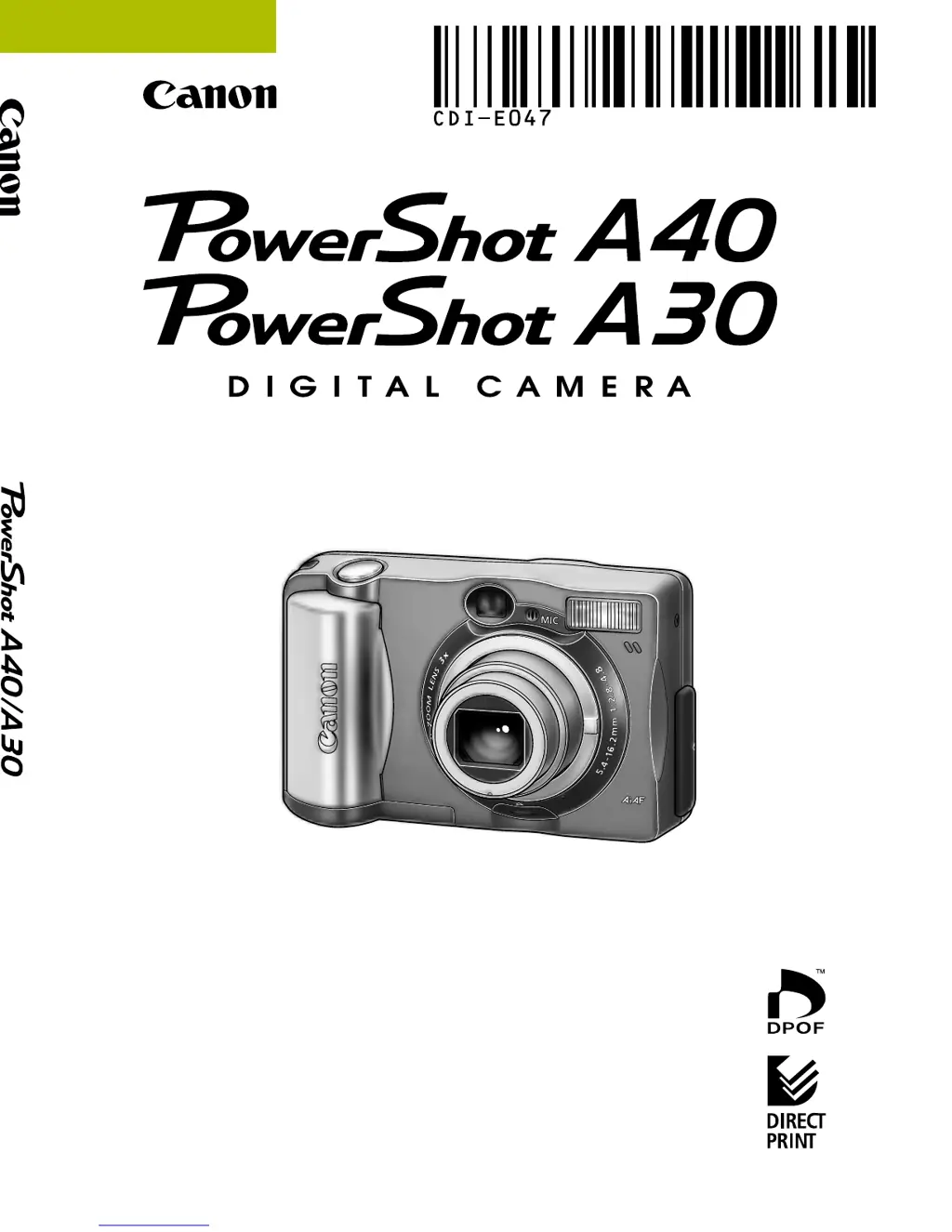