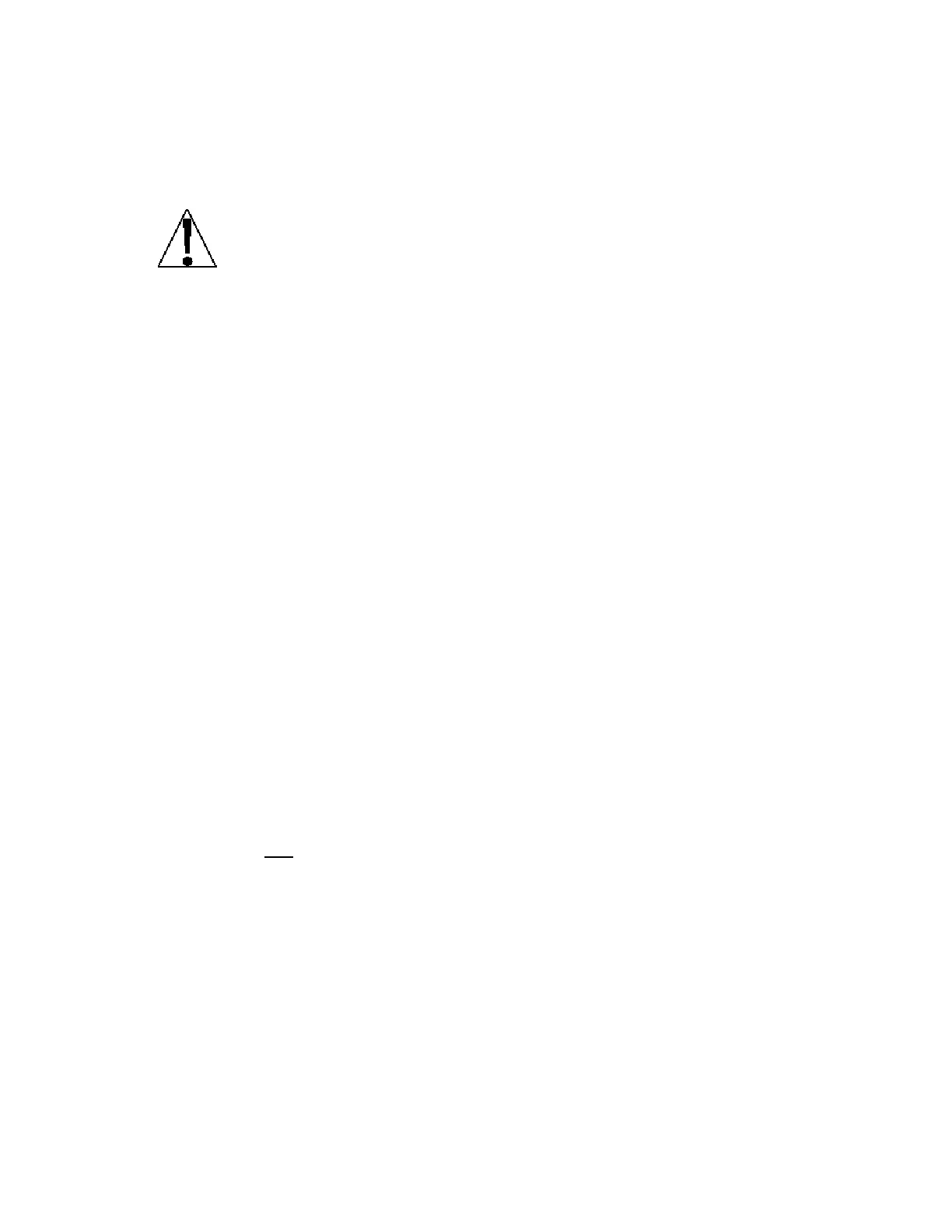8200-M129-O1 Rev D 205 Installation & Technical 29
SETUP AND CALIBRATION, CONT.
A - d (A - d?) – Analog to Digital Filtering
SErSCL – (REMOTE INDICATOR SETUP)
If the indicator is to function as a remote indicator, press the /UP ARROW key to select YES
at the SErSCL prompt. If not then press the TARE/ENTER key at the prompt.
IMPORTANT! If a 200, 205, 210 or 215 indicator is to be used as the LOCAL and
as the REMOTE, then both indicators MUST have Rev 2.6.3 or greater software
installed.
If a combination of 200, 205, 210 or 215 and a 225 indicator are to be used in a
LOCAL/REMOTE configuration, then the remote 200, 205, 210 or 215 indicator
MUST have Rev 2.6.1 or greater software installed, and the 225 indicator MUST
have Rev 1.0.K or greater software installed.
LrP= (Local/Remote Port)
NOTE: This will only be displayed if
SERSCL was set to YES
Press the TARE/ENTER key to show the current value. If the setting displayed is acceptable,
press the TARE/ENTER key again to save it. Otherwise, use the /UP ARROW key to toggle
to a new setting and then press the TARE/ENTER key to save it. Allowable values are: 0, 1, 2
or 3 (for port 0 through port 3) and 4 for the optional 2xx-RS232 card (if installed).
Refer to the LOCAL/REMOTE SETUP section of this manual for more information and
interconnect wiring diagrams.
dFLt= (Digital Filtering)
With A - d (A - d?) displayed, press the TARE/ENTER key. The display will change to
dFLt=. Press the TARE/ENTER key to show the current value. If the setting displayed is
acceptable, press the TARE/ENTER key again to save it. Otherwise, use the /UP ARROW
key to toggle to a new setting and then press the TARE/ENTER key to save it. Allowable
values are: 0, 1, 2 or 3. Note, that if you select 3 (Custom Filtering) three additional prompts
will be displayed.
dFLt=
0 Disabled – NO Filtering
1 MINIMAL FILTERING (sample rate = 2)
2 MODERATE FILTERING (sample rate = 1)
3 CUSTOM FILTERING
NOTE: The prompts, F= (Filter Level), h= (High Frequency Filter Value) and b= (Break
Range) will only be displayed if you selected 3 (Custom Filtering) for the dFLt= (Digital
Filtering) prompt.
F= (Filter Level)
Press the TARE/ENTER key to show the current setting for the filter level. The filter level is a
number from 0 to 99 that corresponds to the level of filtering with 99 being the greatest filtering
and 1 the least.
To accept the value displayed, press the TARE/ENTER key, otherwise, use the /UP ARROW
and UNITS/LEFT ARROW keys to enter a new setting and then press the TARE/ENTER key to
save it. Note that selecting 0 disables this feature.
