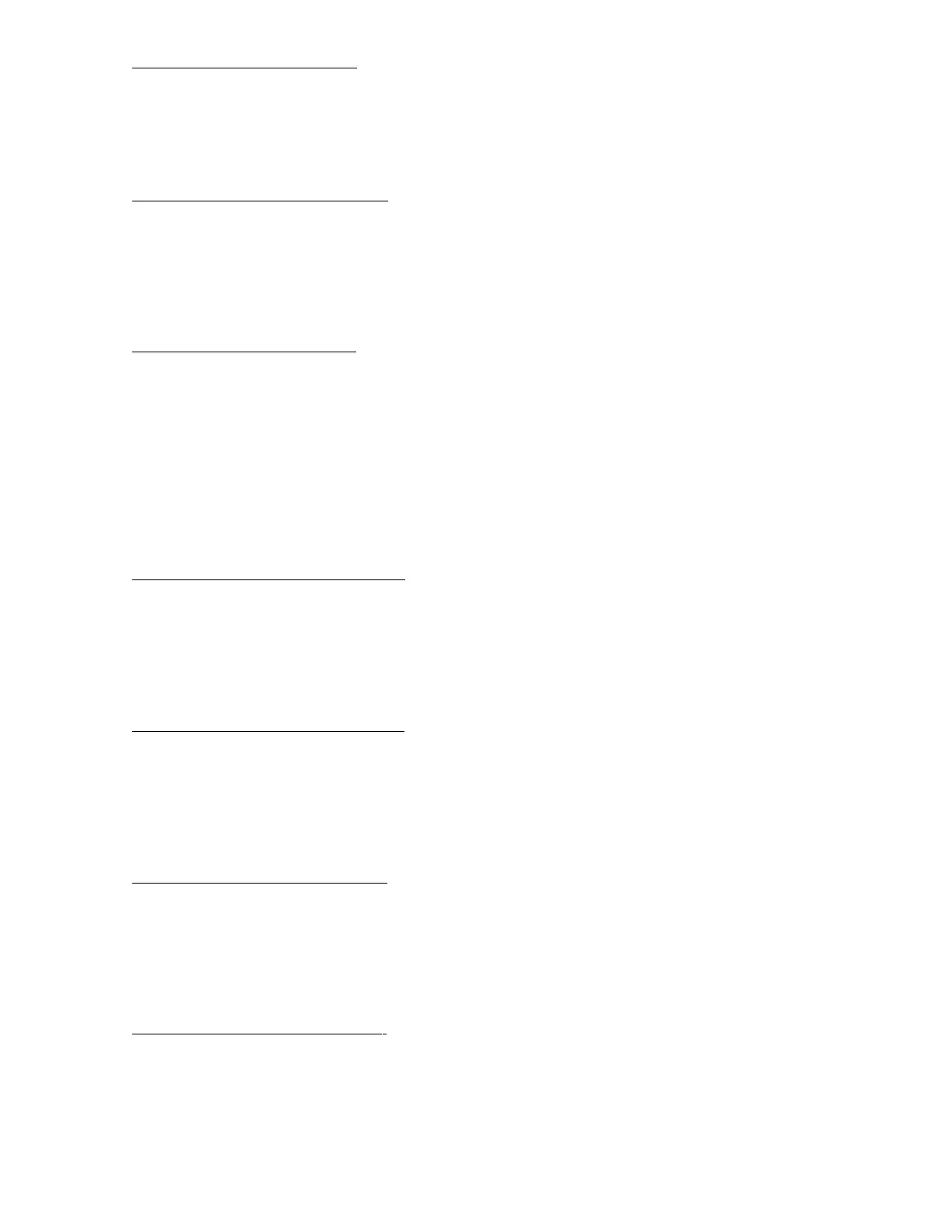31
To print all Preset accumulators:
1. Press the ACCUM key. The display will show ACC= and flash the
ACCUM
annunciator.
2. Press the PRESET key. The indicator will display bin= and flash the
BIN/PWC
annunciator.
3. Press the PRINT key.
4. The accumulator values for Presets (bins) will be printed.
5. The indicator will return to normal operation when printing has been completed.
To zero a single Preset accumulator:
1. Press the ACCUM key. The display will show ACC= and flash the
ACCUM
annunciator.
2. Press the PRESET key. The indicator will display bin= and flash the
BIN/PWC
annunciator.
3. Input the bin (preset) number (1 - 8) and press the ENTER key.
4. Press the ZERO key.
5. The accumulator values for the preset (bin) entered will be reset to zero.
6. The indicator will return to normal operation when printing has been completed.
To zero all Preset accumulators:
1. Press the ACCUM key. The display will show ACC= and flash the
ACCUM
annunciator.
2. Press the PRESET key. The indicator will display bin= and flash the
BIN/PWC
annunciator.
3. Press the ZERO key.
4. The indicator will display ALL=.
5. Press the ENTER key.
6. The indicator will display no .
7. Press the 1 key for the YES prompt.
8. press the ENTER key.
9. The accumulator values for Presets (bins) will be reset to zero.
10. The indicator will return to normal operation when printing has been completed.
To print the Gross Weight accumulator:
1. Press the ACCUM key. The display will show ACC= and flash the
ACCUM
annunciator.
2. Press the GROSS key. The indicator will display the gross weight accumulator value and flash the
GROSS
annunciator.
3. Press the PRINT key.
4. The value for the Gross Weight accumulator will be printed.
5. The indicator will return to normal operation when printing has been completed.
To zero the Gross Weight accumulator:
1. Press the ACCUM key. The display will show ACC= and flash the
ACCUM
annunciator.
2. Press the GROSS key. The indicator will display the gross weight accumulator value and flash the
GROSS
annunciator.
3. Press the ZERO key.
4. The value for the Gross Weight accumulator will be reset to zero.
5. The indicator will return to normal operation when printing has been completed.
To print the Net Weight accumulator:
1. Press the ACCUM key. The display will show ACC= and flash the
ACCUM
annunciator.
2. Press the NET key. The indicator will display the net weight accumulator value and flash the
NET
annunciator.
3. Press the PRINT key.
4. The value for the Net Weight accumulator will be printed.
5. The indicator will return to normal operation when printing has been completed.
To zero the Net Weight accumulator:
1. Press the ACCUM key. The display will show ACC= and flash the
ACCUM
annunciator.
2. Press the GROSS key. The indicator will display the gross weight accumulator value and flash the
NET
annunciator.
3. Press the ZERO key.
4. The Net Weight accumulator will be reset to zero.
5. The indicator will return to normal operation when printing has been completed.