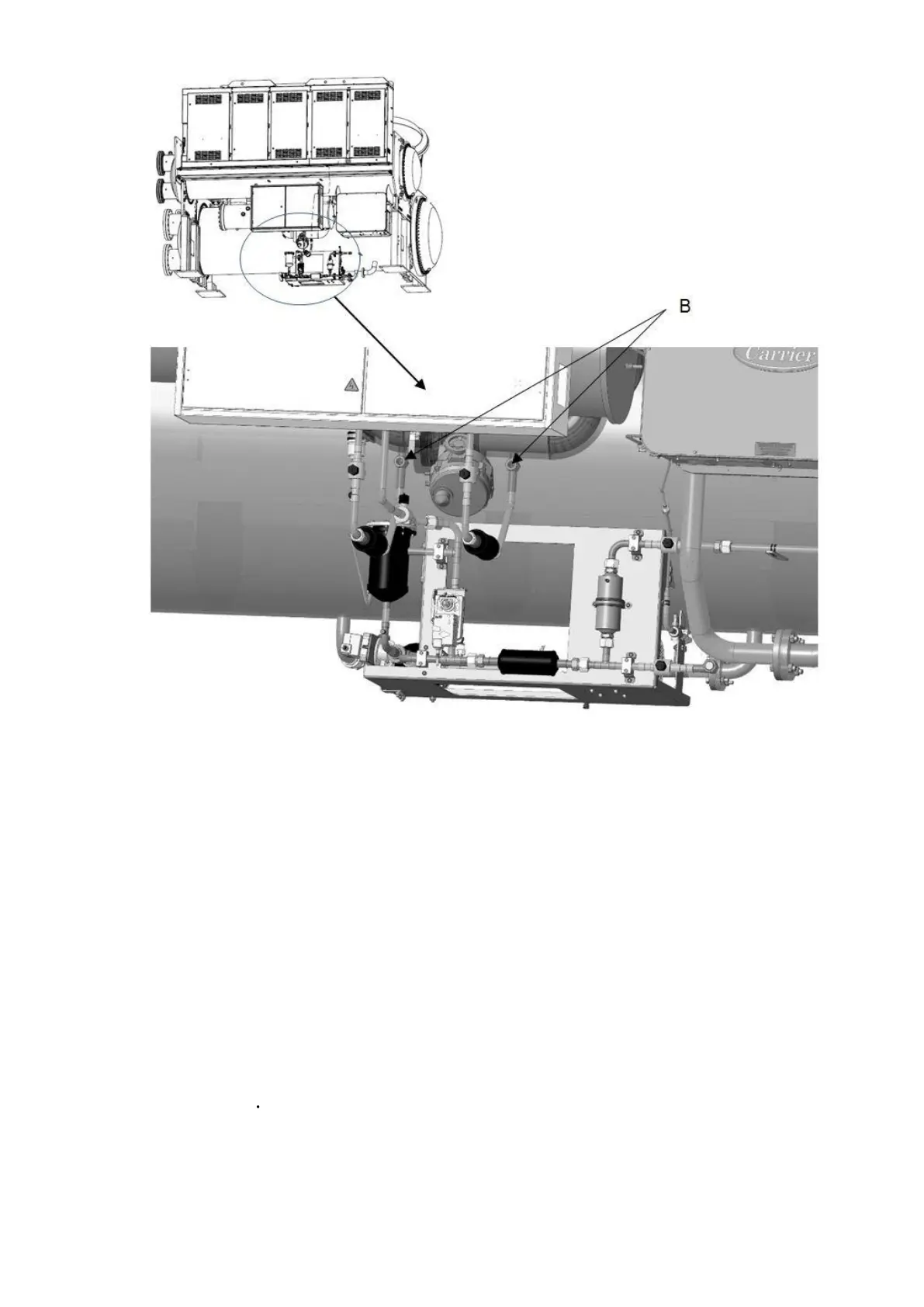101
A : Moisture indicating sightglass cooler side
B : Moisture indicating sightglass condenser side
Fig 56 - Moisture indicating sightglass for inspection
3. Check that pressure Ref Pump Delta P (PRESSURE Menu) is above 89.6 kPa. Check the sight glass on
bearing inlet line. If it shows wet, please replace the moisture filter on refrigerant lubrication line.
9.2.2 Check for Leaks / purge operation
Frequent purge pumpout operation is an indication of a leak. When the daily pumpout limit is exceed, the controls
will show process Alert 148 — Purge Daily Pumpout Limit Exceeded. If no alert, the purge run-time for the past 24
hours as well as the past 7 days can be obtained from RUNTIME menu.
9.3 Scheduled maintenance
Establish a regular maintenance schedule based on your actual chiller requirements such as chiller load, run
hours, and water quality. The time intervals listed in this section are offered as guides to service only.
9.3.1 Service On time
The HMI will display a resettable “After Service Hrs”, “Total Pumpout Numbers”, and “Total Pumpout Time” value
on the MAIN MENU RUN TIMES screen. These values should be reset to zero by the service person or the
operator each time major service work is completed so that the time between service events can be viewed and
tracked. Previous values and associated dates should be logged for future reference prior to resetting.
