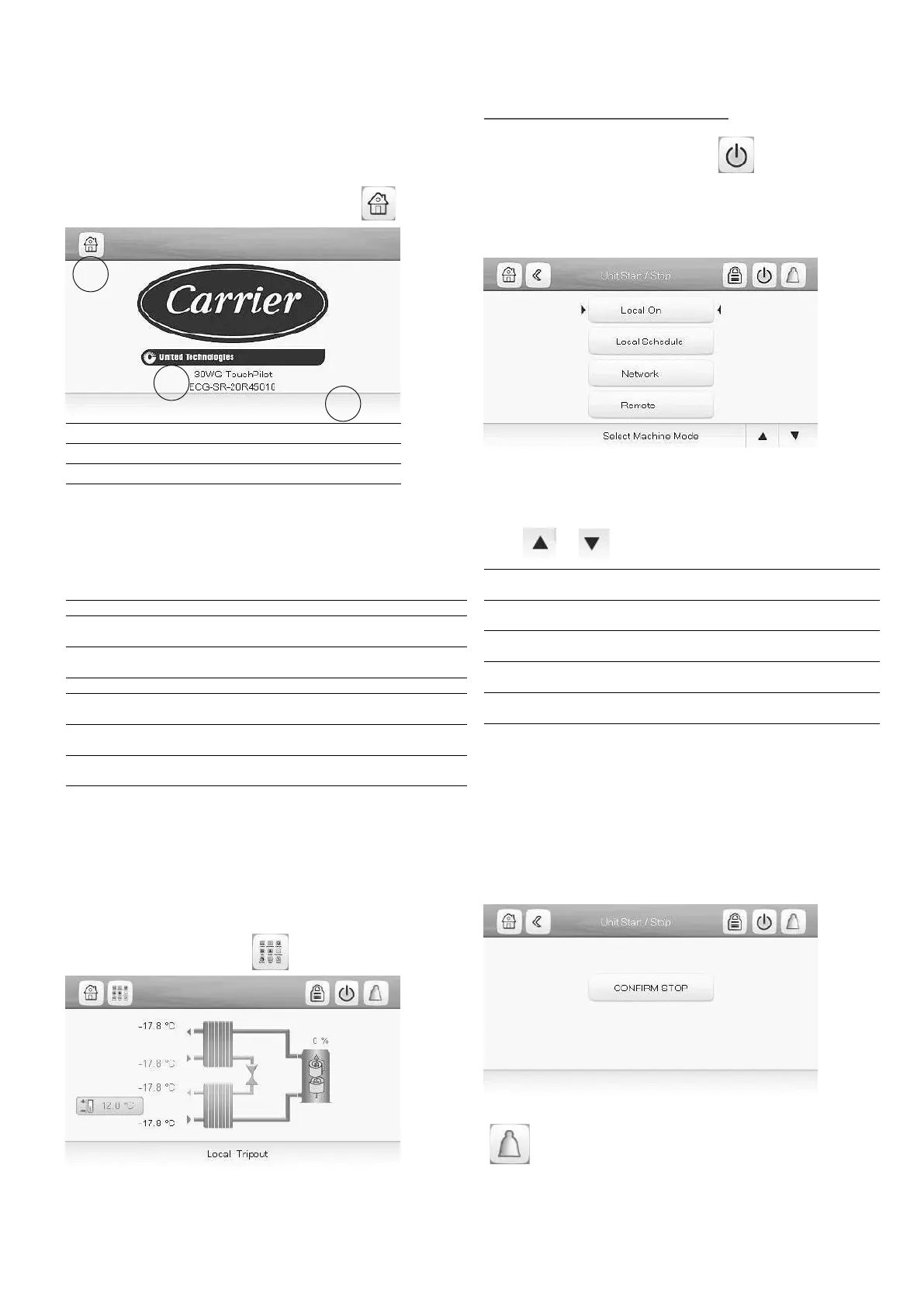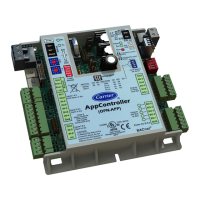11
5.3 - Starting / Stopping the unit
With the unit in the Local off mode:
To display the list of operating modes and select the required
mode, press the Start/Stop button
in the upper-right
corner of the Synoptic screen.
IMPORTANT: When entering the menu, please note that
the currently selected item corresponds to the last running
operating mode.
This screen is displayed only when the unit is currently not
stop message would be displayed (see below).
Press
or to go to the next page.
Local On Local On: The unit is in the local control mode and allowed
to start.
Local
Schedule
Local Schedule: The unit is in the local control mode and
allowed to start if the period is occupied.
Network Network: The unit is controlled by network commands and
allowed to start if the period is occupied.
Remote Remote: The unit is controlled by external commands and
allowed to start if the period is occupied.
Master Master: The unit operates as the master in the master/slave
assembly and allowed to start if the period is occupied.
To start the unit
1. Press the Start/Stop button.
2. Select the required Machine Mode.
3. The Welcome screen will be displayed.
To stop the unit
1. Press the Start/Stop button.
Conrm Stop or
cancel the unit shutdown by pressing the Back button.
The bell located in the upper-right part of the
screen lights when any fault is detected.
SETTING UP TOUCH PILOT JUNIOR CONTROL
5.1 - Reading the Welcome screen
the user interface. It displays the application name as well as
the current software version number.
• To exit the Welcome screen and go to the Home screen
(see section 4.3), press the Home button .
1 Home button
2 Software version number
3 Information message box
Information message box
The information displayed in the status bar at the bottom of
the screen includes relevant messages regarding the current
user action. All screens presented further in this manual may
display the following messages:
MESSAGE STAT US
COMMUNICATION
FAILURE!
Equipment controller did not respond while
reading the table content.
ACCESS DENIED! Equipment controller denies access to one
of the table data blocks.
LIMIT EXCEEDED! The value entered exceeds the table limits.
Save changes? Modications have been made. The exit must
be conrmed by pressing Save or Cancel.
HIGHER FORCE IN
EFFECT!
Equipment controller rejects Force or Auto
command.
Too many users connected!
Please try again later ...
Too many users connected at the same time
(WEB INTERFACE ONLY)
5.2 - Exploring the Synoptic screen
The Synoptic screen provides an overview of the system control,
allowing the user to monitor the vapour-refrigeration cycle.
The diagram indicates the current status of the unit, giving
information on the unit capacity, the status of water heat
Press the Main menu button to access all unit functions.
IMPORTANT: The Synoptic screen display may vary
depending on pumps and OAT sensor availability.
1
2
3
