Manufacturer reserves the right to discontinue, or change at any time, specifications or designs without notice and without incurring obligations.
Catalog No. 04-53480188-01 Printed in U.S.A. Form 48KC-4-6-03SI Pg 1 11-18 Replaces: 48KC-4-6-02SI
Installation Instructions
CONTENTS
Page
SAFETY CONSIDERATIONS . . . . . . . . . . . . . . . . . . . . . .1
MODEL NUMBER NOMENCLATURE AND
DIMENSIONS . . . . . . . . . . . . . . . . . . . . . . . . . . . . . . . . . . . . .2
INSTALLATION . . . . . . . . . . . . . . . . . . . . . . . . . . . . . . . . . . .6
Jobsite Survey. . . . . . . . . . . . . . . . . . . . . . . . . . . . . . . . . . . .6
Step 1 — Plan for Unit Location. . . . . . . . . . . . . . . . . . .6
• ROOF MOUNT
Step 2 — Plan for Sequence of Unit Installation. . .7
• CURB-MOUNTED INSTALLATION
• PAD-MOUNTED INSTALLATION
• FRAME-MOUNTED INSTALLATION
Step 3 — Inspect Unit. . . . . . . . . . . . . . . . . . . . . . . . . . . . .7
Step 4 — Provide Unit Support . . . . . . . . . . . . . . . . . . .7
• ROOF CURB MOUNT
• SLAB MOUNT (HORIZONTAL UNITS ONLY)
• ALTERNATE UNIT SUPPORT (IN LIEU OF CURB
OR SLAB MOUNT)
Step 5 — Field Fabricate Ductwork . . . . . . . . . . . . . . .9
Step 6 — Rig and Place Unit . . . . . . . . . . . . . . . . . . . . . .9
• POSITIONING ON CURB
Step 7 — Convert to Horizontal and Connect
Ductwork . . . . . . . . . . . . . . . . . . . . . . . . . . . . . . . . . . . . . . . .10
Step 8 — Install Outside Air Hood . . . . . . . . . . . . . . .11
• ECONOMIZER AND TWO-POSITION DAMPER
HOOD PACKAGE REMOVAL AND SETUP
(FACTORY OPTION)
• ECONOMIZER AND TWO-POSITION HOOD
Step 9 — Units with Hinged Panels Only . . . . . . . . .12
Step 10 — Install Flue Hood . . . . . . . . . . . . . . . . . . . . .12
Step 11 — Install Gas Piping. . . . . . . . . . . . . . . . . . . . .13
• FACTORY-OPTION THRU-BASE CONNECTIONS
(GAS CONNECTIONS)
Step 12 — Install External Condensate Trap
and Line . . . . . . . . . . . . . . . . . . . . . . . . . . . . . . . . . . . . . . . . .15
Step 13 — Make Electrical Connections . . . . . . . . .16
• FIELD POWER SUPPLY
• UNITS WITH FACTORY-INSTALLED NON-FUSED
DISCONNECT OR HACR
• UNITS WITHOUT FACTORY-INSTALLED NON-
FUSED DISCONNECT OR HACR
•ALL UNITS
• CONVENIENCE OUTLETS
• HACR AMP RATING
• FACTORY-OPTION THRU-BASE CONNECTIONS
(ELECTRICAL CONNECTIONS)
• UNITS WITHOUT THRU-BASE CONNECTIONS
(ELECTRICAL CONNECTIONS)
• FIELD CONTROL WIRING
• THERMOSTAT
• HEAT ANTICIPATOR SETTINGS
• HUMIDI-MIZER
®
CONTROL CONNECTIONS
• TYPICAL UNIT WIRING DIAGRAMS
Low Ambient Control (Factory Option). . . . . . . . . . .27
Integrated Gas Controller . . . . . . . . . . . . . . . . . . . . . . . .27
Economi$er
®
(Factory Option) . . . . . . . . . . . . . . . . . . .29
Page
Outdoor Air Enthalpy Control . . . . . . . . . . . . . . . . . . . 40
Smoke Detectors . . . . . . . . . . . . . . . . . . . . . . . . . . . . . . . . 40
Premierlink™ (Factory Option) . . . . . . . . . . . . . . . . . . 40
RTU Open Control System . . . . . . . . . . . . . . . . . . . . . . 40
Step 14 — Adjust Factory-Installed Options . . . . . 41
Step 15 — Install Accessories . . . . . . . . . . . . . . . . . . . 41
Step 16 — Check Belt Tension . . . . . . . . . . . . . . . . . . . 42
START-UP CHECKLIST. . . . . . . . . . . . . . . . . . . . . . . .CL-1
SAFETY CONSIDERATIONS
Improper installation, adjustment, alteration, service,
maintenance, or use can cause explosion, fire, electrical
shock or other conditions which may cause personal injury or
property damage. Consult a qualified installer, service
agency, or your distributor or branch for information or
assistance. The qualified installer or agency must use factory-
authorized kits or accessories when modifying this product.
Refer to the individual instructions packaged with the kits or
accessories when installing.
Follow all safety codes. Wear safety glasses and work gloves.
Use quenching cloths for brazing operations and have a fire
extinguisher available. Read these instructions thoroughly
and follow all warnings or cautions attached to the unit.
Consult local building codes and appropriate national
electrical codes (in USA, ANSI/NFPA70, National Electrical
Code (NEC); in Canada, CSA C22.1) for special
requirements.
It is important to recognize safety information. This is the
safety-alert symbol . When you see this symbol on the
unit and in instructions or manuals, be alert to the potential
for personal injury.
Understand the signal words DANGER, WARNING,
CAUTION, and NOTE. These words are used with the
safety-alert symbol. DANGER identifies the most serious
hazards which will result in severe personal injury or death.
WARNING signifies hazards which could result in personal
injury or death. CAUTION is used to identify unsafe
practices, which may result in minor personal injury or
product and property damage. NOTE is used to highlight
suggestions which will result in enhanced installation,
reliability, or operation.
WARNING
Electrical shock can cause personal injury and death. Shut off
all power to this equipment during installation and service.
There may be more than one disconnect switch. Tag all dis-
connect locations to alert others not to restore power until
work is completed.
WeatherMaker
®
48KC04-06 Single Package Rooftop
Gas Heating/Electric Cooling Unit
with Puron
®
(R-410A) Refrigerant



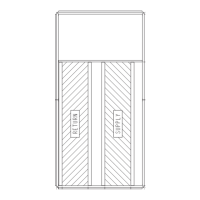









