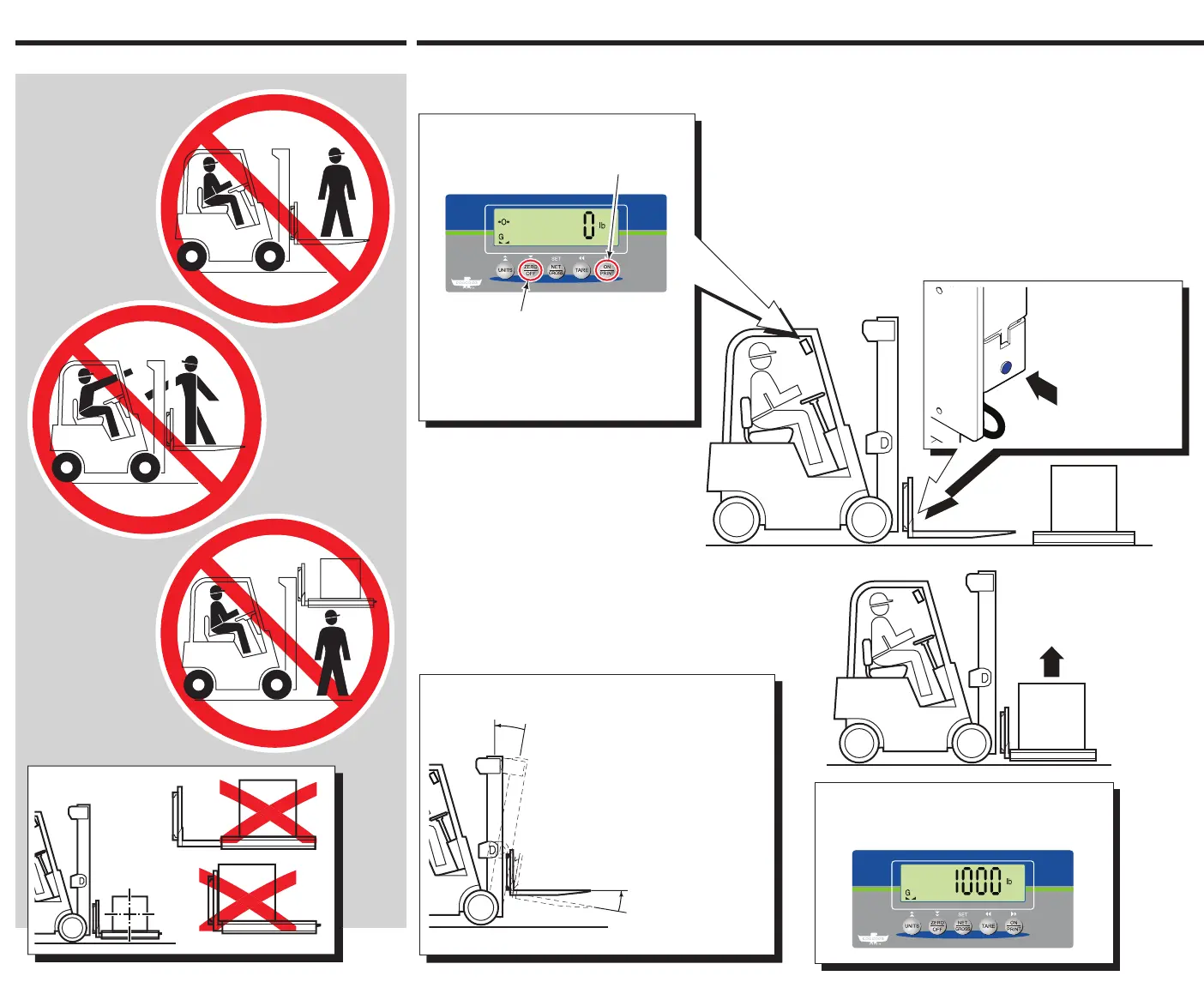SAFETY RULES
NO RIDERS
NO REACH
THROUGH MAST
NO UNDER LOAD
LOAD HANDLING
2
3
1
Press the “ON/PRINT”
button. Wait 5 seconds.
Press the blue
button on each
battery pack
Display will zero. If necessary,
zero manually.
Verify forks are free of
obstacles prior to zeroing.
5
Weigh load. Before next
weighing, check zero point.
IMPORTANT:
• At initial daily start up, allow 3-5 minutes for the forks to
warm up before weighing loads.
• The system will not weigh correctly if the front face or
bottom of the forks touches the load and pallet.
• Unstable weight readings indicate debris between fork
and fork shoe.
• When weighing liquids, more time is needed for indicator
to show a steady weight.
• Do not exceed fork length by more than 6 in. (152 mm)
with load length.
Working temperature range:
-4° F (-20° C) minimum
105°F (40° C) maximum
BASIC WEIGHING
Position to vertical
Level load to
Horizontal
For legal trade:
NTEP – ±5% (3°) Horizontal
Preparing Mast for Weighing:
The indicator can be toggled between lbs
and kg. Refer to Indicator Functions section.
Printer output is in units selected during
calibration.
4
Position load
on forks,
raise forks