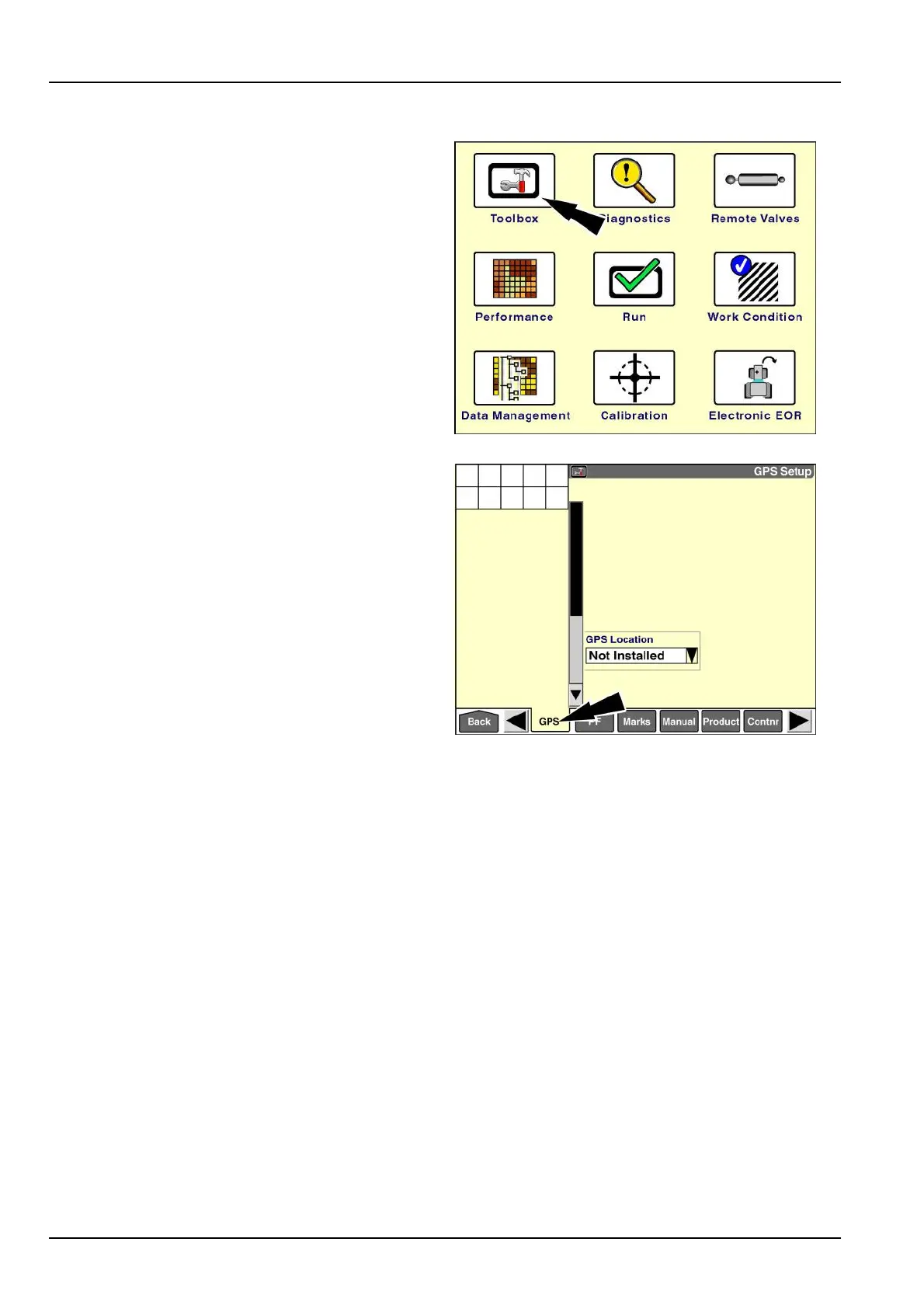3-SETUP
"GPSSetup"screen
Onthe“Home”screen,pressthe“T oolbox”icontoaccess
the“T oolbox”screens.
RCIL11DSP108BBG1
Pressthe“GPS”icononthenavigationbartodisplaythe
“GPSSetup”screen.
“NotInstalled”isthedefaultstatusforthe“GPSLocation”
window.When“NotInstalled”isselected,noreceiver
setupoptionsorGPS“Run”screenwindowsareavail-
able.
RAIL14DSP1500BA2
3-36
