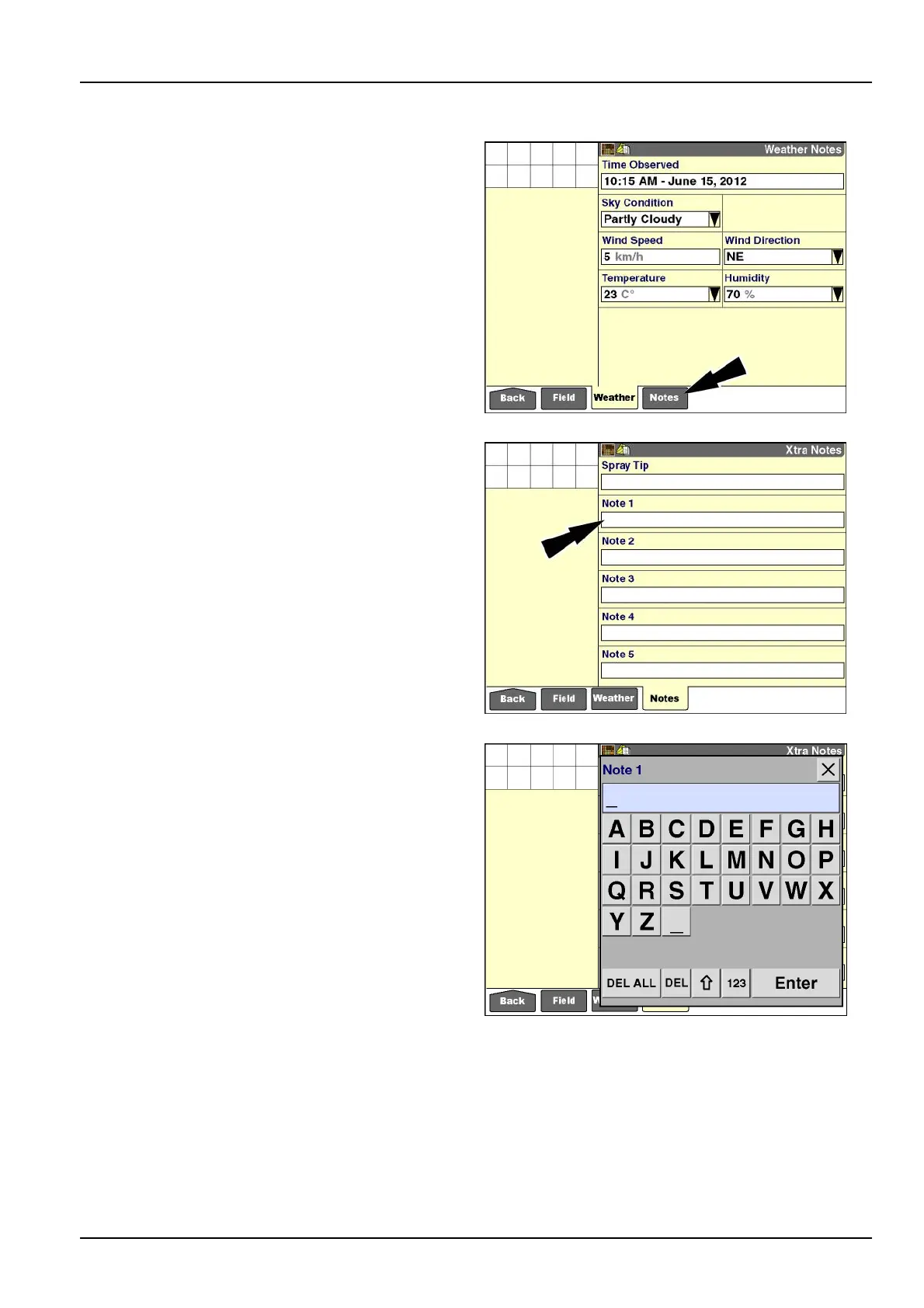3-SETUP
"XtraNotes"screen
Pressthe“Notes”iconinthenavigationbartoaccessthe
“XtraNotes”screen.
RCIL11DSP443BBG1
“Note#”
Inadditiontothe“SprayTip”window,the“XtraNotes”
screenoffersve“Note#”windowsforthecurrenttask.
Theoperatorcanusethe“Note#”windowstodescribe
anyotherinformationaffectingthecurrentfarmingopera-
tion.
Anoteappliestothecurrenttaskandanysubsequent
tasksuntilitisdeleted.T oupdateanote,theoperator
mustaccessthekeypadandeditordeletethecurrent
content.
RCIL11DSP444BBG2
Pressany“Note#”windowtoaccessthealphanumeric
keypad.
Usethekeypadtoenter,edit,ordeletethenoteinforma-
tion.
NOTE:Anotecancontainanymixofcharactersupto18
characterslong.
Pressthe“Enter”buttononthekeypadtosavethenote.
RCIL11DSP445BBG3
3-175
