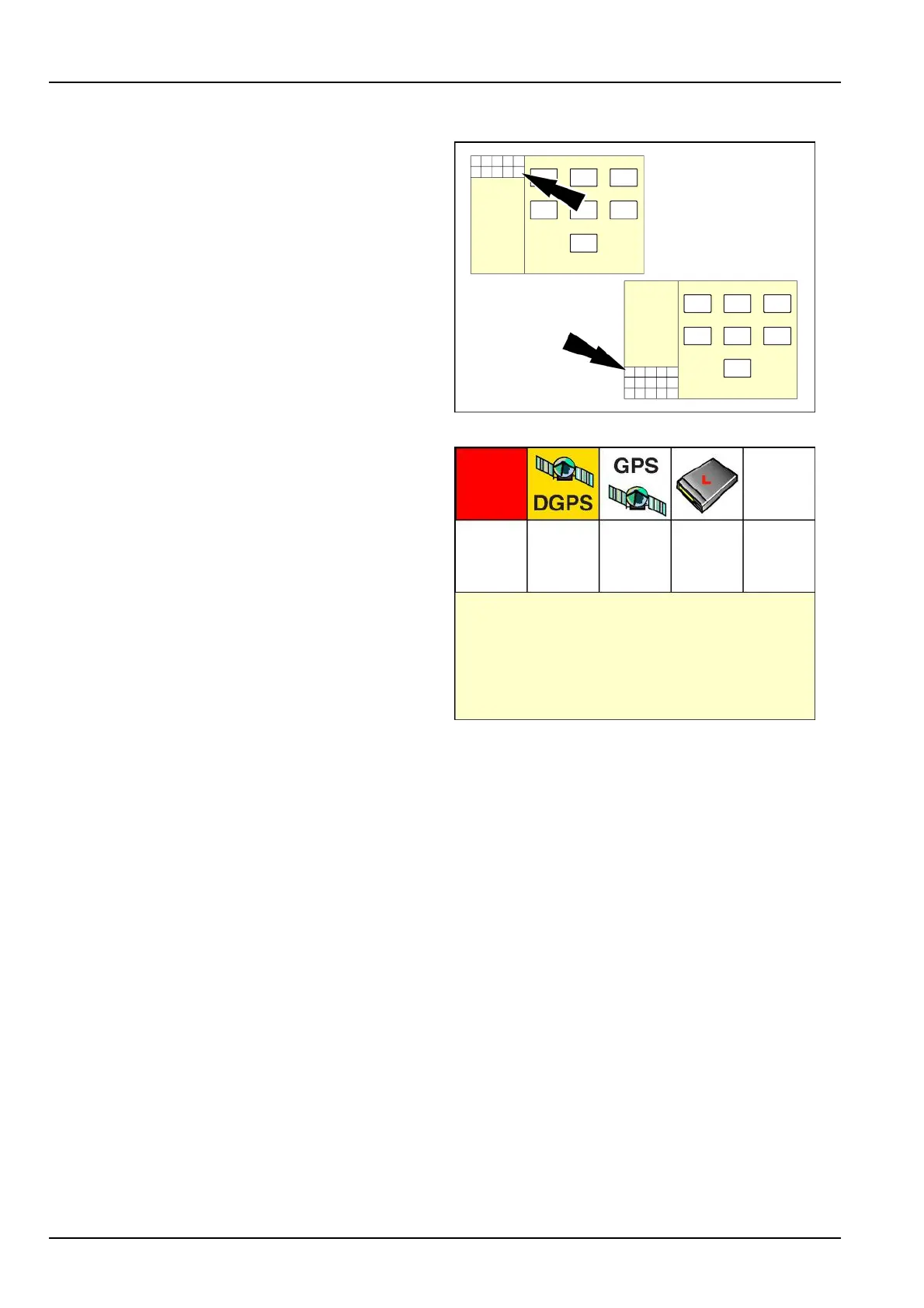2-ICONSANDWINDOWS
Statusandwarningiconarea
Thevehicledeterminesthelocationandthesizeofthe
statusandwarningiconarea.Thestatusandwarning
iconareamayhavetwoorthreerows.Itmaybelocated
atthetoporatthebottomoftheleft-handarea.
Nonetheless,thestatusandwarningiconareahasthe
samefunctionacrossallvehiclesandapplications.The
iconsbehaveinthesamewayacrossallvehiclesand
applications.
Thestatusandwarningiconareaispresentonall
screensandhastwobasicfunctions:
•
Thewarningiconsalerttheoperatorthatsomecompo-
nentisnotfunctioningasexpected.
•
Thestatusiconsalerttheoperatoraboutthecurrent
stateofanevent.
RCIL11DSP104BBG1
Redisthecolorofdanger.Iconsthatreportdangerash
continuouslyandarealwaysshownrstinthestatusarea.
Theseiconsonlyclearwhenthedangerousconditionis
removed.
Dangericonsmean:
•
Safeoperationofthevehicleisnotpossible.Stopthe
vehicle.
•
Animmediatehazardoussituationispresent.Ifnot
avoided,thesituationwillresultindeathorseriousin-
jury.
OR
•
Acriticalcomponentorconditionrequiredforproper
vehicleoperationisnotpresent.
RCIL11DSP105BBG2
2-18
