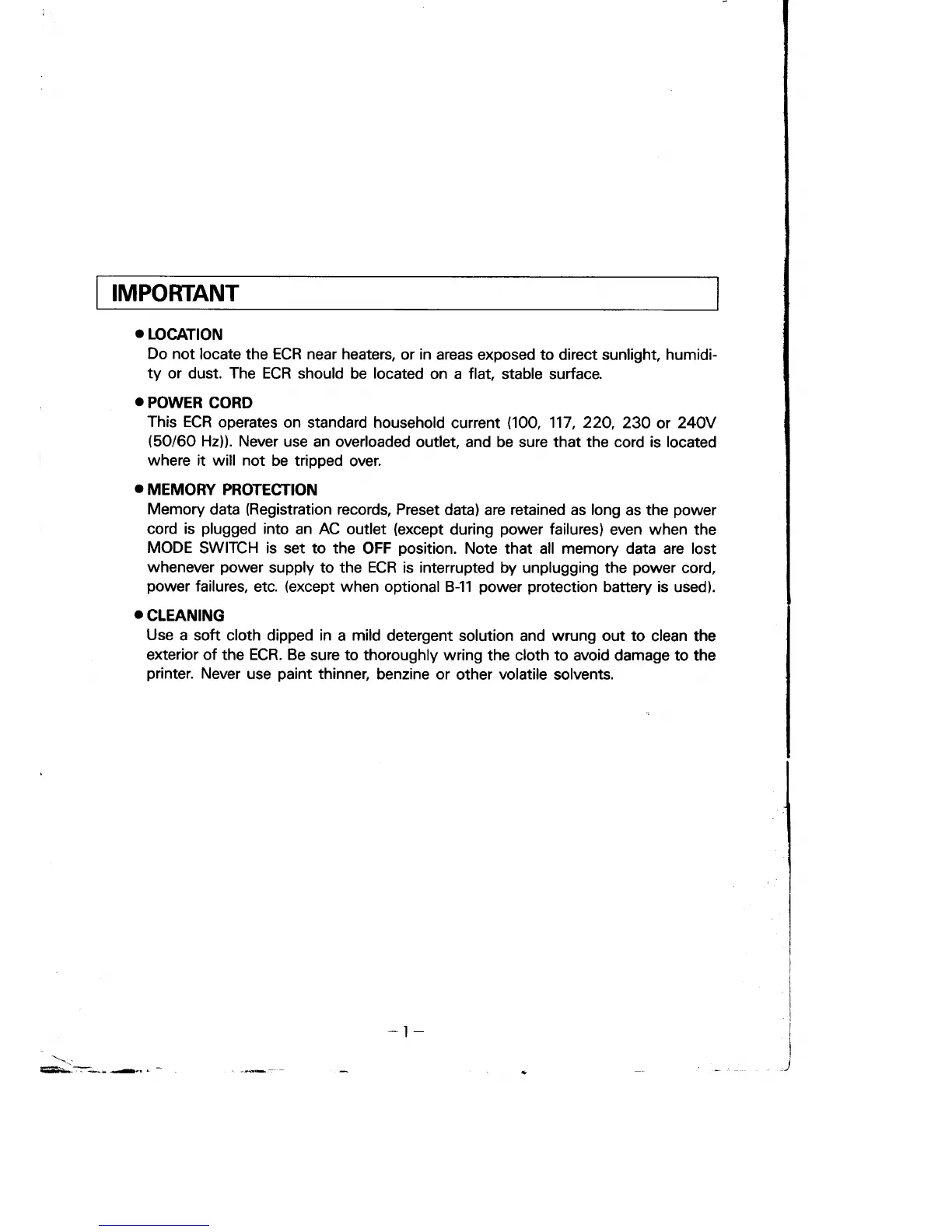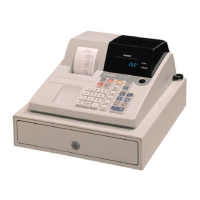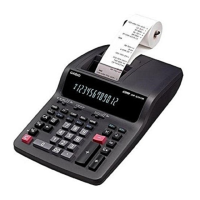IMPORTANT
o
L]ocAnoN
Do not
locate
the
ECR near heaters,
or
in
areas exposed to direct sunlight, humidi-
ty
or dust. The ECR should
be
located
on
a
flat,
stable surface.
O
POWER
CORD
This ECR
operates
on standard household
current
l1OO,
117, 22O,
23O
or
24QY
(50/60
Hz)). Never
use an overloaded
outlet, and be sure that the cord is located
where it
will
not
be tripped
over.
O
MEMORY PROTECTION
Memory
data
(Registration
records, Preset
data)
are
retained as long
as the
power
cord is
plugged
into
an AC outlet
(except
during
power
failures)
even
when
the
MODE
SWITCH is set to the
OFF
position.
Note that all memory data are lost
whenever
power
supply to the ECR is interrupted
by unplugging the
power
cord,
power
failures,
etc.
(except
when optional
B-11
power protection
battery is used).
O
CLEANING
Use
a soft cloth dipped in
a
mild
detergent solution
and
wrung out to
clean the
exterior of the ECR. Be
sure to thoroughly
wring the cloth to avoid damage to the
printer.
Never
use
paint
thinner,
benzine or
other
volatile
solvents.
-l-
\.:
%.
*-r--l
