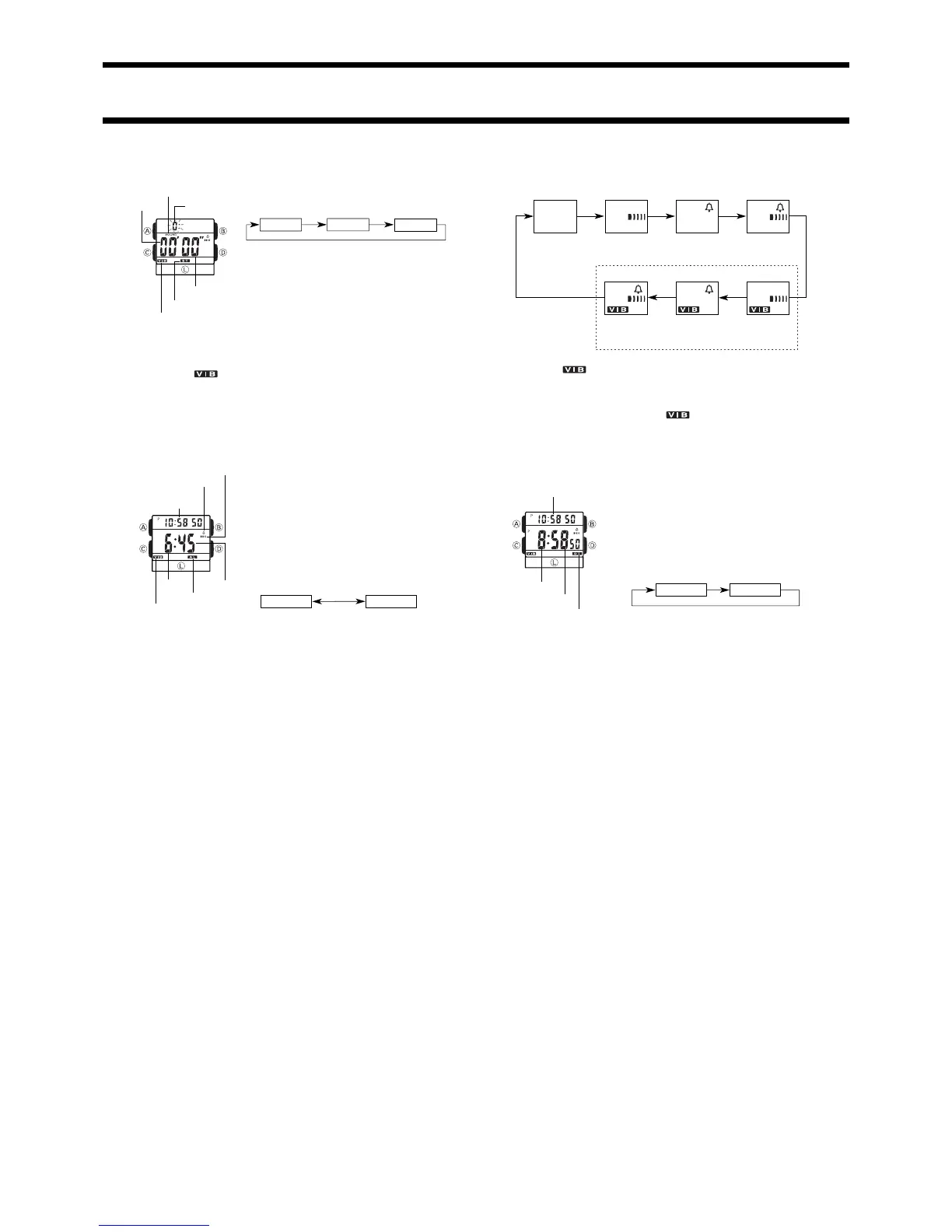1922-2
To set the target time, to turn the target time on and off, and to turn the vibra-
tion alarm on and off
1.While the display is showing all zeros in the Stopwatch
Mode, hold down
AA
AA
A, and the hour digit of the target
time starts to flash because it is
selected
.
2.
Press
CC
CC
C
to change the selection in the following sequence.
3.Press
DD
DD
D to increase the selected number or
BB
BB
B to de-
crease it. Holding down either button changes the se-
lection at high speed.
• Press
DD
DD
D and
BB
BB
B at the same time to clear the setting to
0:00' 00".
4.Press
AA
AA
A to move the flashing to the target time ON/
OFF setting, which is indicated by the SOUND indica-
tor flashing on the display.
5.Press
DD
DD
D or
BB
BB
B to toggle the target time on and off.
• Note that the SOUND indicator appears regardless of whether you are using the
audible alarm tone or vibrator. Steps 6 and 7 below control whether an alarm oper-
ation produces an audible tone or vibration.
6.Press
CC
CC
C to move the flashing to the vibration alarm ON/OFF setting, which is indi-
cated by the
indicator flashing on the display.
7.Press
DD
DD
D or
BB
BB
B to toggle the vibration alarm on and off.
8.Press
AA
AA
A to return to the Stopwatch Mode.
Important!
The alarm will not sound if you do not turn on the target time.
• Press
AA
AA
A,
CC
CC
C or
LL
LL
L to stop the alarm after it starts to sound.
ALARM MODE
When the Daily Alarm is turned on, an alarm operation
(20-second tone or 10-second vibration) is performed at
the preset time each day. Press any button to stop the
alarm after it starts to sound. When the Hourly Time Sig-
nal is on, the watch beeps every hour on the hour.
To set the alarm time
1.Hold down
AA
AA
A until the hour digits start to flash on the
display. The hour digits flash because they are
select-
ed
.
• This operation will switch the Daily Alarm on automati-
cally.
2.Press
CC
CC
C to change the selection in the following se-
quence.
Hour Minutes
3.Press
DD
DD
D to increase the selected digits and
BB
BB
B to decrease them. Holding down
either button changes the selection at high speed.
• The format (12-hour and 24-hour) of the alarm time matches the format you select
for normal timekeeping.
• When setting the alarm time using the 12-hour format, take care to set the time
correctly as morning (no indicator) or afternoon (P).
4.After you set the alarm time, press
AA
AA
A to return to the Alarm Mode.
Seconds
Hour
Minutes
Mode indicator
Target time on indicator
Vibration alarm on indicator
Hour Minutes
Seconds
Current time
Hour
Minutes
Mode indicator
Alarm on indicator
Hourly time signal on
indicator
Vibration alarm on indicator
Both ON
Hourly Time
Signal Only
Daily Alarm
Only
Both OFF
Daily Alarm
Only
Hourly Time
Signal OnlyVibration ON
(no sound)
Both ON
Hour
Minutes
Current time
Hour
Minutes
Mode indicator
To turn the daily alarm on and off, to turn the hourly time signal on and
off, and to turn the vibration alarm on and off
Press
BB
BB
B while in the Alarm Mode to change the status in the following sequence.
• The alarm on indicator (
/
), the Hourly Signal on indicator (
y
) and vibration
on indicator (
) are shown on the display in all modes while these functions
are turned on.
To test the alarm sound
Hold down
BB
BB
B while in the Alarm Mode to sound the alarm.
The Vibration Alarm is activated while the
is on the display. Otherwise, the
Vibration Alarm is not activated and an audible tone sounds for alarms.
• Note that pressing
BB
BB
B also changes the alarm and the hourly time signal ON/OFF
settings.
DUAL TIME MODE
The Dual Time Mode lets you keep track of the time in
another time zone. You can also select the timekeeping
format (12-hour or 24-hour) separately from the Timekeep-
ing Mode.
To set the Dual Time
1.Hold down
AA
AA
A while in the Dual Time Mode. The hour
digits flash on the display because they are
selected
.
2.Press
CC
CC
C to change the selection in the following se-
quence.
3.Press
DD
DD
D to increase the selected digits and
BB
BB
B to de-
crease them. Holding down either button changes the
selection at high speed.
4.After you set the time, press
AA
AA
A to return to the Dual Time Mode.
• In the Dual Time Mode, the seconds count is synchronized with the seconds count
of the Timekeeping Mode.
• In the Dual Time Mode, press
BB
BB
B to toggle between the 12-hour and 24-hour for-
mats.