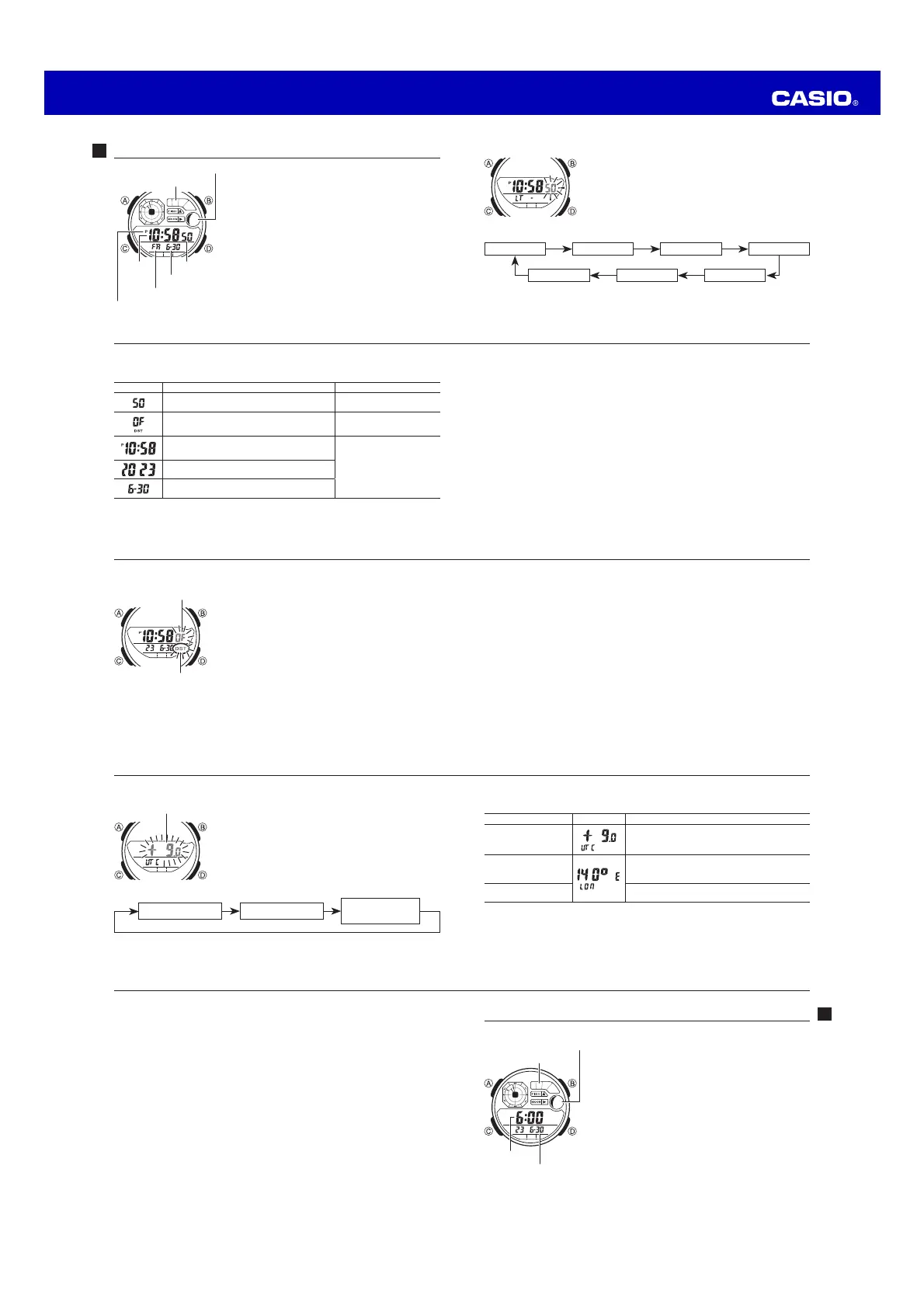Operation Guide 3518
EN-19
Fishing/Moon Mode
The Fishing/Moon Mode displays an indicator that
shows, as one of five levels, the suitability of a specific
date and time (minute 00 to minute 59 of a particular
hour) for fishing. This mode also can be used to display
Moon Data (Moon age and Moon phase) for a specific
date.
x If you doubt that the fishing level indicator or current
Moon data is wrong for some reason, check the
current Timekeeping Mode settings (time, date, and
Home Site), and correct them if required.
x See “Moon Phase Indicator” for information about the
Moon phase indicator.
x All of the operations in this section are performed in
the Fishing/Moon Mode, which you enter by pressing
C.
Fishing level indicator
Time
Moon phase indicator
Fishing Level Screen
Year Month – Day
EN-18
To toggle between 12-hour and 24-hour timekeeping
In the Timekeeping Mode, press D to toggle between 12-hour timekeeping and
24-hour timekeeping.
x With the 12-hour format, the P (PM) indicator appears to the left of the hour digits
for times in the range of noon to 11:59 p.m. and the A (AM) indicator appears to
the left of the hour digits for times in the range of midnight to 11:59 a.m.
x With the 24-hour format, times are displayed in the range of 0:00 to 23:59, without
any indicator.
x The 12-hour/24-hour timekeeping format you select in the Timekeeping Mode is
applied in all other modes.
x The A and P indicators are not displayed with the Timekeeping Mode time on the
Timer Mode and Dual Time Mode screens.
EN-17
4. When the setting you want to change is flashing, use B and D to change it as
described below.
Setting Screen Button Operations
UTC Differential
Use B (–) and D (+) to change the setting.
x You can specify a value in the range of –12.0 to
+14.0, in 0.5-hour units.
Longitude Value
Use B (–) and D (+) to change the setting.
x You can specify a value in the range of 0° to 180°,
in 1-degree units.
East Longitude/
West Longitude
Use D to switch between east longitude (E) and
west longitude (W).
x When the DST setting is on, the UTC differential can be set in a range of –11.0
to +15.0 in 0.5-hour units.
5. Press A to exit the setting screen.
EN-16
To configure Home Site data
1. In the Timekeeping Mode, hold down A until the
second starts to flash, which indicates the setting
screen.
2. Press A again to display the UTC differential setting
screen.
3. Press C to move the flashing in the sequence shown
below to select other settings.
UTC Differential
East Longitude/
West Longitude
Longitude Value
CCC
UTC differential
EN-15
Home Site Data
Moon phase, the fishing level indicator, and Fishing/Moon Mode data will not
be displayed properly unless Home Site data (UTC differential, and longitude) is
configured correctly.
x The UTC differential is a value that indicates the time difference between a
reference point in Greenwich, England and the time zone where a city is located.
x The letters “UTC” is the abbreviation for “Coordinated Universal Time”, which is the
world-wide scientific standard of timekeeping. It is based upon carefully maintained
atomic (cesium) clocks that keep time accurately to within microseconds. Leap
seconds are added or subtracted as necessary to keep UTC in sync with the
Earth’s rotation.
x The “Site Data List” at the back of this manual provides UTC differential and
longitude information around the world.
x The following is the initial factory default Home Site data (Tokyo, Japan) when you
first purchase the watch, and whenever you have the battery replaced. Change
these settings to match the area where you normally use the watch.
UTC differential (+9.0); Longitude (East 140 degrees)
EN-14
To toggle the Timekeeping Mode time between DST and Standard Time
1. In the Timekeeping Mode, hold down A until the
seconds start to flash, which indicates the setting
screen.
2. Press C once to display the DST setting screen.
3. Press D to toggle between Daylight Saving Time (On
displayed) and Standard Time (OF displayed).
4. Press A twice to exit the setting screen.
x The DST indicator appears on the Timekeeping,
Fishing/Moon, and Alarm Mode screens to indicate
that Daylight Saving Time is turned on. In the case of
the Fishing/Moon Mode, the DST indicator appears
on the fishing level screen only.
On/Off status
DST indicator
EN-13
4. Press A twice to exit the setting screen.
x The first press of A displays the UTC differential setting screen. Pressing A
again exits the setting screen.
x See “Daylight Saving Time (DST) Setting” below for details about the DST
setting.
x The day of the week is displayed automatically in accordance with the date
(year, month, and day) settings.
Daylight Saving Time (DST) Setting
Daylight Saving Time (summer time) advances the time setting by one hour from
Standard Time. Remember that not all countries or even local areas use Daylight
Saving Time.
EN-12
3. When the setting you want to change is flashing, use B and D to change it as
described below.
Screen To do this: Do this:
Reset the second to 00
Press D.
Toggle between Daylight Saving Time (On) and
Standard Time (OF)
Press D.
Change the hour or minute
Use B (–) and D (+).
Change the year
Change the month or day
EN-11
To set the time and date
1. In the Timekeeping Mode, hold down A until the
second starts to flash, which indicates the setting
screen.
2. Press C to move the flashing in the sequence shown
below to select the other settings.
Second
MinuteHourDST
Day YearMonth
CC
CC
CC
C
EN-10
Timekeeping
Use the Timekeeping Mode to set and view the
current time and date.
x The Moon phase indicator (page EN-44) shows the
current Moon phase in accordance with the current
date as kept in the Timekeeping Mode.
x The fishing level indicator (page EN-20) indicates the
times when fish can be expected to be feeding. For
more information, see “Fishing/Moon Mode”.
Important!
x Be sure to configure the current time and date, and
your Home Site data (data for the site where you use
the watch) correctly before using the functions of this
watch. See “Home Site Data” (page EN-15) for more
information.
Day of week
Month – Day
Moon phase indicator
PM indicator
Second
Hour :
Minute
Fishing level indicator