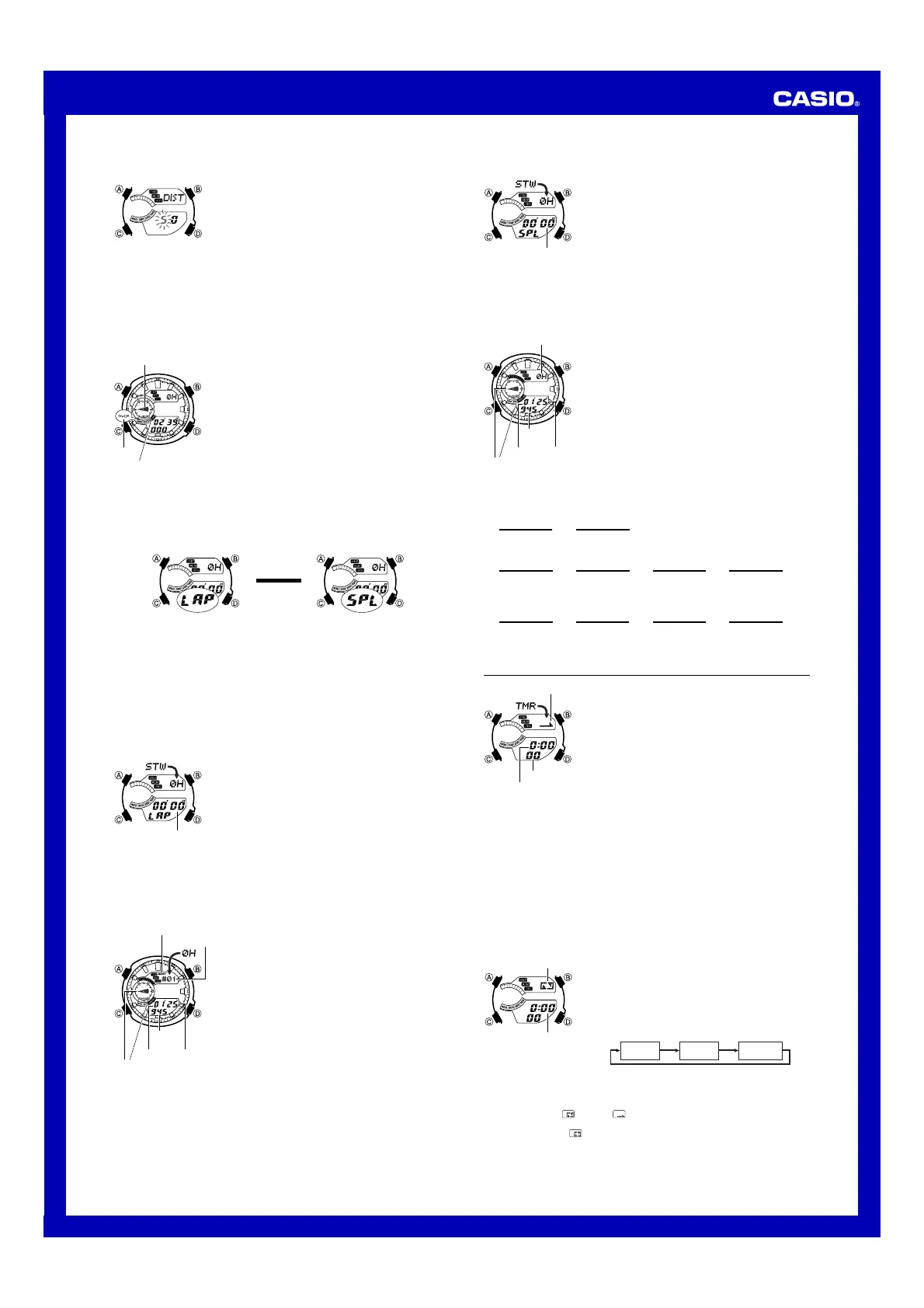Operation Guide 5165
2
To specify a distance value
1. In the Stopwatch Mode, make sure the stopwatch is
stopped and reset to all zeros.
• If you need to reset the stopwatch to all zeros, press A.
2. Hold down A for about three seconds until the watch
beeps, DIST appears in the upper right display, and the
left digit of the current distance value setting flashes in
the lower right display.
• This is the distance value setting mode.
3. Press C to move the flashing between the values on
the left side and right side of the distance value digit
decimal point.
4. While either the left or right distance value is flashing,
use D (+) and B (–) to change it.
• You can specify a distance value in the range of 0.1 to
99.9.
5. After specifying the distance value you want, press A
to exit the setting mode.
How speed is indicated
• Speed is indicated by the lower left dial and the speed
hand in even-numbered units.
• The speed hand indicates speeds of 0 to 100, while the
hundreds digit indicates 0 to 400. When the hundreds
digit indicates 100 and the speed hand indicates 20, for
example, the current speed is 120.
• Speed is indicated up to a maximum 498 (400 by the
lower left dial, 98 by the speed hand). If the speed
exceeds 498, the speed hand will point to OVER.
Time Measurement
You need to specify either lap time or split time
measurement before you start a stopwatch operation.
• If you want to measure total elapsed time, select split
time measurement.
Speed hand
Hundreds digit
OVER
To specify lap time or split time readings
1. In the Stopwatch Mode, make sure the stopwatch is stopped and reset to all zeros.
• Make sure that
LAP (lap times) or SPL (split times) is shown in the display.
• If you need to reset the stopwatch to all zeros, press A.
2. Press A to toggle between
LAP
(lap times) and
SPL
(split times) in the display.
▲
▲
A
Elapsed Time Measurement
Use the following procedure to measure elapsed time, without taking lap time or split
time readings.
To perform elapsed time measurement
Select split time (
SPL
) measurement and then perform the following button operations.
D Start ➝ D Stop ➝ A Reset
• If you have a distance value specified for the current elapsed time measurement, the
hundreds digit and speed hand will indicate the overall speed when you press D to
stop the elapsed time operation.
• After pressing D to stop an elapsed time operation, you could press D again to
restart from the point where you left off.
Lap Time
A lap time reading shows the time elapsed since the last
lap time reading was taken.
• If you want the watch to calculate the speed of each lap
(when all of the laps are the same distance), specify the
lap distance for the distance setting.
• If you want the watch to calculate the speed of the entire
race, specify the race distance for the distance setting. A
speed will be indicated each time you take a lap
reading, but these lap speeds will not indicate actual
speed of the entire race.
To set up the stopwatch to take lap time readings
1. In the Stopwatch Mode, make sure the stopwatch is stopped and reset to all zeros.
• If you need to reset the stopwatch to all zeros, press A.
2. Make sure that
LAP
(lap times) is shown in the display.
• If
SPL
(split times) is displayed, press A to toggle it to
LAP
.
Lap time
To perform a lap time measurement
Select lap time (
LAP
) measurement and then perform the
following button operations.
D Start ➝ A Lap* ➝ A Lap* ➝
D Stop ➝ A Reset
* The lap time is released automatically in about 12
seconds.
• You can press A to take lap readings as many times as
you like.
• A lap number (#01 through #99) alternates with the lap
hour value in the upper right display while a lap time
reading is displayed. If you take more than 99 lap
readings, the lap number will restart from #00 following
lap #99.
• The best lap indicator (BEST) flashes if the displayed
lap time reading is the best of all the lap readings taken
during the current elapsed time measurement.
Lap number
Speed (calculated)
1/1000
seconds
Minutes
Seconds
Best lap Incdicator
• Pressing D to stop elapsed time measurement displays the time (and speed if a
distance is specified) of the final lap.
Split Time
A split time reading shows the time elapsed since the
beginning of the current time measurement.
• If you want the watch to calculate the speed of the race,
specify the race distance for the distance setting.
• For split time readings, you can specify the total race
distance only. Though the watch will indicate a speed
each time you take a split reading, they will be based on
the total race distance, and so they will not indicate
actual intermediate split speeds.
To set up the stopwatch to take split time readings
1. In the Stopwatch Mode, make sure the stopwatch is stopped and reset to all zeros.
• If you need to reset the stopwatch to all zeros, press A.
2. Make sure that
SPL
(split times) is shown in the display.
• If
LAP
(lap times) is displayed, press A to toggle it to
SPL
.
Split time
To perform a split time measurement
Select split time (
SPL
) measurement and then perform
the following button operations.
D Start ➝ A Split ➝ A Split Release* ➝
D Stop ➝ A Reset
* The split time is released automatically if you do not
press A within about 12 seconds.
• You can press A to take split readings as many times
as you like.
• The stopwatch continues elapsed time measurement
internally while a split time reading is displayed.
Pressing A to release the split will switch the lower
right display to the elapsed time measurement, or you
also could press D to stop elapsed time measurement
instead.
• Pressing D to stop elapsed time measurement displays
the time (and speed if a distance is specified) of the final
split (which is the overall elapsed time).
Hour
Speed (calculated)
1/1000
seconds
Minutes
Seconds
To measure times with the stopwatch
Elapsed Time
Lap Time
Split Time
D
Start Stop Reset
D
➤ ➤
A
D
Start
(
SPL
displayed)
Split Split release Stop
A
D
A
➤ ➤ ➤
Reset
A
➤
D
Start
(
LAP
displayed)
Lap
(Lap01)
Stop Reset
D
A
A
➤ ➤ ➤
A
➤
Lap
(Lap02)
Countdown Timer
You can set the countdown timer start time within a range
of one minute to 24 hours. An alarm sounds when the
countdown reaches zero.
• You also can select auto-repeat, which automatically
restarts the countdown from the original value you set
whenever zero is reached.
• All of the operations in this section are performed in the
Countdown Timer Mode, which you enter by pressing
C.
Start time
(Hours : Minutes)
Seconds
Auto-repeat off
To use the countdown timer
Press D while in the Countdown Timer Mode to start the countdown timer.
• When the end of the countdown is reached, the alarm will sound for 10 seconds or
until you stop it by pressing any button.
• The countdown time is reset to its starting value automatically after the alarm stops
if auto-repeat is turned off.
• When auto-repeat is turned on, the countdown will restart automatically without
pausing when it reaches zero.
• The countdown timer measurement operation continues even if you exit the
Countdown Timer Mode.
• Press D while a countdown operation is in progress to pause it.
Press D again to resume the countdown.
• To stop a countdown timer operation completely, first pause it (by pressing D), and
then press A. This returns the countdown time to its starting value.
To configure countdown start time and auto-repeat settings
1. While the countdown start time is on the display in the
Countdown Timer Mode, hold down A for about three
seconds until the hour setting of the countdown start
time starts to flash. This is the setting mode.
• If the countdown start time is not displayed, use the
procedure under “To use the countdown timer” to
display it.
2. Press C to move the flashing in the sequence shown
below, and select the setting you want to change.
Start Time
(Minutes)
Auto-Repeat
On/Off
Start Time
(Hours)
3. Perform the following operations, depending on which setting currently is selected
on the display.
• While the start time setting is flashing, use D (+) and B (–) to change it.
• While the auto-repeat on/off setting is flashing on the display, press D to toggle
auto-repeat on (
) and off ( ).
Start time
(Hours : Minutes)
Auto-repeat on
4. Press A to exit the setting mode.
• The auto-repeat on (
) is displayed on the Countdown Timer Mode screen while
this function is turned on.