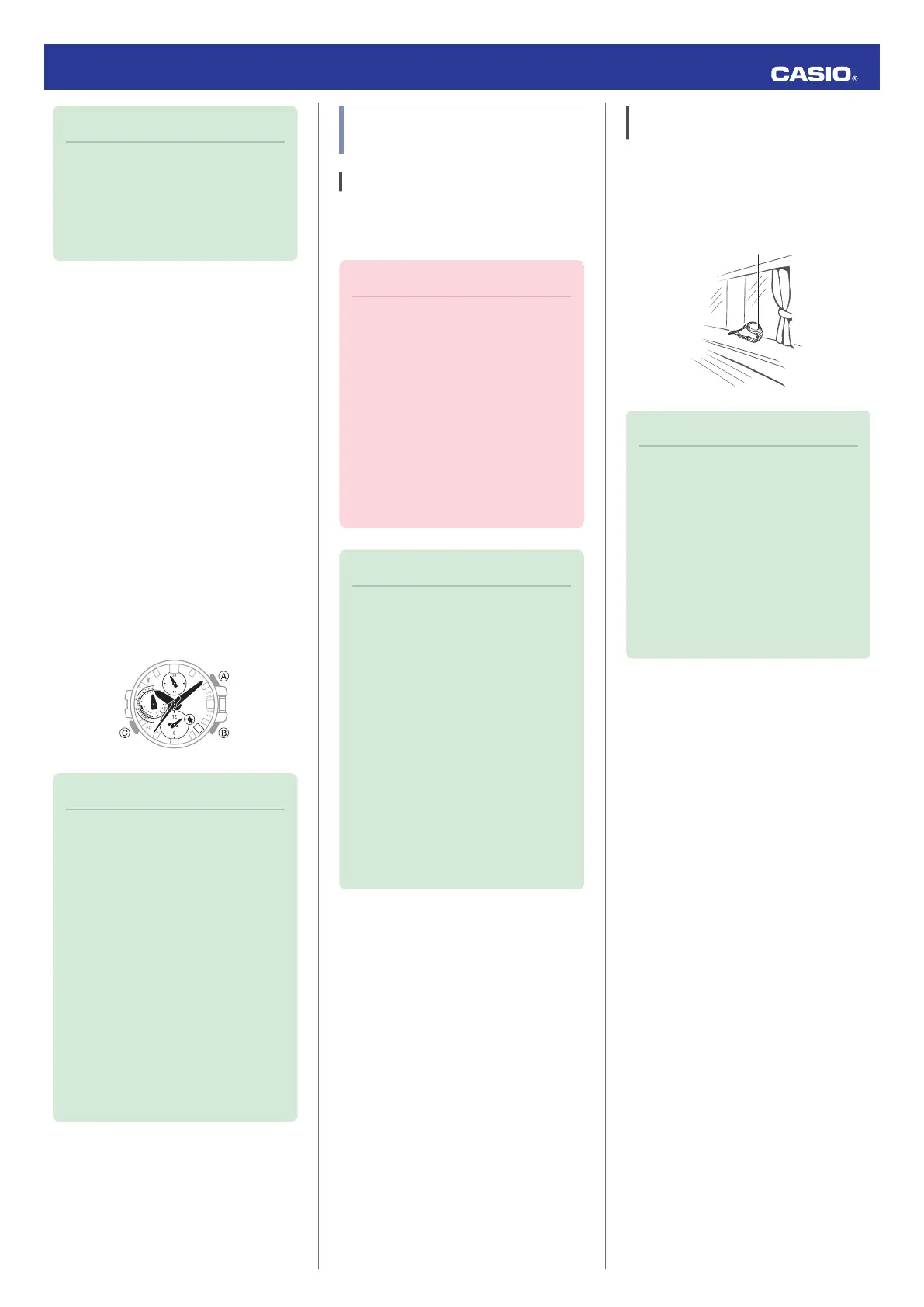Note
●
The watch will connect with the phone
and perform auto time adjustment at
around 12:30 a.m., 6:30 a.m., 12:30
p.m. and 6:30 p.m. The connection is
automatically terminated after auto
time adjustment is complete.
●
Triggering Immediate Time Adjustment
The watch will synchronize its time setting with
that of an online time server whenever a
connection is established between it and a
phone. Perform the operation below to
connect the watch with a phone whenever you
want to have the watch’s time setting
synchronized with that of an online time
server.
1.
Hold down (B) for about 0.5 seconds.
Release the button as soon as the second
hand points to
e
.
When the watch connects with a phone,
the second hand will move to [Y(YES)],
and then the watch’s time setting will be
synchronized with that of an online time
server.
●
The connection is terminated
automatically after time adjustment is
complete.
Note
●
If the watch time is adjusted by
connection with a phone, the watch’s
Home City setting will change to the
city that is being used for the phone’s
time setting. If summer time is in effect
in the city being used for the phone’s
time setting, the watch’s time setting
will also become summer time.
●
If the watch does not indicate the
correct time even if it is able to connect
with a phone, adjust the hand and day
indicator positions.
l
Adjusting Hand and Day Indicator
Alignment
●
If there is a World Time City specified
with G-SHOCK Connected, its time will
also be adjusted automatically.
Time Adjustment Using a
Time Calibration Signal
Overview
The watch’s time and day settings can be
adjusted in accordance with a received time
signal.
Important!
●
In order to make it possible for the
current time setting to be adjusted
correctly based on time calibration
signal reception, you need to specify
the time zone where you are using the
watch.
●
However, if the watch was unable to
connect with a phone even once for
time adjustment during the previous
day while connection with a phone is
being used, it will automatically try to
receive a time calibration signal.
Note
●
Areas where time calibration signal
reception is supported are limited.
When the watch in an area where time
calibration signal reception is not
possible, connect with a phone to
adjust time and day settings.
l
Time Calibration Signal Reception
Ranges
●
If the watch does not indicate the
correct time even after it receives a
time calibration signal, correct the
hand and day indicator positions.
l
Using G-SHOCK Connected to
Correct Hand Positions
l
Using Watch Operations to Correct
Hand Positions
Appropriate Signal Reception
Location
A time calibration signal can be received while
the watch is near a window.
●
Keep metal objects away from the watch.
●
Do not move the watch.
●
Do not perform any operation on the watch.
Note
●
You may experience time calibration
signal reception problems in the areas
described below.
ー
Among or near buildings
ー
While riding in a vehicle
ー
Near household appliances, office
machines, mobile phones, etc.
ー
On a construction site, in an airport,
or any other location where radio
wave interference occurs
ー
Near high-voltage lines
ー
In mountainous areas or behind a
mountain
Operation Guide 5544
6