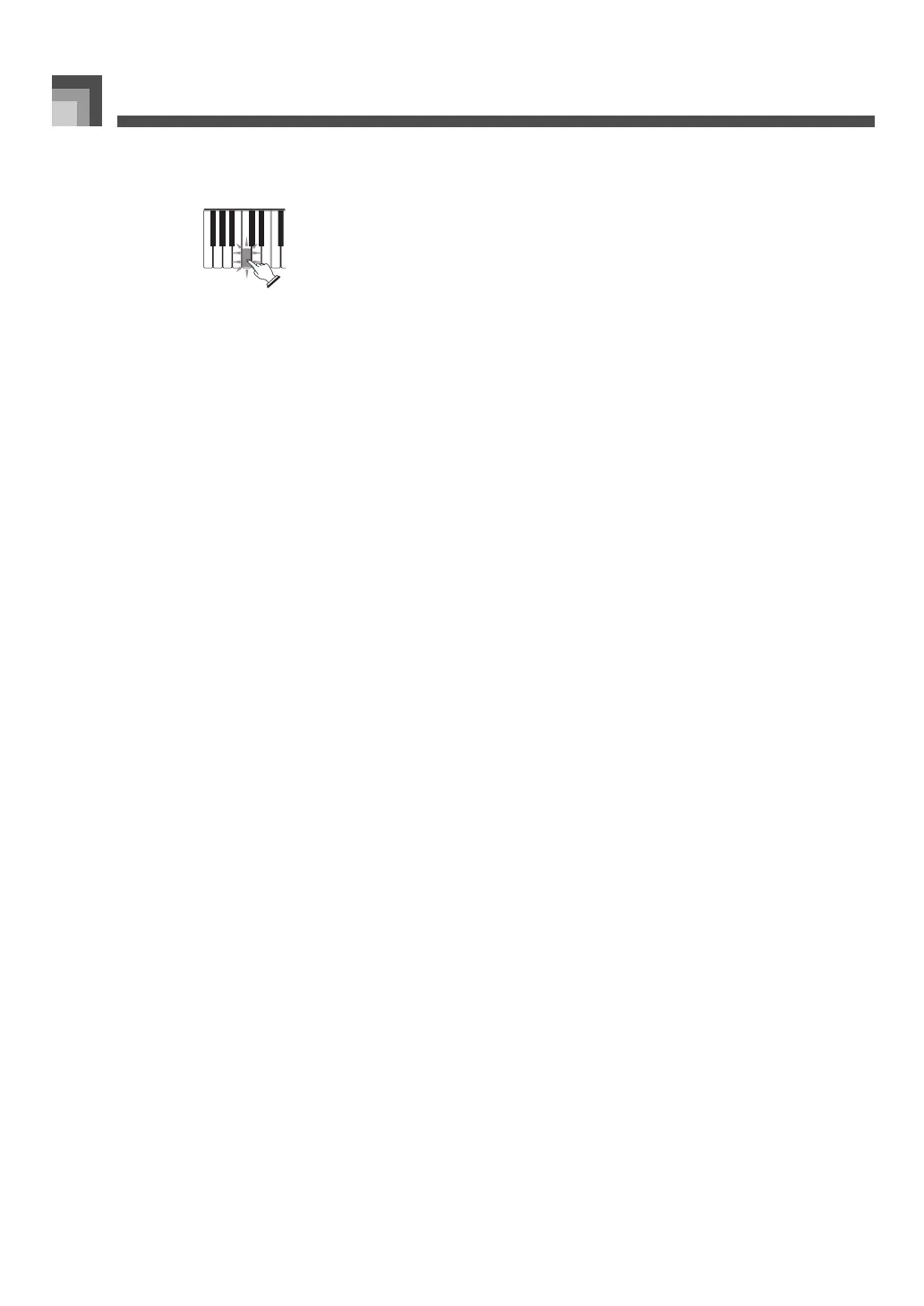Quick Reference
E-12
z If you selected lesson Step 2
Play the correct notes on the keyboard.
Press the keyboard key that lights. Note that
with tunes 70 through 99, the keyboard key
light turns off as soon as you press the key.
The keyboard key for the next note you will
need to play flashes.
A sub-melody (obbligato) plays in time with
the melody, as long as you press the correct
keyboard keys.
641A-E-014A
