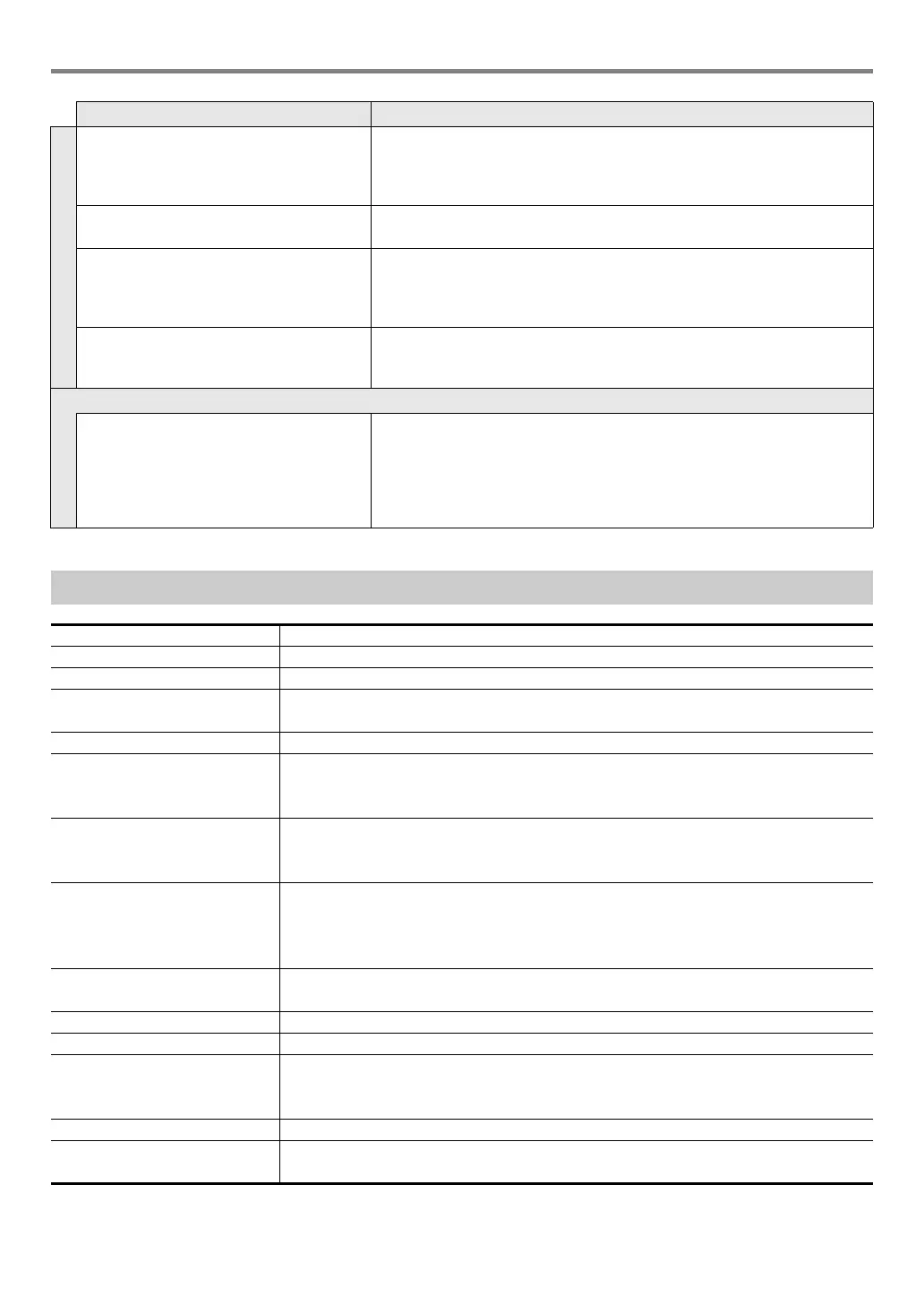Reference
EN-36
With certain volume levels and tones, the
sound of notes played in one keyboard
range will sound different from those played
in another keyboard range.
This is due to system limitations and does not indicate malfunction.
With some tones, octaves do not change at
the far ends of the keyboard.
This is due to system limitations and does not indicate malfunction.
The pitch of the notes does not match other
accompanying instruments or notes sound
strange when played along with other
instruments.
• Check and adjust the transpose setting (page EN-12) and tuning setting
(page EN-12).
• Try turning the Digital Keyboard off and then back on again (page EN-7) to
initialize settings.
The reverb of notes seems to change
suddenly.
• Check and adjust the reverb setting (page EN-11).
• Try turning the Digital Keyboard off and then back on again (page EN-7) to
initialize settings.
Connecting to a computer
I can’t perform MIDI data transfers. • Check to make sure that the USB cable is connected to the Digital
Keyboard and computer, and that the correct device is selected with your
computer’s music software (page EN-30).
• Turn off the Digital Keyboard and then exit the music software on your
computer. Next, turn the Digital Keyboard back on and then restart the
music software on your computer.
Product Specifications
Model CT-S200BK, CT-S200WE, CT-S200RD
Keyboard 61 keys
Maximum Polyphony 48 notes
Tones
Preset Tones 400 preset tones (1 stereo piano tone)
Effects Reverb (10 types, Off)
Metronome
Beat Off, 1 to 16 beats
Tempo 20 to 255
Song Bank
Preset Songs 60 songs
Part Off Left hand, right hand, both hands
Auto Accompaniment
Preset Rhythms 77 types
One Touch Presets 77 types
Other INTRO, ENDING; chord input mode switching
Dance Music Mode
Preset Patterns 50 types; Dance Music effects
Demo Play Looped play of all built-in Song Bank songs (60 songs)
Function Volume Adjustment Metronome, Rhythm, Song, Dance Music
Other Functions
Transpose ±1 octave (–12 to 0 to +12 semitones)
Tuning A4 = 415.5 to 465.9 Hz (Initial Default: 440.0 Hz)
MIDI 16 multi-timbre received, GM Level 1 standard
APP function
Supported Devices iOS, Android (USB terminal connection)
Symptom Required Action
