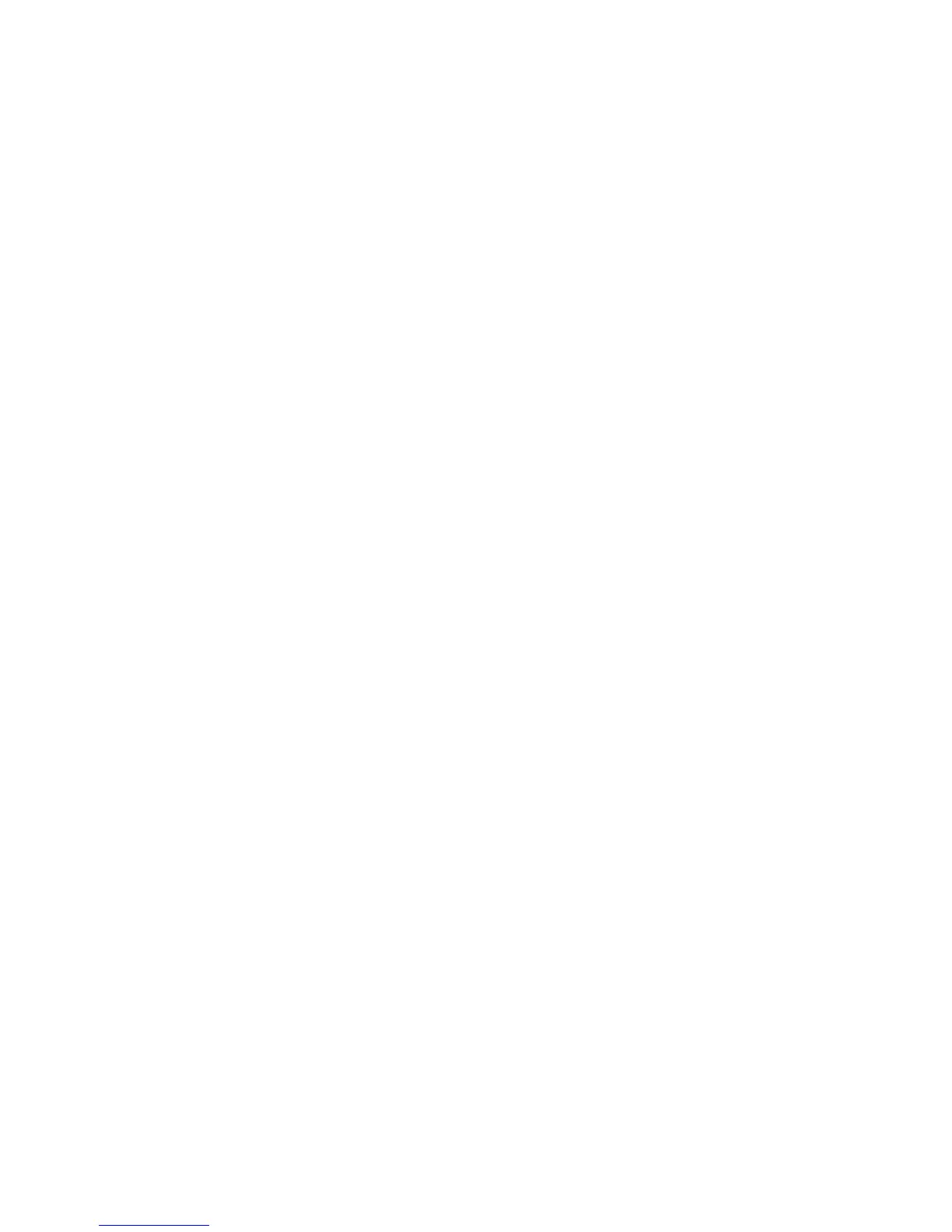– 15 –
5. USB check
* Operating System
Windows® XP (SP2 or later)*1
Windows Vista® *2
Mac OS® X (10.3.9, 10.4.11 or later, 10.5.2 or later)
*1: Windows XP Home Edition
Windows XP Professional (32- bit)
*2: Windows Vista (32- bit)
Connect CTK-2000 to the computer with a USB cable.
Check that the message "USB AUDIO DEVICE" appears in "Device Manager" → "Sound, Video and
Game Controller" on the computer monitor.
Disconnect the USB cable.
Check that the message "USB AUDIO DEVICE" disappears in "Device Manager" → "Sound, Video and
Game Controller" on the computer monitor.
DIAGNOSTIC PROGRAM IS FINSHED.
