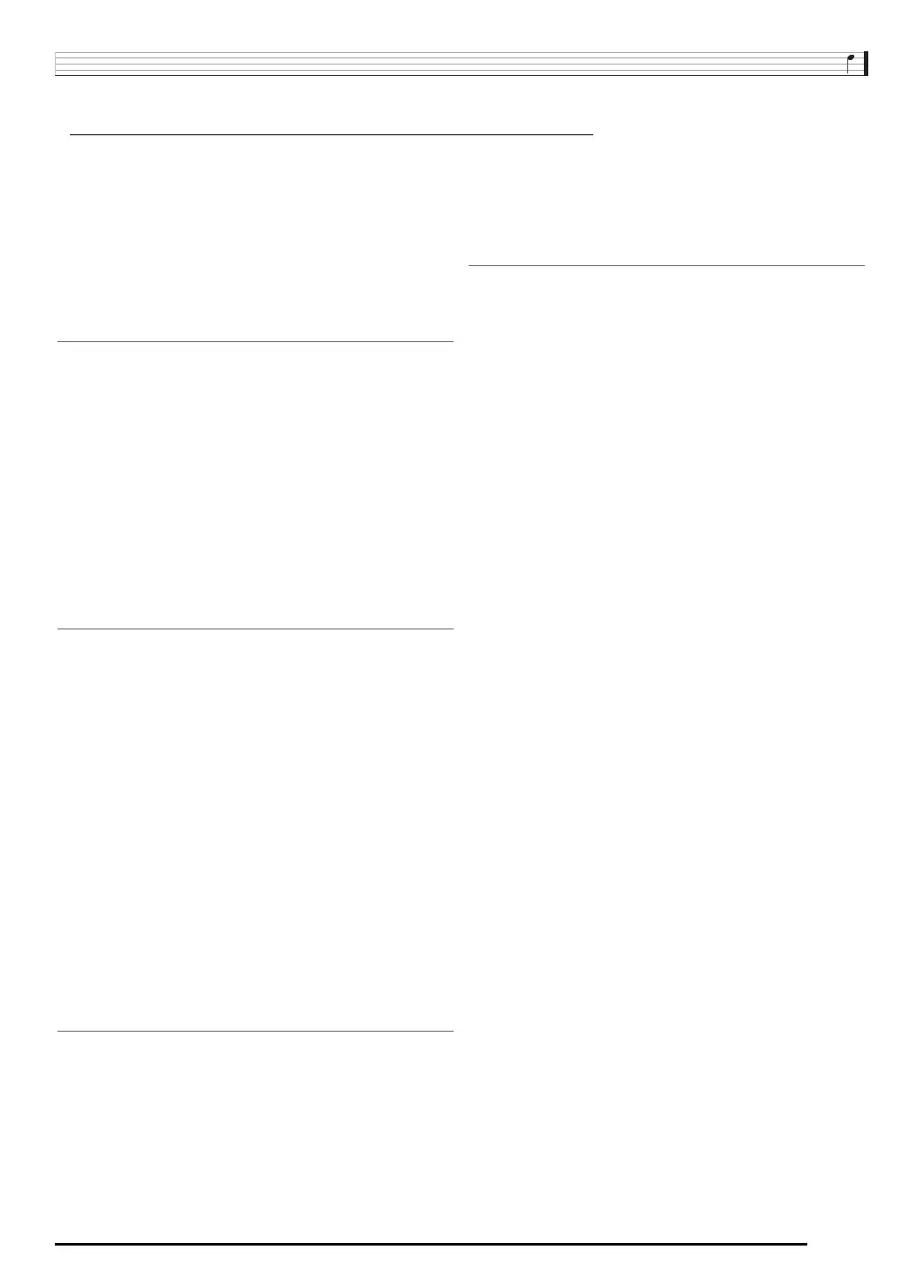below.
L-1
POWER button . . . . . . . . . . . . . . . . . . . . . . . . . . . . . ☞13
L-2
MAIN VOLUME knob. . . . . . . . . . . . . . . . . . . . . . . . . ☞13
L-3
MIC VOLUME knob (WK-6500 only) . . . . . . . . . . . . . ☞11
RHYTHM buttons
L-4
[A] POPS/ROCK/DANCE button . . . . . . . . . . ☞14, 24
L-5
[B] JAZZ/EUROPEAN button . . . . . . . . . . . . . . . ☞24
L-6
[C] LATIN button . . . . . . . . . . . . . . . . . . . . . . . . . ☞24
L-7
[D] WORLD/VARIOUS,
MUSIC PRESET button . . . . . . . . . . . . . . . . . ☞24,50
L-8
[E] PIANO RHYTHMS,
ONE TOUCH PRESET button . . . . . . . . . ☞24, 27, 50
L-9
[F] USER RHYTHMS button . . . . . . . . . . . . . ☞24, 27
L-10
METRONOME, $BEAT button. . . . . . . . . . . . . . . . ☞19
L-11
TEMPO w button . . . . . . . . . . . . . . . . . . . . . . . . . . . ☞19
L-12
TEMPO q, #TAP button . . . . . . . . . . . . . . . . . . ☞19
RHYTHM/SONG CONTROLLER buttons
L-13
INTRO, REPEAT button . . . . . . . . . . . . . ☞27, 74, 108
L-14
NORMAL/FILL-IN, sREW button . ☞14, 27, 73, 108
L-15
VARIATION/FILL-IN, dFF button . ☞14, 27, 73, 108
L-16
SYNCHRO/ENDING, PAUSE button ☞24, 27, 73, 108
L-17
START/STOP, PLAY/STOP,
DEMO button . . . . . . . . . . . . . . . . . . ☞14, 24, 73, 108
L-18
ACCOMP ON/OFF, $CHORDS,
PART SELECT, DEMO button . . . . . ☞14, 24, 26, 109
C-1
Display . . . . . . . . . . . . . . . . . . . . . . . . . . . . . . . . . . . . . ☞6
C-2
RHYTHM EDITOR button . . . . . . . . . . . . . . . . . . . . . ☞29
C-3
SONG SEQUENCER, #EDIT button . . . . . ☞7, 68, 75
C-4
RECORD button . . . . . . . . . . . . . . . . . . . . . . ☞64, 68, 69
C-5
MIXER, #EFFECT button . . . . . . . . . . . . . . . . ☞34, 40
C-6
TONE EDITOR, #SCALE button . . . . . . . . . . ☞21, 46
C-7
CARD, #LOAD/SAVE button . . . . . ☞7, 103, 104, 106
Dial. . . . . . . . . . . . . . . . . . . . . . . . . . . . . . . . . . ☞6, 14, 24
REGISTRATION buttons
C-8
BANK, DELETE button . . . . . . . . . . . ☞59, 62, 86, 93
C-9
1, INSERT button . . . . . . . . . . . . . . . . ☞59, 62, 88, 94
C-10
2, COPY button. . . . . . . . . . . . . . . . . . . . . . . . ☞62, 88
C-11
3, QUANTIZE button . . . . . . . . . . . . . . . . . . . ☞62, 89
C-12
4, STEP button . . . . . . . . . . . . . . . . . . . . . ☞60, 62, 94
C-13
STORE, #MENU button . . . . . . . . . . . . . . . ☞7, 62
TONE buttons
R-1
[A] PIANO, 5 button. . . . . . . . . . . . . . . . . ☞14, 59, 88
R-2
[B] E. PIANO, 1 button. . . . . . . . . . . . . . . ☞14, 59, 88
R-3
[C] ORGAN, 2 button . . . . . . . . . . . . . ☞14, 59, 88, 89
R-4
[D] GUITAR, • button . . . . . . . . . . . . . . . . ☞14, 59, 88
R-5
[E] BASS, REST button. . . . . . . . . . . . . . . . . ☞14, 94
R-6 [F] STRINGS button. . . . . . . . . . . . . . . . . . . . . . . ☞14
R-7
[G] BRASS, 6 button. . . . . . . . . . . . . ☞14, 59, 88, 89
R-8
[H] REED/PIPE, 7 button . . . . . . . . . ☞14, 59, 88, 89
R-9
[I] SYNTH, 8 button. . . . . . . . . . . . . . . . . ☞14, 88, 89
R-10
[J] OTHERS, , button . . . . . . . . . . ☞14, 59, 88, 89
R-11
[K] GM/DRUMS, . button. . . . . . . . . . . ☞14, 94
R-12
[L] USER TONES button . . . . . . . . . . . . . . . . ☞14, 46
R-13
FUNCTION button. . . . . . . . . . . . . . . . . . . . . . . . . . . ☞96
R-14
NO/y/–, YES/t/+,
#TRANSPOSE buttons . . . . . . . . . . . . ☞6, 14, 18, 24
R-15
EXIT button
R-16
ENTER button
R-17
u, t, y, i buttons . . . . . . . . . . . . . . . . . . . . . . . . ☞7
R-18
AUTO HARMONIZE/ARPEGGIATOR,
$TYPE button. . . . . . . . . . . . . . . . . . . . . . . . . . ☞23, 28
R-19
SPLIT button . . . . . . . . . . . . . . . . . . . . . . . . . . . . . . . ☞15
R-20
LAYER, $OCTAVE button. . . . . . . . . . . . . . . . ☞15, 18
S-1
PITCH BEND wheel . . . . . . . . . . . . . . . . . . . . . . . . . ☞20
T-1
SD CARD SLOT . . . . . . . . . . . . . . . . . . . . . . . . . . . ☞102
T-2
USB jack . . . . . . . . . . . . . . . . . . . . . . . . . . . . . . . . . ☞112
T-3
SUSTAIN/ASSIGNABLE JACK . . . . . . . . . . . . . . . . ☞11
T-4
PHONES jack . . . . . . . . . . . . . . . . . . . . . . . . . . . . . . ☞11
T-5
AUDIO IN jack. . . . . . . . . . . . . . . . . . . . . . . . . . . . . . ☞12
T-6
DC 12V jack . . . . . . . . . . . . . . . . . . . . . . . . . . . . . . . . ☞9
T-7
MIC IN jack (WK-6500 only) . . . . . . . . . . . . . . . . . . . ☞11
T-8
LINE OUT R, L/MONO jacks . . . . . . . . . . . . . . . . . . ☞12
