Casio EX-F1
Supplied Equipment
• Casio EX-F1 Camera
• Tripod
• Horizontal Bar Extender
• 1x Camera Tripod Head
• 2x Multi Axis Mounts
• 2x Ultra Bright Light
Sources
• 4x Light Batteries (3
internal)
• Battery Charger for
Lights
• 1x Power Adapter for
charger
• Battery Charger for
camera
• Power Cable for Battery
Charger
• Spare camera battery
• USB Interface
• USB Cable
• Video Audio Cable
• Camera Remote Trigger
• 8G SD Card (Internal)
• Lens Cap
• Lens Shield
Typical setup showing placement of camera with light sources.
Capture 60fps stills
This camera can capture 60fps full resolution. The capture rate can be set
my pressing the down button on the back of the camera a number of times.
You can edit the fps capture rate and the pre-record time.
Set dial (Auto F Stop and aperture speed)
If you wish to set Aperture priority set the dial to A, if you
wish to set Aperture Speed priority set the dial to S and
finally if you want to set manual for both Aperture Speed
and size select M. Use the zoom which is adjacent to the
shutter release appropriately and use the ring on the lens to
adjust the focus. There is a button on the LH side of the
lens to set macro mode and set manual or automatic focus.
Use the zoom which is adjacent to the shutter release
appropriately and use the ring on the lens to adjust the
focus. There is a button on the LH side of the lens to set
macro mode and set manual or automatic focus.
Set dial for multi frame capture with pre-capture
capability.








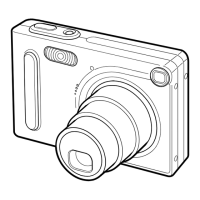




