Use handwriting to enter
unfamiliarcharacters.
Easy lookupforkanji and
kanjicompounds.
Handwritteninput
A wealth of additional content
(optional)providesawiderange
ofcustomizationoptions.
Additionalcontent
Displaystextclearlyeven
indimlylitsituations.
Backlight
Nativepronunciationofretrieved
Englishterms.
Native pronunciation in other
languages available using the
additionalcontent.
Nativepronunciation
■Keynamesandfunctions
Pressingthiskeytogglesbetween"Multiplehiraganasearch"and"Multiplelettersearch".
Pressingthiskeytogglesbetween"Kojien"and"MeikyoJapanese-languagedictionary".
No.
1
2
Symbol Function
No.
3
4
5
6
7
8
9
10
11
12
13
Symbol Function
e
mM
i
C
>.<,
音声
■Selectingadictionary
Pressing the 1 to 5 keys toggles between the
contentprintedaboveandthecontentprintedbelow.
(E.g.)
Usingthekeys
Pressingthiskeytogglesbetweenthe"GeniusEnglish-JapaneseDictionary"
andthe"Economics&BusinessDictionary".
Pressingthiskeytogglesbetweenthe"Mypedia"and"Kanjigen"encyclopedias.
Pressingthiskeytogglesbetweenthe"ProgressiveJapanese-EnglishDictionary"and
"HomeMedical".
Pressthiskeytoenteraquestionmark(?)orhyphen
(〜)ortousefunctionssuchasSetupandtheGuide.
Whentheinformationdoesnotallfitintoonescreen,usethiskey
toscrollupanddown(PageUp/Down).
Pressthiskeytoundothelastaction.
Pressingthiskeyinthescreenshowingthemeaningofaworddisplays
alistoftermsthatincludethatword.
Pressthiskeytocorrectacharacteryouenteredonthehandwritingpanel.
Pressthiskeytoconfirmacharacteryouenteredonthehandwritingpanel.
Pressthiskeytoproceedtothenextstepafteryouhaveentered
acharacterorselectedanitem.
Whenthereismoretextthatwillnotfitontothescreen,holddown
thiskeytomovetothenextscreen.
Pressthiskeytoheartheaudioinanotherlanguage.
Pressthiskeytomovethecursor(thehighlightortheyellowlineunderthecharacter)
forwardorbackonestepatatimeandtoselectanitem.
XD-SW6500
QuickGuide
6
7
12
13
1
2
3
4
5
Powerkey
9 10
11
8
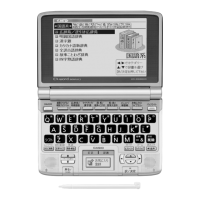
