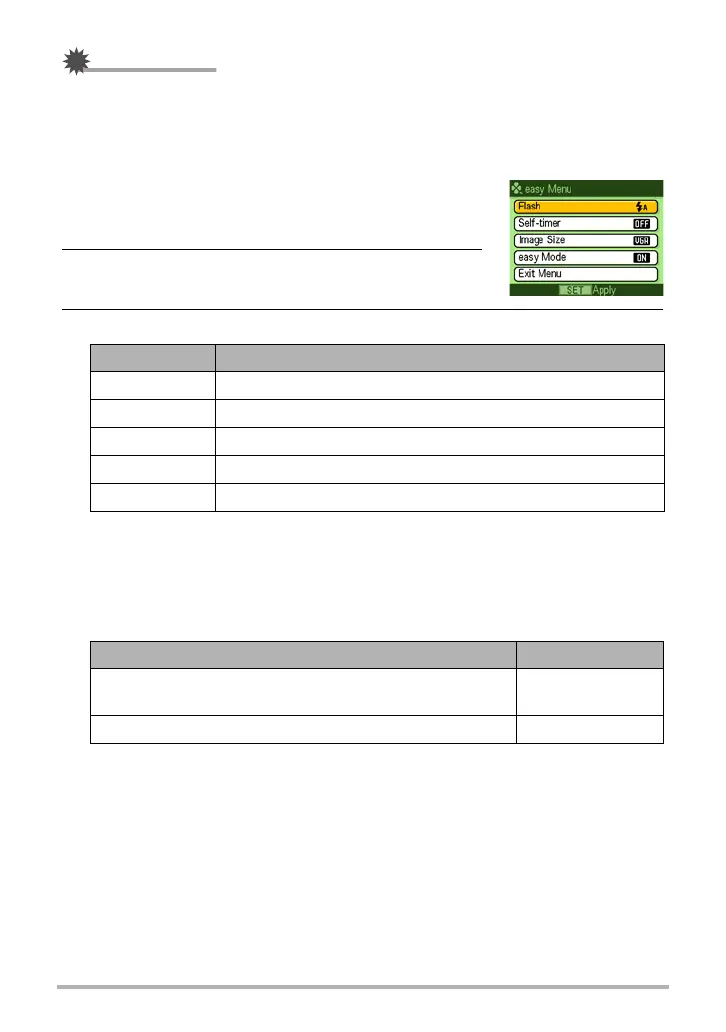40
Snapshot Tutorial
IMPORTANT!
• To use the Set Up tab menu (page 129), you need to exit the easy mode. To do
this, select the “easy Mode” item in step 2 of the following procedure, and then
select l in step 3. After that, you can use the Set Up tab menu as you normally
do.
1. Press [MENU].
The easy menu displays larger text than standard
menus.
2. Use [8] and [2] to select the menu item you
want, and then press [SET].
3. Use [8] and [2] to select the setting you want, and then press [SET].
• An asterisk (*) indicates reset default settings.
• See the following for details.
– Flash (page 34)
– Self-timer (page 36)
– Image Size (page 30)
• The following are the settings you can select for “easy Mode”.
• On-screen pop-up help text provides a brief explanation of each setting.
Menu Item: Available Settings:
Flash > (Auto Flash)* / < (Flash On) / ? (Flash Off)
Self-timer • (10-second self-timer) / l*
Image Size 1* / % / !
easy Mode k / l*
Exit Menu Exit the easy menu
To do this: Select this setting:
Stay in the easy mode, without switching to another
recording type
k
Switch from the easy mode to a standard recording type l
