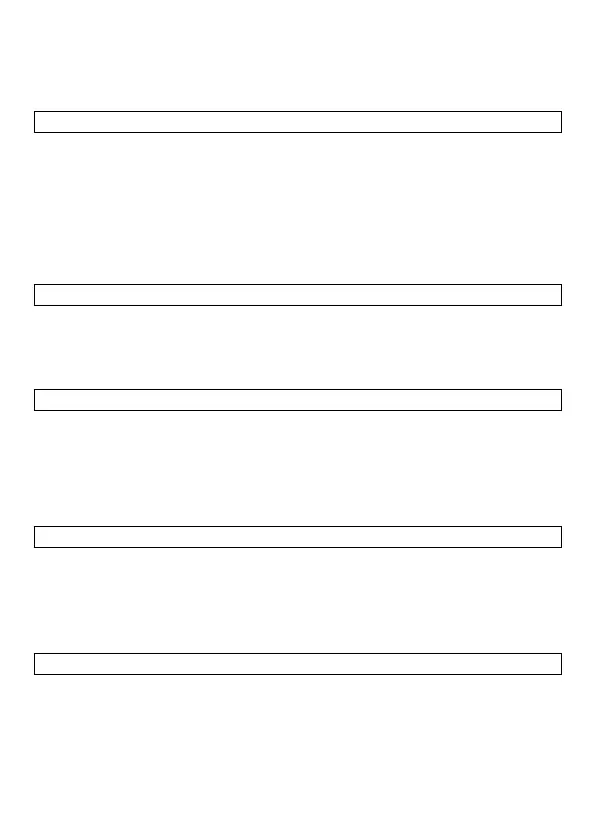E-69
Important!
With some setup commands, the settings you confi gure remain in effect even after you
fi nish running the program.
Angle Unit Commands
Deg, Rad, Gra (COMP, CMPLX, SD, REG)
Syntax .. : Deg : ..
.. : Rad : ..
.. : Gra : ..
Operation
!,
(SETUP)
b
(Deg)
!,
(SETUP)
c
(Rad)
!,
(SETUP)
d
(Gra)
Function These commands specify the angle unit setting.
Display Format Command
Fix (COMP, CMPLX, SD, REG)
Syntax .. :
Fix {
n
} : .. (
n
= an integer from 0 to 9)
Operation
!,
(SETUP)
e
b
(Fix)
a
to
j
Function This command fi xes the number of decimal places (from 0 to 9) for output of
calculation results.
Sci (COMP, CMPLX, SD, REG)
Syntax .. : Sci {
n
} : .. (
n
= an integer from 0 to 9)
Operation
!,
(SETUP)
e
c
(Sci)
a
to
j
Function This command fi xes the number of signifi cant digits (from 1 to 10) for output
of calculation results.
Pressing
!,
(SETUP)
e
c
(Sci) and then
a
specifi es 10 signifi cant
digits.
Norm (COMP, CMPLX, SD, REG)
Syntax .. : Norm {1 ; 2} : ..
Operation
!,
(SETUP)
e
d
(Norm)
b
or
c
Function This command specifi es either Norm1 or Norm2 for output of calculation
results.
Statistical Frequency Command
FreqOn, FreqOff (SD, REG)
Syntax .. : FreqOn : ..
.. : FreqOff : ..
Operation
!,
(SETUP)
d
b
(FreqOn)
!,
(SETUP)
d
c
(FreqOff)
Function This command turns statistical frequency on (FreqOn) or off (FreqOff).
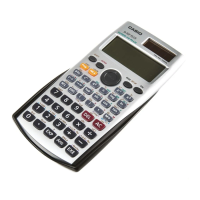