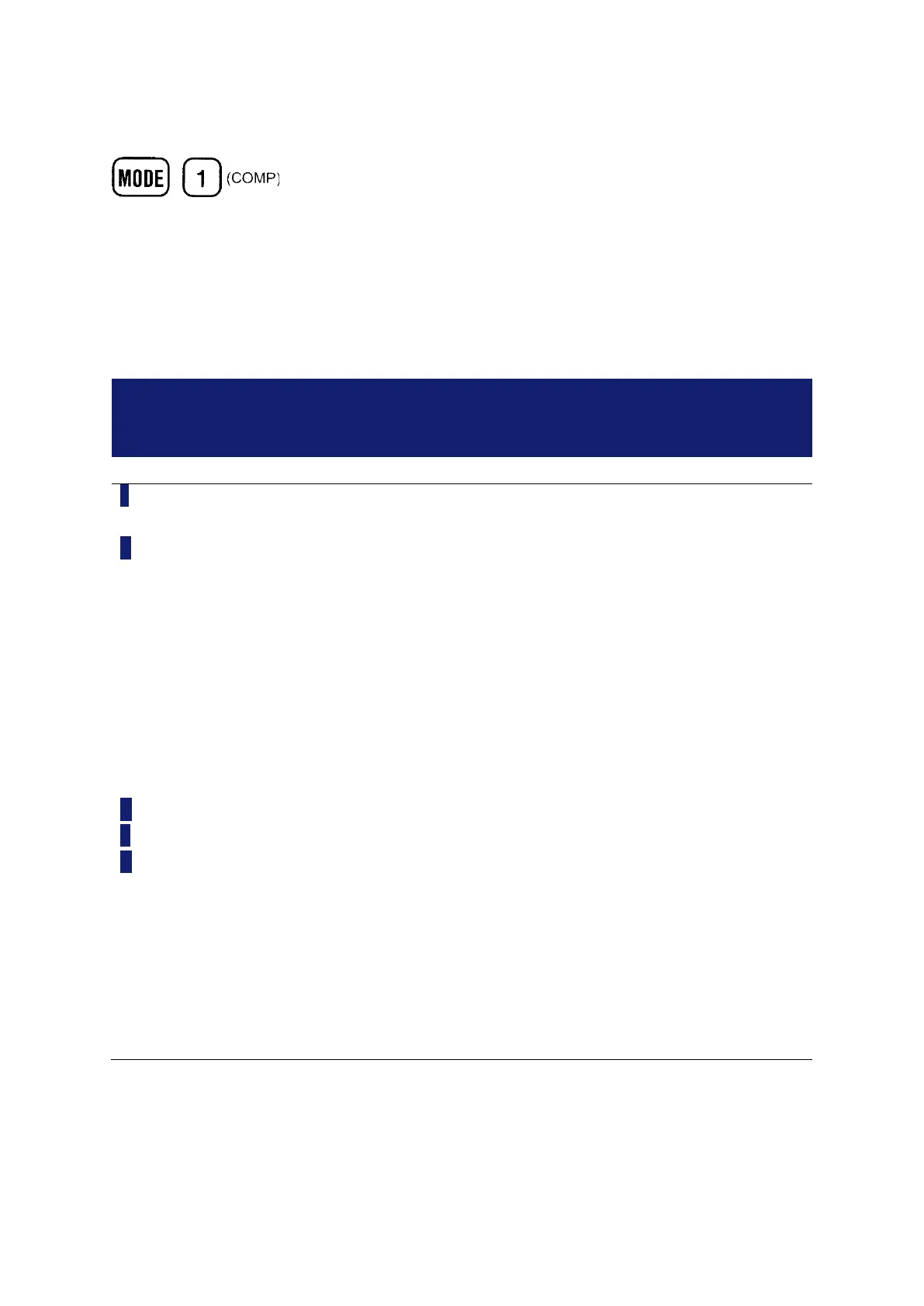2
FIGURE 4 Key entry for setting the calculator to COMP mode
Note: When you first power up the fx-83 calculator it will be in ‘MathIO’ mode. This may be
awkward for use with many basic engineering calculations. To change the mode to the more
conventional ‘LineIO’ mode, you need to press the SHIFT button followed by MODE and 2.
TABLE 1 The display symbols used on the fx-83
The keypad has been shifted by pressing the SHIFT key. The keypad will unshift
and this indicator will disappear when you press a key
The alpha input mode has been entered by pressing the ALPHA key. The alpha
input mode will be cancelled, and this indicator will disappear when you press a
key
This indicates that a value has been stored in the calculator’s memory
The calculator is waiting for the input of a variable name. The calculator will then
assign a value to this variable. The indication appears after you press
The calculator is waiting for the input of a variable name. The calculator will then
recall the value of this variable. The indication appears after you press RCL
The calculator is in the statistical mode
The default unit for angles is degrees
The default unit for angles is radians
The default unit for angles is grads
The calculator has been set to display a fixed number of decimal places
The calculator has been set to display several significant digits
The calculator has been set to the maths input/output mode
Calculation history is available and can be replayed (or there is more data above
or below the display)
The display currently shows an intermediate result of a multi-statement
calculation
