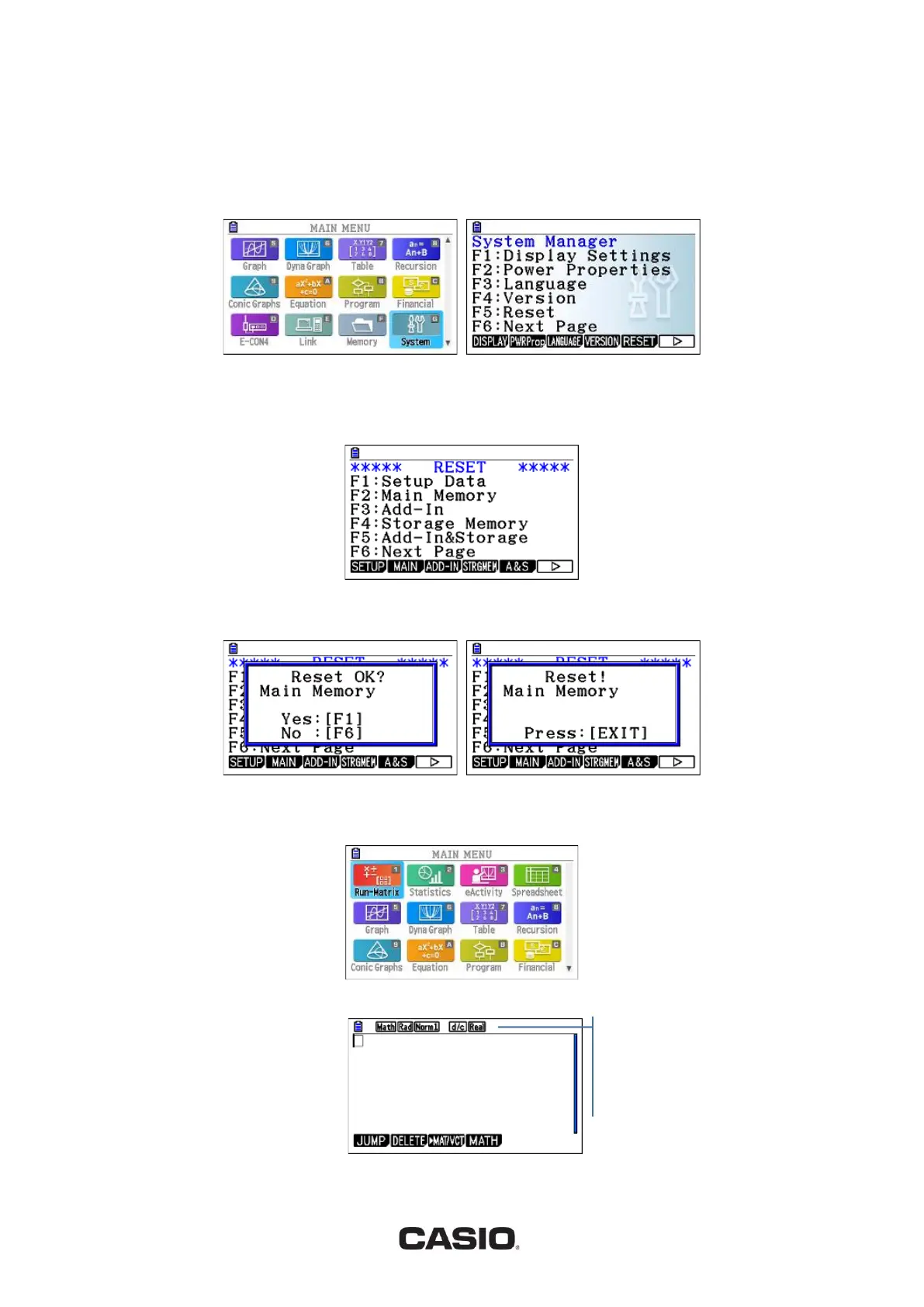- 2 -
This worksheet accompanies the video Calculation and Reset - Getting Started.
We suggest you watch it first.
How to reset the calculator
Press p to go the main menu screen and choose System by pressing ; or by navigating to the System
icon and pressing l. From here, you can restore all the settings to their default values and clear any
functions or lists that might be stored.
Each time you go to a menu, it returns to where it was when you left it. So, if your screen doesn’t look like
this, press d until it does.
Notice that the onscreen menu for Reset is ‘F5’ – so press y and the labels for F1 to F6 then change.
Choose MAIN (w) here and you will be asked to confirm your choice. Choose Yes (q) to confirm and
you will be asked to press d.
Exploring Run-Matrix mode
Press p and choose Run-Matrix.
This works like a scientific calculator.
y
Notice that the display across the top
shows the default settings. If they are not
what you want, you can use SET UP to
change them – remember to press the
SHIFT key before the MENU key as it is
written in yellow.
