
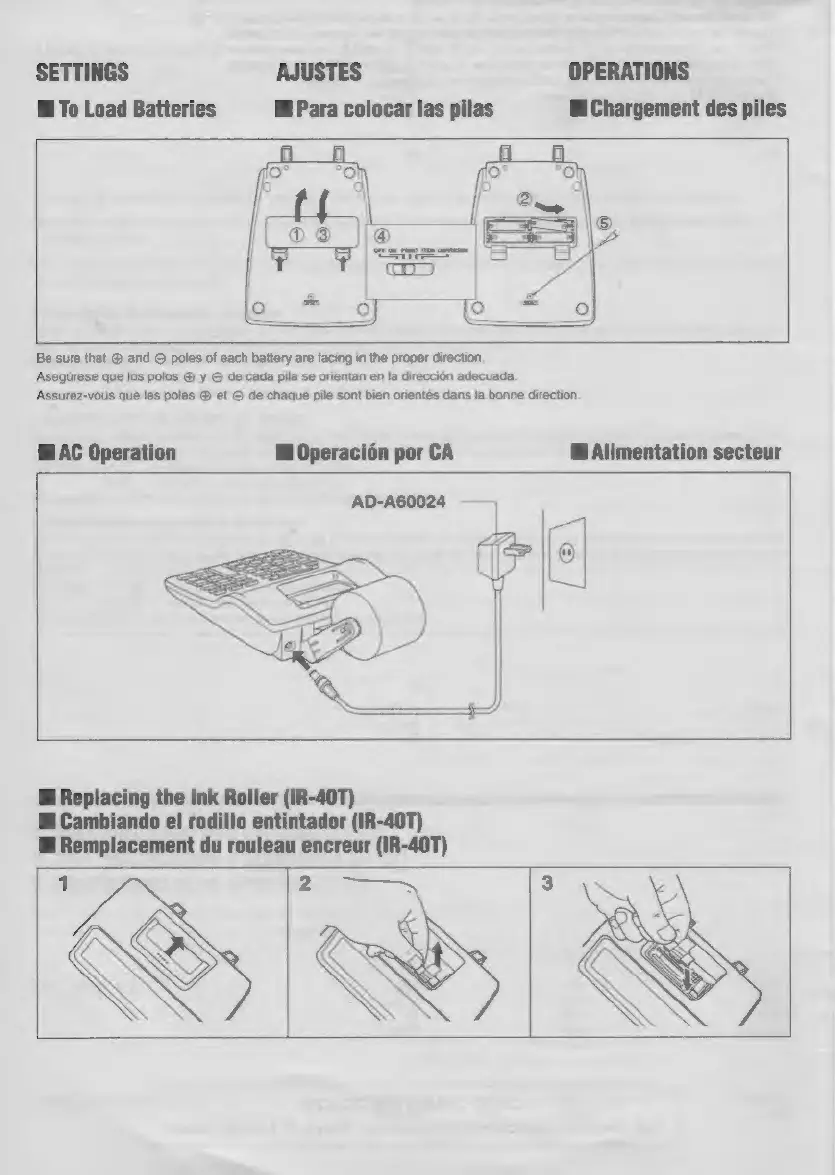 Loading...
Loading...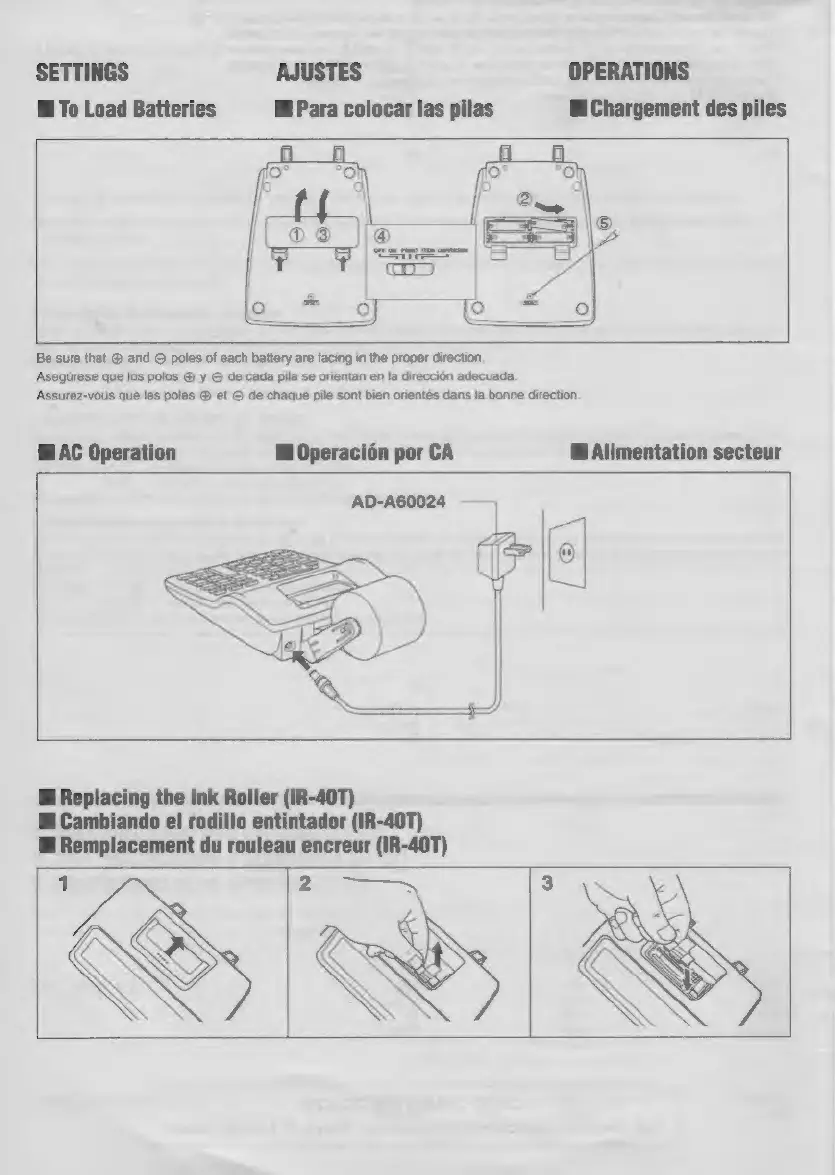
Do you have a question about the Casio HR-100TM and is the answer not in the manual?
| Type | Printing |
|---|---|
| Form factor | Desktop |
| Product color | Black |
| Housing material | Plastic |
| Digits | 12 digits |
| Display tilting | No |
| Display number of lines | - lines |
| Depth | 285 mm |
|---|---|
| Height | 67 mm |
| Weight | 165.5 g |
| Dimensions (WxDxH) | 165.5 x 285 x 67 mm |