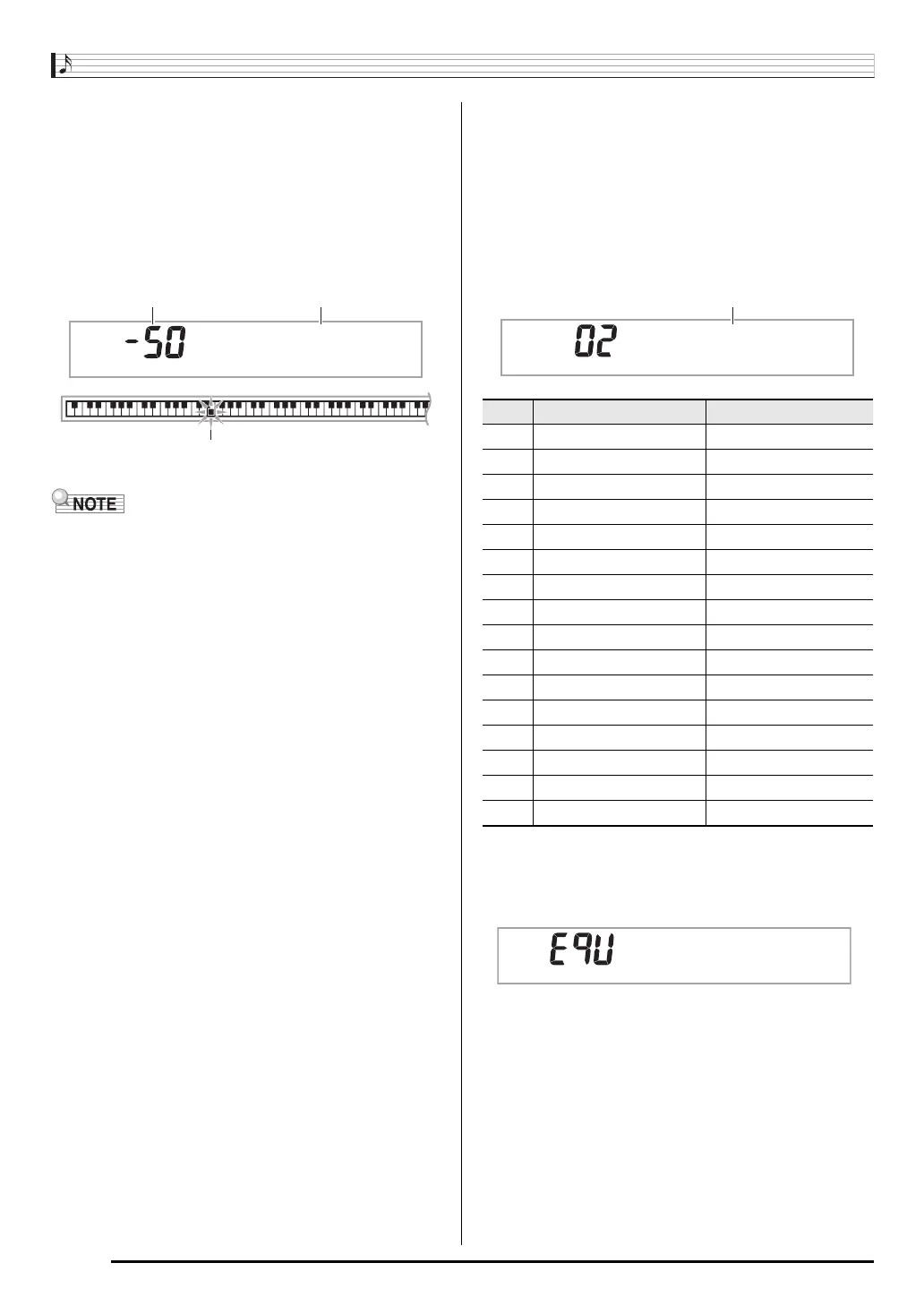Other Useful Digital Piano Functions
E-52
■ Quarter Tone
1.
Press the key whose note you want to change,
and then press the
cl
(10-key) [–] key to reduce
the tuning value by –50 cents. You can return to
the original tuning by pressing [+].
2.
After you are finished, press
5
to assign the
scale to the keyboard.
• You can perform a Quarter Tone operation without using
the Scale Editor (page E-51). Hold down the
5
button and
press the desired keyboard key. This will lower the tuning
value of the keyboard key by –50 cents. If the tuning value
of the key you press was previously lowered by –50 cents,
performing the above operation will raise it +50 cents,
which returns to its original value.
■ Preset
1.
Use the
cl
(10-key) [–] and [+] keys to select the
preset scale you want. After selecting a scale,
press the key on the keyboard that you want to
use as the root key (C to B).
2.
After you are finished, press
5
to assign the
scale to the keyboard.
■ Equal Temperament
Select this option to change the keyboard scale to the
standard equal temperament.
Q u a : E
Tuning value Keyboard key
The keyboard key(s) whose notes were changed will be lit.
No. Scale name Display
01 Pure Major PureMajr
02 Pure Minor PureMinr
03 Pythagorean Pythagor
04 Kirnberger 3 Kirnbrg3
05 Werckmeister Wercmeis
06 Mean-Tone MeanTone
07 Rast Rast
08 Bayati Bayati
09 Hijaz Hijaz
10 Saba Saba
11 Dashti Dashti
12 Chahargah Chaharga
13 Segah Segah
14 Gurjari Todi GujrTodi
15 Chandrakauns Cndrkuns
16 Charukeshi Carukesi
P u r e M i n r
Scale Name
S c a l M o d e
