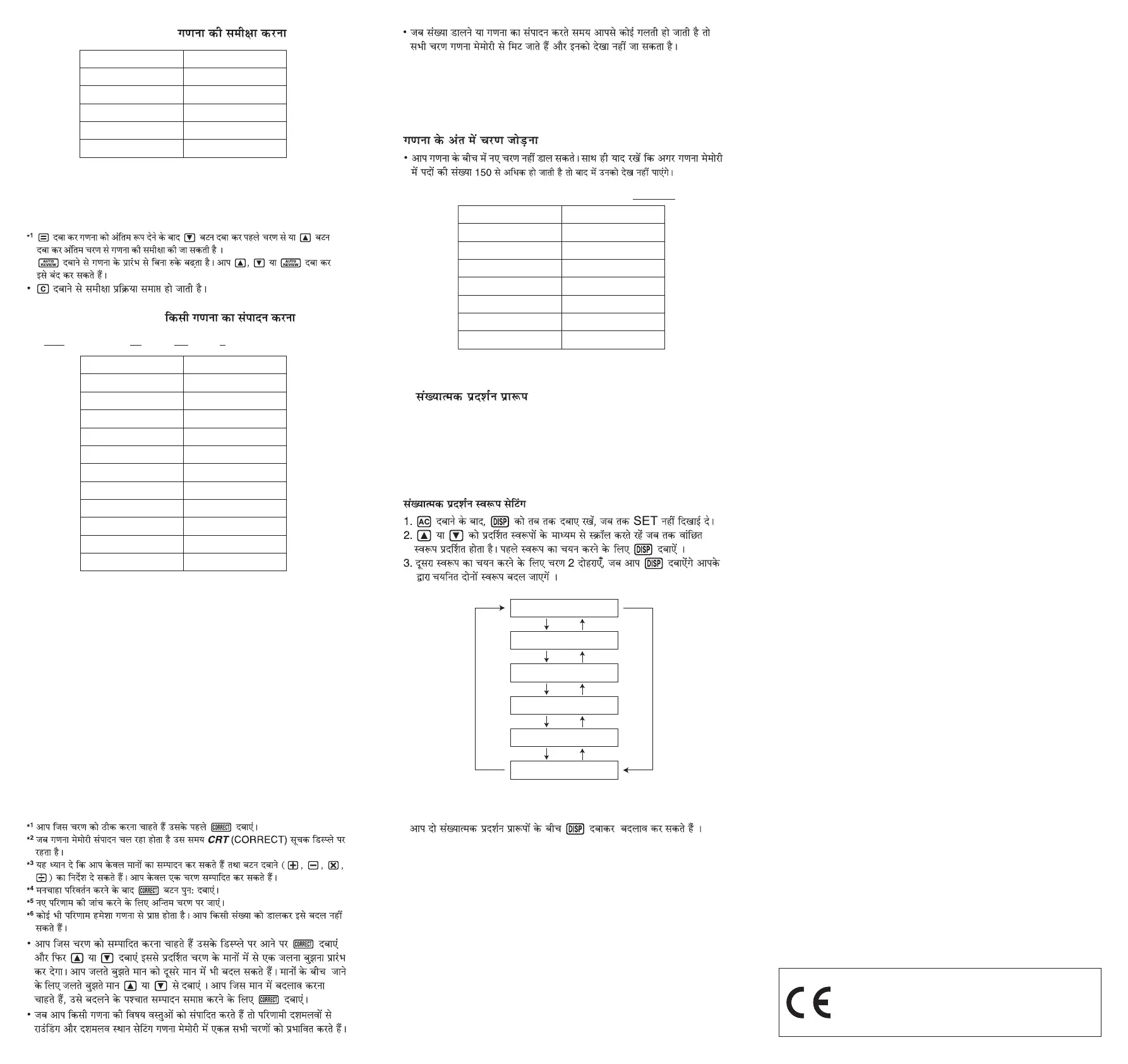To review the calculation
*
1
After pressing = to finalize the calculation, press ) to review from the first step
or ( to review from the last step.
Pressing A scrolls from the beginning of the calculation without stopping. You
can stop an Auto Review operation by pressing (, ) or A.
• Pressing C exits the review operation.
To edit a calculation
(20 + 10 – 5) × 2 ÷ 5 = 10 R (20 – 5 – 5) × 3 ÷ 5 =
*
1
Press the c key before the step you want to correct.
*
2
The CRT (CORRECT) indicator is on the display while Calculation Memory editing
is enabled.
*
3
Note that you can only edit values and command key operations (+, -, *,
/). You can edit only one step.
*
4
After you are finished making the changes you want, press the c key again.
*
5
Scroll to the last step to check the new result.
*
6
The result is always produced by the calculation. You cannot change it by inputting
a value.
• While the step you want to edit is displayed, press c and then (
or ). This will cause one of the values in the displayed step to start
flashing. You can change the flashing value to another value. Move the
flashing between values by pressing ( or ) again. After changing
any of the values you want, press c to exit editing.
• When you edit the contents of a calculation, the rounding and decimal
place settings in effect when you make the changes affects all steps
stored in Calculation Memory.
• If an error occurs while you are inputting a calculation or editing a
calculation, all the steps are cleared from Calculation Memory and
cannot be reviewed.
)
)
)
)
)
)
*
1
=
01
20.
+
REV
02
10.
-
REV
03
5.
*
REV
04
2.
,
REV
05
5.
REV
06
10.
ANSREV
)
)
)
)
)
)
*
1
=
01
20.
+
REV
02
10.
-
REV
03
5.
*
REV
04
2.
,
REV
05
5.
REV
06
10.
ANSREV
)
c
20- c
)
c
5-c
)
)
c
3/c
)
)
01
20.
+
REV
REV CRT
REV
REV
REV CRT
REV
REV
REV
REV CRT
REV
REV
REV
01
20.
+
01
20.
-
02
10.
-
02
10.
-
02
5.
-
03
5.
*
04
2.
04
2.
,
,
04
3.
,
05
5.
06
6.
ANS
=
*
2
*
6
*
1
*
4
*
3
*
5
)
c
20- c
)
c
5-c
)
)
c
3/c
)
)
01
20.
+
REV
REV CRT
REV
REV
REV CRT
REV
REV
REV
REV CRT
REV
REV
REV
01
20.
+
01
20.
-
02
10.
-
02
10.
-
02
5.
-
03
5.
*
04
2.
04
2.
,
,
04
3.
,
05
5.
06
6.
ANS
=
*
2
*
6
*
1
*
4
*
3
*
5
To add steps to the end of a calculation
• You cannot insert steps inside a calculation. Also, remember that if the
number of steps in Calculation Memory exceeds 150, you will not be
able to review them later.
(20 – 5 – 5) × 3 ÷ 5 = 6 R [(20 – 5 – 5) × 3 ÷ 5 = 6] + 10 = 16
k Numeric Display Format
k
Setting Numeric Display Formats
1. Press A and then hold down Y until SET appears.
2. Use ( and ) to scroll through the display formats until the one you
want is displayed. Press Y to select the first format.
3. Repeat step 2 to select the second format. When you press Y, both
of the formats you selected will be registered.
SET
888´888´888´888.
SET
888,888,888,888.
SET
8´88´88´88´88´888.
SET
8,88,88,88,88,888.
SET
888´888´888´888,
SET
888.888.888.888,
()
()
(())
()
()
• You can toggle between the two numeric display formats by
pressing Y.
•
)
)
01
20.
-
REV
REV
02
5.
-
)
)
)
)
+10
=
REV
REV
REV
REV
03
5.
*
04
3.
,
05
5.
06
6.
08
10.
09
16.
ANS
=
=
)
)
01
20.
-
REV
REV
02
5.
-
)
)
)
)
+10
=
REV
REV
REV
REV
03
5.
*
04
3.
,
05
5.
06
6.
08
10.
09
16.
ANS
=
=
Manufacturer:
CASIO COMPUTER CO., LTD.
6-2, Hon-machi 1-chome, Shibuya-ku, Tokyo 151-8543, Japan
Responsible within the European Union:
CASIO EUROPE GmbH
Casio-Platz 1, 22848 Norderstedt, Germany
Manufacturer:
CASIO COMPUTER CO., LTD.
6-2, Hon-machi 1-chome, Shibuya-ku, Tokyo 151-8543, Japan
Responsible within the European Union:
CASIO EUROPE GmbH
Casio-Platz 1, 22848 Norderstedt, Germany
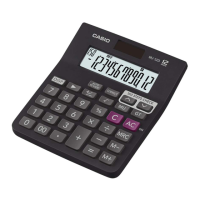