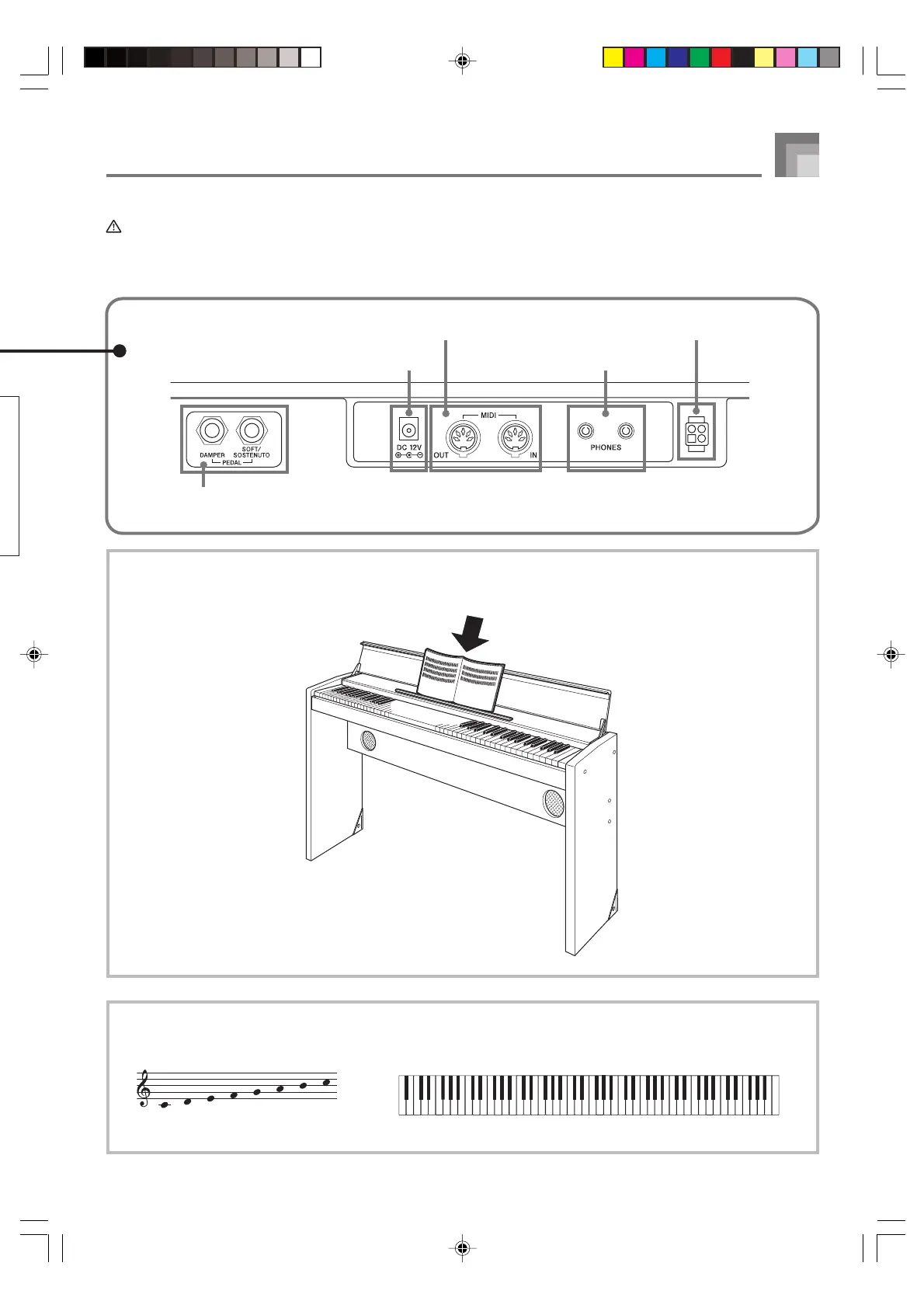E-9
General Guide
417A-E-011A
CAUTION
• The keyboard cover is designed so it closes slowly. This is to avoid injury caused by pinching your fingers with the cover.
• When using the piano, make sure that you fully open the keyboard cover so it does not close accidentally as you play.
Music Stand
You can use the music stand when the keyboard cover is open, as shown in the illustration below.
Note Names A value next to a note name indicates the relative position of the note
on the keyboard as shown below.
CDEFGAB
(H)
C
▲
C
1
▲
C
2
▲
C
3
▲
C
4
▲
C
5
▲
C
6
▲
C
7
▲
C
8
Bottom
DAMPER PEDAL jack,
SOFT/SOSTENUTO PEDAL jack
DC 12V jack
MIDI OUT terminal,
MIDI IN terminal
PHONES jack
Speaker connector
PS3000_e_08_15.p65 03.10.8, 2:22 PM9
