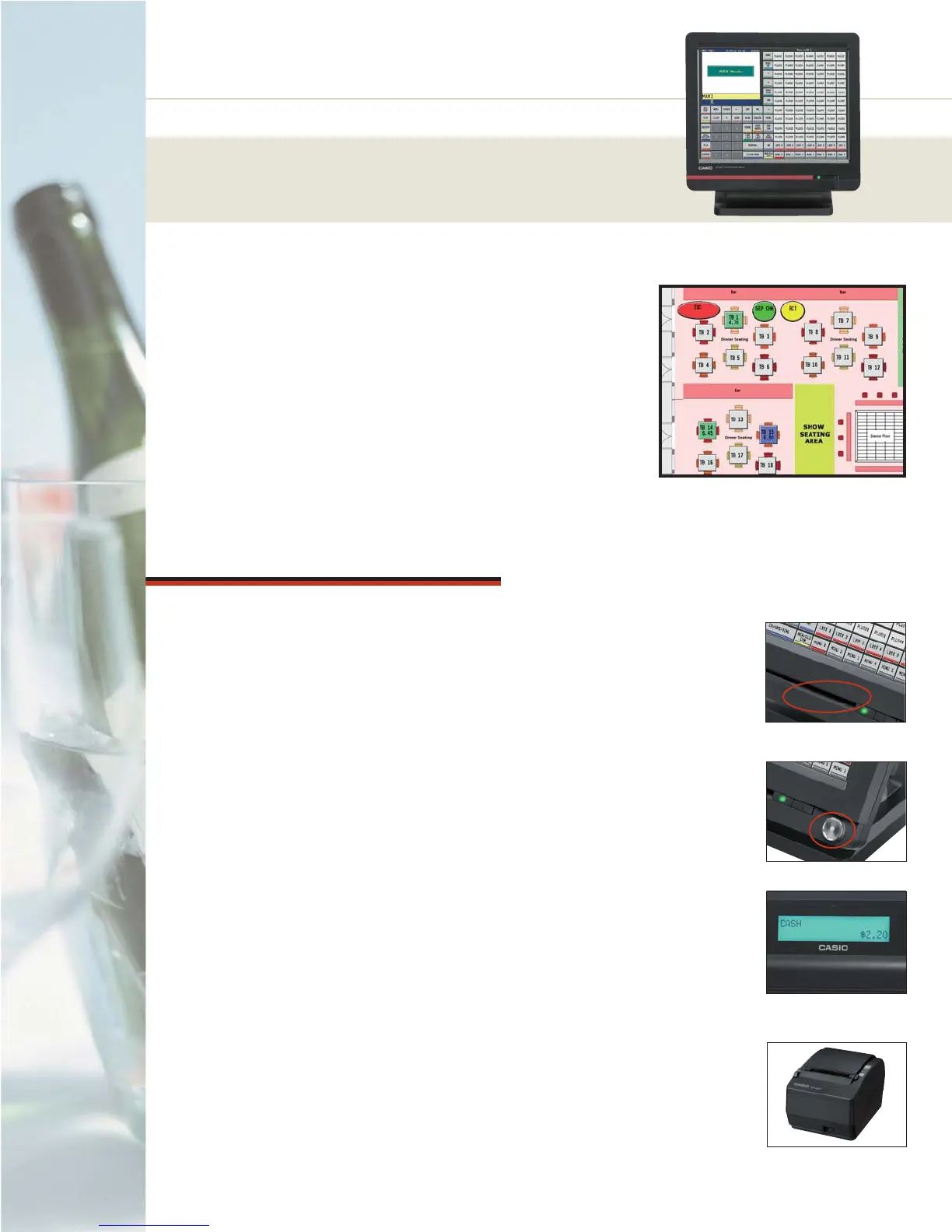Multiple menu screens with 70 item buttons provide flexibility and
simple operations. Graphical icons assigned to keys further enhance
ease of use for operators.
Stylish Smart Touch
Easy to use
• The wide bright 15-inch color, TFT LCD touch panel
assures easy accurate operation. The touch screen offers
clear categorization for item registration, numeric entry
and entry confirmation.
• A built in 2 X 20 character rear display (with a selectable
two (2) color back-lit background—emerald green or white)
makes it easy for customers to monitor sales transaction.
• The QT-6600 supports Ethernet/RS232c remote printers
(Casio UP-400/Epson) for flexible network configuration
on your business premises.
• The QT-6600 15" display can be easily tilted and adjusted from
a range of 20 to 70 degrees for optimal operator viewing.
• Six RS232c ports support flexible, varied configurations of peripherals
which include printers, scanners, scales, PC, integrated credit/debit/gift
EBT card device, coin/liquor dispensers, pre-paid card device, kitchen and
video surveillance devices.
• An Ethernet 10/100 Base T/TX port ensuring smooth, fast and reliable
in-house communications using popular CAT 5 cable for easy wiring.
• Two standard cash drawer ports utilizing Casio’s medium (DL-2434)
and large (DL-3622) sized heavy duty black drawers.
• An optional three-line alpha/numeric LCD remote customer display
(Casio QT-6060DB) for those environments requiring flexibility for
placement of a customer display.
• Operator access to the terminal can be accomplished through three
methods; secret code, optional dallas key or through an optional
magnetic stripe reader.
• An optional PS2 keyboard can be attached to assist in operations requiring
alpha or numeric entries such as special text messages within a transaction,
customer file entries or program changes in program mode.
• An operation will resume quickly where it left off after a power failure.
• An intuitive screen layout reduces training time for new employees
• A master and backup system for guest checks maintains the integrity of
vital transaction information.
• Password codes can be assigned to staff, limiting access to various program
modes and operations.
Connectivity
Security
Touch the future with Smart Touch!
Dallas Key
Built-in 2 x 20
Customer Display
Casio UP-400 Ethernet
RS232 Printer
Sample Graphical Table System
Magnetic Stripe Reader
QT6600 INT L PANEL FINAL:Layout 1 4/7/09 11:32 AM Page 1
