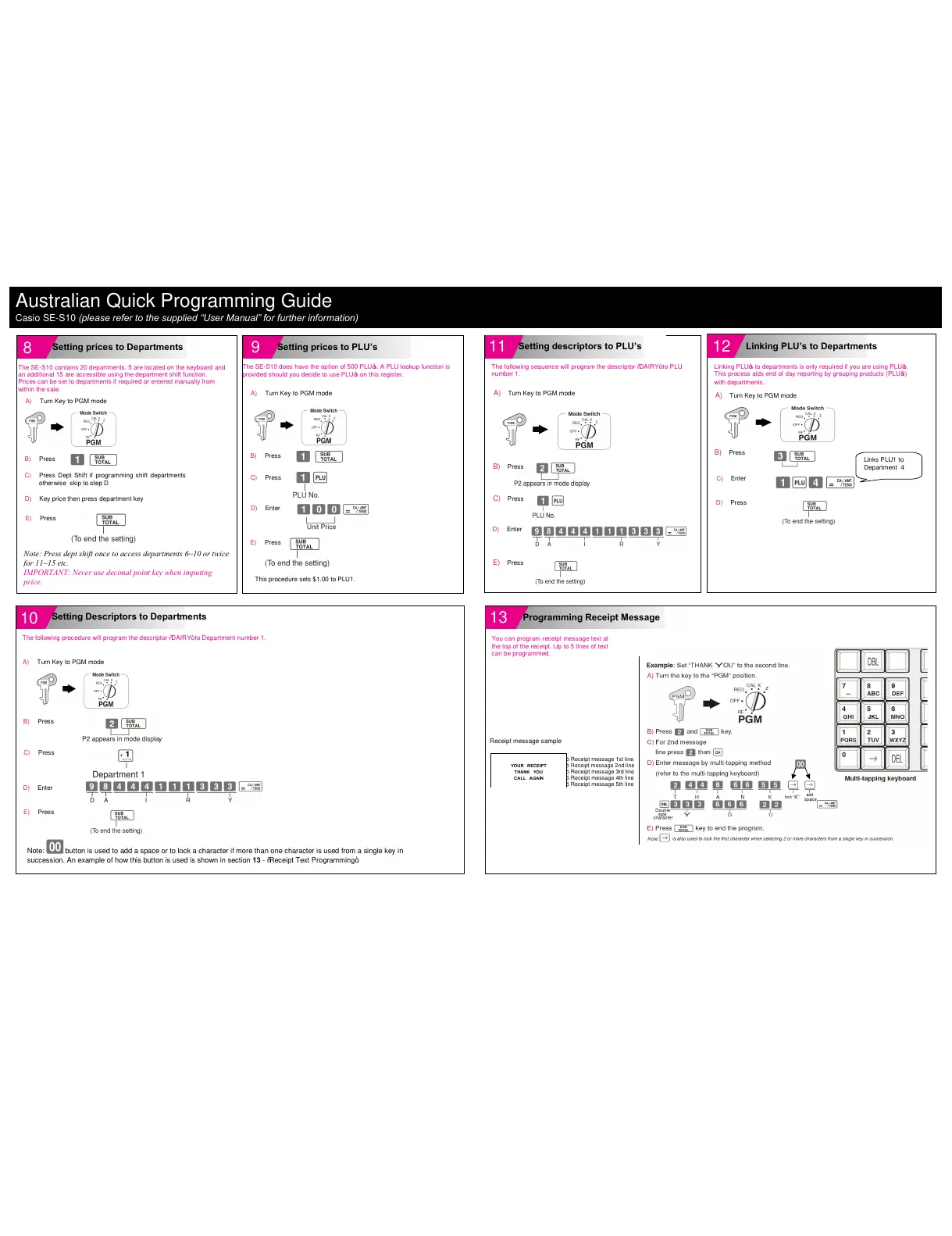ó Receipt message 1st line
ó Receipt message 2nd line
ó Receipt message 3rd line
ó Receipt message 4th line
ó Receipt message 5th line
Australian Quick Programming Guide
Casio SE-S10 (please refer to the supplied “User Manual” for further information)
Setting descriptors to PLU’s
11
A) Turn Key to PGM mode
B) Press
C) Press
D) Enter
E) Press
The following sequence will program the descriptor “DAIRY” to PLU
number 1.
Linking PLU’s to Departments
12
Linking PLU’s to departments is only required if you are using PLU’s.
This process aids end of day reporting by grouping products (PLU’s)
A) Turn Key to PGM mode
B) Press
C) Enter
D) Press
The SE-S10 contains 20 departments, 5 are located on the keyboard and
an additional 15 are accessible using the department shift function.
Prices can be set to departments if required or entered manually from
B) Press
D) Key price then press department key
A) Turn Key to PGM mode
Note: Press dept shift once to access departments 6~10 or twice
use decimal point key when imputing
C) Press Dept Shift if programming shift departments
otherwise skip to step D
A) Turn Key to PGM mode
B) Press
C) Press
D) Enter
E) Press
The SE-S10 does have the option of 500 PLU’s. A PLU lookup function is
provided should you decide to use PLU’s on this register.
E) Press
Setting Descriptors to Departments
A) Turn Key to PGM mode
B) Press
D) Enter
E) Press
C) Press
The following procedure will program the descriptor “DAIRY” to Department number 1.
Programming Receipt Message
13
You can program receipt message text at
the top of the receipt. Up to 5 lines of text
can be programmed.
Links PLU1 to
Department 4
This procedure sets $1.00 to PLU1.
Note: button is used to add a space or to lock a character if more than one character is used from a single key in
succession. An example of how this button is used is shown in section 13 - “Receipt Text Programming”.
Setting prices to Departments
8
Setting prices to PLU’s
9
All manuals and user guides at all-guides.com
