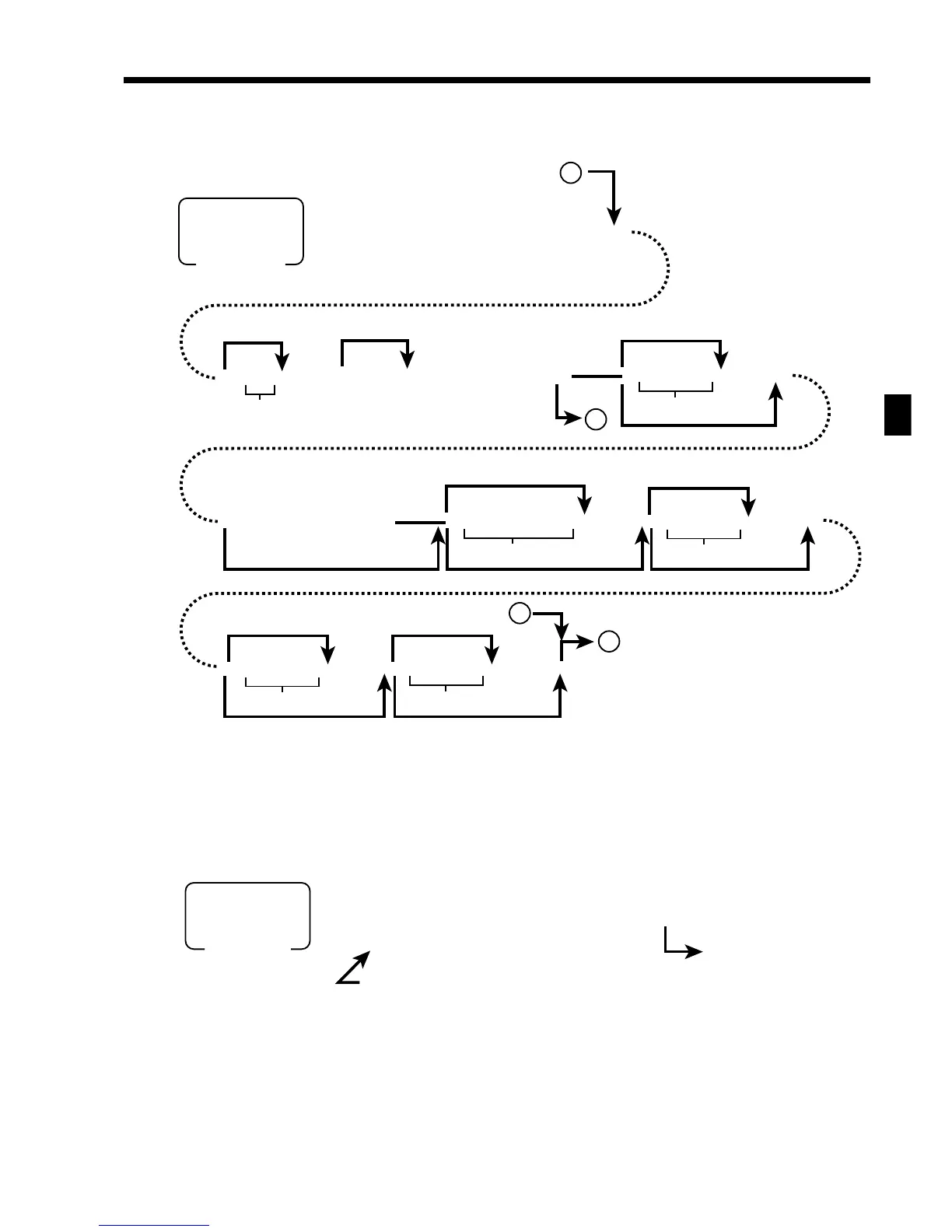109
Program 3
TE-3000S/4000F/4500F Dealer's Manual
Not found PLU maintenance programming
Programming procedure
*1
Skip by general function programming address code 33.
Activation of Not found PLU maintenance
Activation procedure
63s 6 0072s 6
6
:
6 a6B 666
::
6a6
666
::
- 6 a 6
::
6a 6
6
::
6a 6
::
6 a 6 s
B
B
B
a
PGM
Mode switch
Unit price/quantity
Action code
*1
Modify
Delete
Character
*1
*1
Status
*1
*1 *1
Bottle link
Mix & match
Code
Scanning
Link-#
~
~
~
~
~
}
{
}
{
PRICE
SHIFT
OBR
NLU
DEPT
A
A
B
B
664072s 6a
s
3s
7s
PGM
Mode switch
Standalone (1 ECR) scanning 2 Enter “3”.
System (2 ~ ECRs) scanning 2 Enter “7”.
Activation
Cancellation
}{
