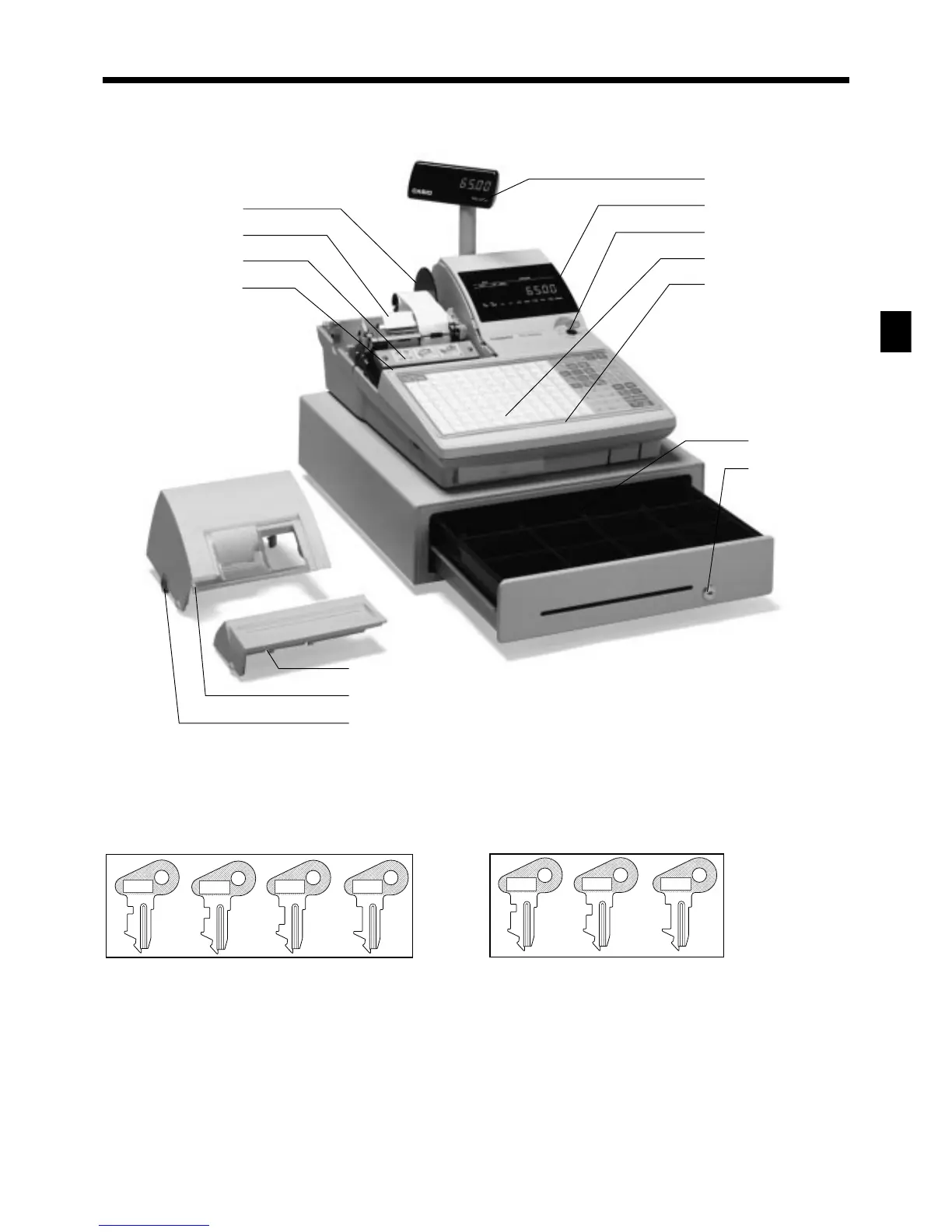15
Introducing TK-6000/6500
TK-6000/6500 User’s Manual
Pop-up display
Main display
Mode switch
Keyboard
Wetproof cover
Drawer
Drawer lock
Take-up reel
Roll paper
Printer
Printer ink ribbon
Printer sub cover
Printer cover
Printer cover key
Mode key (for U.K., U.S. and Canada)
The following four types of mode keys are provided
with the unit in the United Kingdom, the United States
and Canada.
OW
C-A32
M
C-A08
OP
C-A02
M
C-A08
OP
C-A02
PGM
C-A32
OW
C-A08
TK-6500
(with slit drawer)
a. OP (Operator) key
Switches between OFF and REG1.
b. M (Master) key
Switches between OFF, REG1, REG2, X1 and RF.
c. OW (Owner) key
Switches between OFF, REG1, REG2, X1, Z1, X2/
Z2 and RF.
d. PGM (Program) key
Switches to any position.
Mode key (for other area)
The following three types of mode keys are provided
with the unit in areas outside of the United Kingdom,
the United States and Canada.
a. OP (Operator) key
Switches between OFF and REG1.
b. M (Master) key
Switches between OFF, REG1, REG2, X1 and RF.
c. OW (Owner) key
Switches to any position.
www.cashregisters.net
