
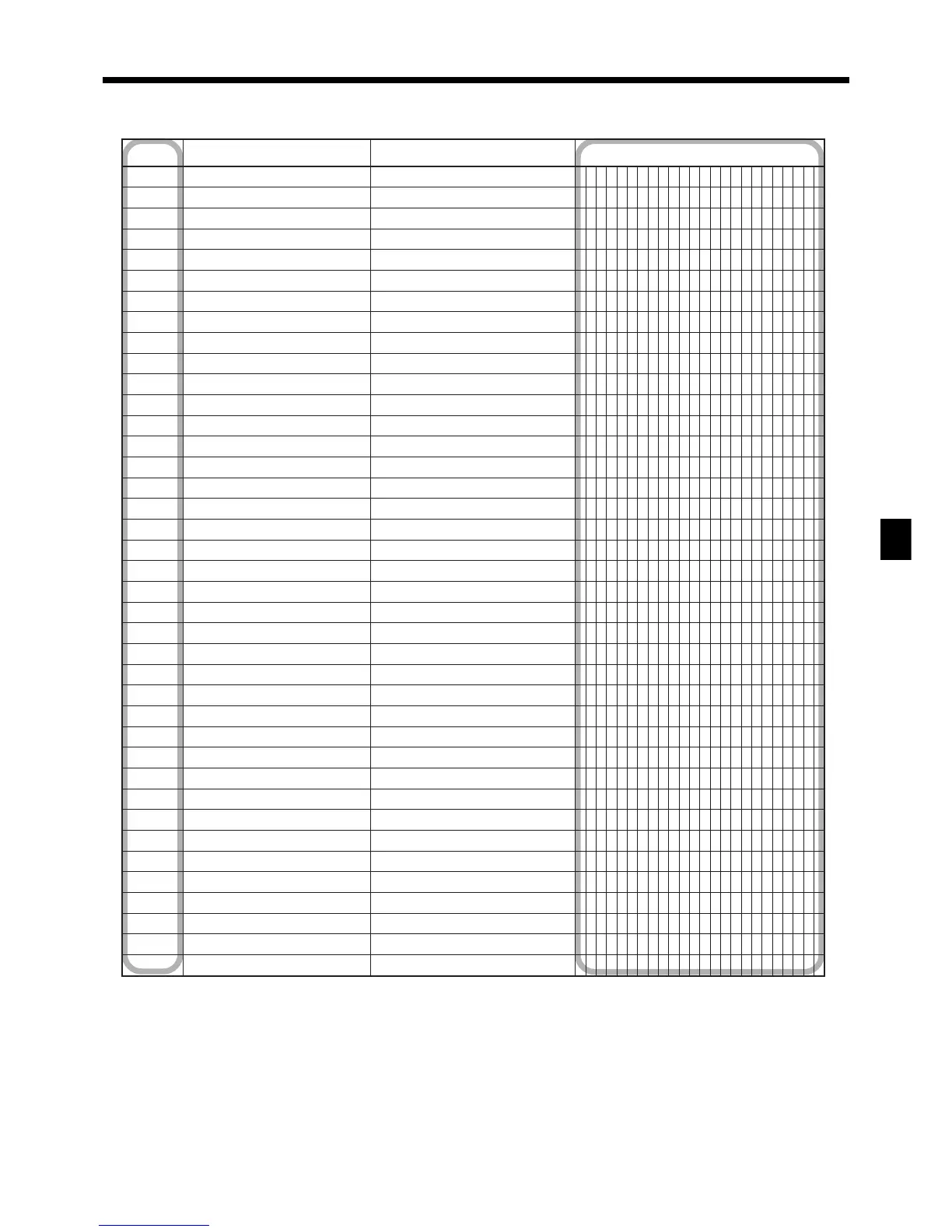
Do you have a question about the Casio TK-6000 Series and is the answer not in the manual?
| Type | Electronic Cash Register |
|---|---|
| Number of Departments | Up to 99 |
| Paper Width | 58mm |
| Display | LCD |
| Printing Method | Thermal |
| Operating Temperature | 0°C to 40°C |
General procedure to get the most out of your cash register.
Methods for clerk/cashier assignment using secret numbers, keys, or buttons.
Shows how to use department/flat-PLU keys in various registration types.
Procedure to program unit price and tax calculation status for keys.
Details programming steps for tax calculation status for different regions.
Procedure to program high amount limits for department/flat-PLU keys.
Examples of registering department/PLU keys using programming data.
Procedures for setting preset prices and tax statuses, and locking limits.
Describes how to prepare and use Programmable Logic Units (PLUs).
Instructions for programming PLU unit prices and tax statuses.
Examples showing how to use PLUs in various types of registrations.
Use the 'Tax Shift' key to shift the taxable status of an item.
Shows how to calculate the merchandise subtotal.
Describes how to prepare and register discounts.
Procedures for programming and registering discounts.
Describes how to prepare and register reductions.
Procedures for programming and registering reductions.
Example showing how to reduce the subtotal by a value.
Examples show how to register credits and payments by check.
Explains how to use the currency exchange function for the Euro.
Defines the main currency and sets the exchange rate before Euro registration.
Shows basic operation using the currency exchange function for Euro.
Perform total amount validation after finalization using specific keys.
Shows how to register returned goods in REG and RF modes.
Example of reducing amounts paid on a refund.
Procedures to register money received on account and money paid out.
Procedures to register loan amounts and pick up money from the drawer.
Procedure to change media in the drawer.
Explains three techniques for making corrections in a registration.
Corrects an item input but not yet registered.
Corrects the last item that was input and registered.
Cancels all items in a transaction.
Opens the drawer without registering a sale.
This report shows daily sales totals.
Describes two types of clerk interrupt functions.
Describes how to find out what the problem is when an error code appears.
Explains how data is protected and what happens during power interruptions.
Procedure to clear lock-up without losing data.
Troubleshooting steps to perform when the register is unresponsive.