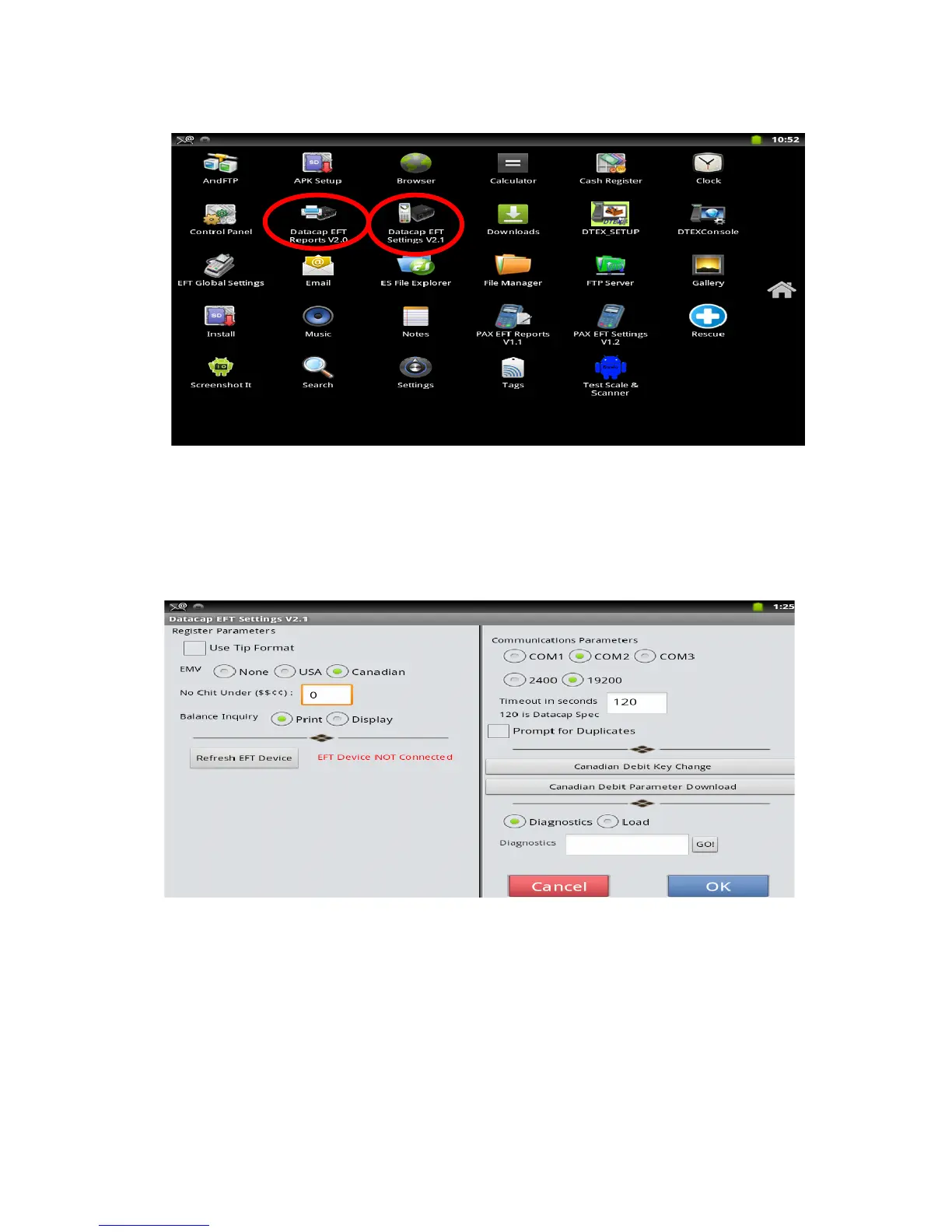6. To setup the Datacap hardware to operate on the V-R select the Datacap EFT
Setting V2.1 icon (V2.1 is the software version) and the following screen will
appear:
7. The Datacap setting screen options are as follows:
Use Tip Format – Checking this box will print a Tip and Total lines below
the Amount line for operations accepting tips on credit cards.
EMV – Only one (1) of the three (3) options is selected; if EMV cards are
not used then the NONE button will be selected, if EMV is being used then
select either USA or Canadian depending where the installation being
made.